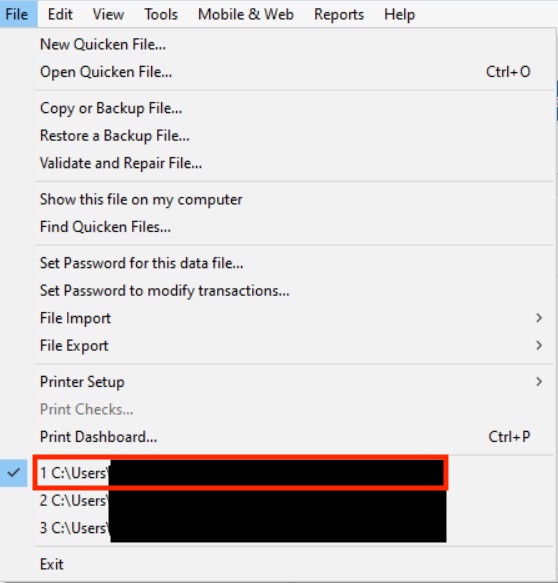How to Keep "Tabs to show" from spuriously re-selecting tabs I have de-selected?
I support an elderly user who needs the user interface kept as simple as possible. Changes upset them. I have them trained and comfortable with the "Standard Menus", with the minimum necessary (for them) set of tabs (View → Tabs to show).
But at seemingly random intervals (days, weeks, months…) tabs that were de-selected (hidden) will reappear. This upsets them; they become confused and anxious. And I get phone calls asking, "what is this? and what am I supposed to do with it?"
Is Quicken aware of this apparent bug? Has anyone else observed it? And if so, has anyone found a way to make the selections stay the way I set them? Am I missing some OTHER setting that controls this behavior?
Answers
-
Hello @DavidBurdette,
Thank you for letting us know you're encountering this problem. To help troubleshoot, please provide more details. When did you first notice this behavior? Which tabs keep re-appearing after you've hidden them? Is there any pattern to when they are re-appearing (for instance, after a program update, after a computer update, etc.)? What is the exact location of the Quicken file? You can view the file location in Quicken by navigating to the File menu option, then looking just above Exit. It will list up to the 4 most recently accessed files, with the one that's currently open in the #1 spot.
I look forward to your reply!
Quicken Kristina
Make sure to sign up for the email digest to see a round up of your top posts.
0 -
Hello @DavidBurdette,
I haven't seen any response from you. Do you still require assistance?
Thank you!
Quicken Kristina
Make sure to sign up for the email digest to see a round up of your top posts.
0
Categories
- All Categories
- 57 Product Ideas
- 34 Announcements
- 235 Alerts, Online Banking & Known Product Issues
- 19 Product Alerts
- 511 Welcome to the Community!
- 678 Before you Buy
- 1.4K Product Ideas
- 55.2K Quicken Classic for Windows
- 16.7K Quicken Classic for Mac
- 1K Quicken Mobile
- 828 Quicken on the Web
- 122 Quicken LifeHub