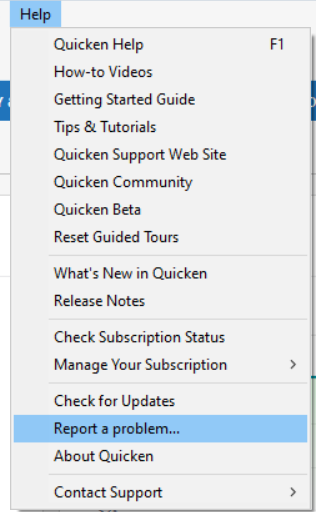Why are Hidden Tags Available to select in Quicken Mobile
I use tags a lot. I've some that are irrelevant today and have Hidden them in Classic Quicken for Windows so I can still report against those transactions if needed. That works well.
When I use my Quicken Mobile, however, the hidden tags are still available to be selected which makes it more of a bother to run through the long list to scroll to the one I want.
Is there some setting I'm missing or is this just the way it works.
Answers
-
Hello @aDail,
Thank you for letting us know you're seeing this issue. I tested and noticed the same behavior. Both Quicken on the Web and Quicken Mobile display hidden tags when creating a transaction. Since this does not seem like intended behavior, I reported the issue to the proper channels. If you would like to contribute to the investigation, please navigate to Help>Report a Problem and send a problem report with log files attached.
While you will not receive a response through this submission, these reports will help our teams in further investigating the issue. The more problem reports we receive, the better.
We apologize for any inconvenience!
Thank you.
(CTP-13408)
Quicken Kristina
Make sure to sign up for the email digest to see a round up of your top posts.
0 -
Thank you Kristina. I have submitted a problem report with pictures.
1
Categories
- All Categories
- 57 Product Ideas
- 34 Announcements
- 235 Alerts, Online Banking & Known Product Issues
- 19 Product Alerts
- 511 Welcome to the Community!
- 678 Before you Buy
- 1.4K Product Ideas
- 55.2K Quicken Classic for Windows
- 16.7K Quicken Classic for Mac
- 1K Quicken Mobile
- 828 Quicken on the Web
- 122 Quicken LifeHub