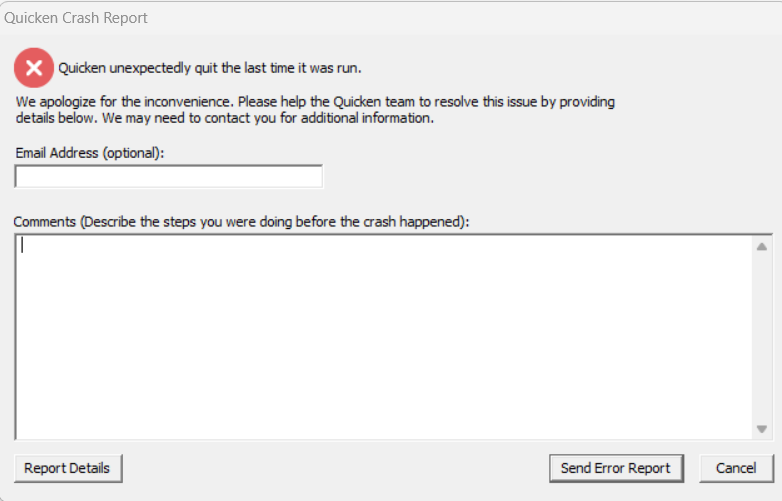Quicken Transactions Download Merry-go-round
Totally unable to download transaction from any bank! I am a Win 11 user with Quicken Ver R62.16. I am unable to find a download path in Quicken. When downloading directly from bank I get a Merry-go-round redo logins. Quicken refuses to acknowledge the "6" downloaded files! At this point, Quicken is next to useless! 😓
Comments
-
What bank? And what download method are you using (Direct Connect, web Connect, etc).
As is, you've told us nothing that would assist in diagnosing your issue beyond "Doc, it hurts".
Q user since February, 1990. DOS Version 4
Now running Quicken Windows Subscription, Business & Personal
Retired "Certified Information Systems Auditor" & Bank Audit VP0 -
Chase and Wesbanco; Wesbanco confirmed that tere were no reasons to prevent downloads! The only path available to me is to log-on to my banks and create a downloaded file, Quicken then forces me to long back into the bank to open data, resulting another forced bank log on. Hence the Merry-go-around title!
0 -
Is there a download method within Quicken?
0 -
This is a Quicken issue I experienced last month and when I contacted Quicken I was told it was because I could no longer store my qdf in the Cloud. It worked for about 10 days after that and now again I get an error when trying to update transactions. I have about 30 accounts and reseting all of them AGAIN is not an option.
For a while, I could update at app.quicken.com and then sync to my desktop, but that is no longer the case and most of my web accounts show connectivity issues with a red ! next to the account. When I sync from the thick desktop client now, it does not sync.
The update today fixed the issue. Fingers crossed!!!
0 -
What I am seeing is the password vault is getting corrupted. It would be great if Quicken would chime in?
0 -
@OuiCestMoi did you access your QDF file from the cloud, or did you use the cloud just for backup? It is not advised to open your QDF file from the cloud because it can cause data file corruption. Even if you eventually remove the QDF file from the cloud, it may still have issues that surface down the road.
To address the corrupted Password Vault issue, here are some steps that might help. Make a backup of your QDF file before you start.
Steps to Fix a Corrupted Password Vault:
- Print a Record of Stored Passwords (Optional)
- Go to Tools > Password Vault > Add or Edit Passwords.
- Enter your Password Vault password and click OK.
- Click the printer icon in the lower-left corner.
- Enter your Vault Password again and click OK to print the Password Vault.
- Delete the Password Vault
- Go to Tools > Password Vault > Delete Vault and all Saved Passwords.
- Confirm by clicking Yes.
- Reset the Password Vault
- Go to Tools > Password Vault > Reset Vault.
- Enter a new Vault Password twice to confirm.
- Click OK.
- Recreate the Password Vault
- Go to Tools > Password Vault > Set up new Password Vault.
- Add your financial institution credentials again.
This process will remove all stored passwords but will not delete any of your transaction data. If the issue persists, restoring from a good clean backup file may be necessary.
1 - Print a Record of Stored Passwords (Optional)
-
So, that fix worked for a DAY - then right back to crashing after trying to run One Step Update.
Quicken - please do better? Do you not UAT before release?
Also, what do you DO with these crash reports and WHY don't you respond to them?
0 -
@OuiCestMoi the crash may be separate issue than the Password Vault issues and and both may be a symptom of data file corruption.
The troubleshooting steps I provided addressed the Password Vault issue only. I think the bigger issue you have is the data file corruption.
You mentioned that you contacted Quicken Support. I am not sure what troubleshooting steps they worked with you with, but making a copy of your data file through Quicken's "Copy File" process might be a good idea. It can clean out some of the data file corruption. Note: you will need to reactivate online connections for all your accounts.
- Make a backup of your data file. Also, make backups during this process, just in case you need to go back a step.
- Validate your data file. Click on File→Validate and Repair File, then select "Validate". Click "OK". Review the "Validate & Repair log" for any messages that need to be acted upon.
- Super Validate your data file. Same as step #2, except hold Ctrl-Shift when clicking on "Validate and Repair File".
- Do a "Copy File" to create a copy of your data file. This process forces a rewrite of code and fixes some file corruption issues. It will also clear out online connection "remnants" for all accounts. Click on File→Copy or Backup File, and select "Create a copy or template", and then click Next.
- On the next screen, leave the defaults as is. You can change the new file name and location, if you wish. Click on "Save Copy".
- During the copy process, you will be asked to provide a password for the new file. If you don't want a password, hit ESC.
- When the process completes, switch over to the new file. For each account, on the General tab in Account Details, blank out the Financial Institution Name and Account Number.
- Reactivate online services for all accounts in the new data file, by using “Add Account” and carefully linking to existing accounts in Quicken. Do not use “Set up now” on the Online Services tab of Account Details.
0 -
Here is the end find:
Quicken One Step Update Failure – Root Cause and FixIssue Summary
Quicken's One Step Update (OSU) consistently failed or crashed even after updates, validation, and account reconnection. This was traced to corruption introduced by connecting a Sofi Loan account.
Symptoms
- Immediate crash or silent failure during One Step Update- Incomplete or broken OAuth2 token handshakes in CONNLOG.TXT- Invalid transaction dates (0/0/1900) and aggregator patch loops- OSU fails even when Sofi account is excluded via checkbox
Root Cause
The Sofi Loan account injected malformed or incompatible aggregator metadata. This poisoned Quicken's sync engine, breaking OSU globally for all accounts.
Fix Procedure
1. Deactivate all online accounts.2. Sign out of Quicken ID and turn off sync.3. Delete all Quicken registry/cache/AppData folders.4. Uninstall Quicken and clean the registry.5. Reinstall Quicken cleanly from official installer.6. Create a new file or restore an early clean QDF backup.7. Re-add accounts one-by-one via Tools > Add Account (no transaction import).8. After each account, run OSU to confirm stability.9. Skip Sofi Loan entirely or track it offline.
Validation
- QDF and QEL validated and supervalidated clean- No remaining malformed transactions or security references- CONNLOG.TXT confirmed clean post-removal of Sofi account
Conclusion
Sofi Loan accounts are currently incompatible with Quicken's OSU flow. They must be excluded completely to maintain stability. All other accounts should be added slowly with OSU verified after each step.
1 -
@OuiCestMoi great sleuthing! Even if your online Sofi loan hadn't given you issues, I think it would have been a better idea to have an offline loan. They give you better control, with account register, which is not available in an online loan. For an offline loan you can set up a payment reminder that will calculate the P&I split as long as the loan terms are set up accurately.
0 -
@OuiCestMoi Thanks for this analysis.
Others have reported frequent, silent Quicken crashes at the end of an OSU, with no crash report displayed. They say that if they restart Quicken and attempt an OSU after one of these crashes, they get CC-800 errors for Express Web Connect (EWC) and EWC+ accounts.
Do you see these same symptoms with these crashes, or something different?
In any event, please go to Help > Report a Problem to submit your and logs and a reference to this discussion. You will not get a response to this submission, but hopefully it will help the Quicken team understand and resolve this problem.
QWin Premier subscription0 -
@OuiCestMoi it looks like another update (R63.21) is available this morning that addresses crashes. Since you determined that your issue is due to a specific cause, it may not direct address your crash issues. but it might help.
As @Jim_Harman requested, please do submit a "Report a Problem" for your issue. You have done some great analysis that Quicken Support can use to diagnose your issue.
0
Categories
- All Categories
- 46 Product Ideas
- 34 Announcements
- 246 Alerts, Online Banking & Known Product Issues
- 22 Product Alerts
- 513 Welcome to the Community!
- 679 Before you Buy
- 1.4K Product Ideas
- 55.4K Quicken Classic for Windows
- 16.8K Quicken Classic for Mac
- 1K Quicken Mobile
- 829 Quicken on the Web
- 123 Quicken LifeHub