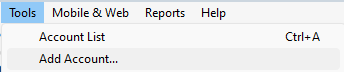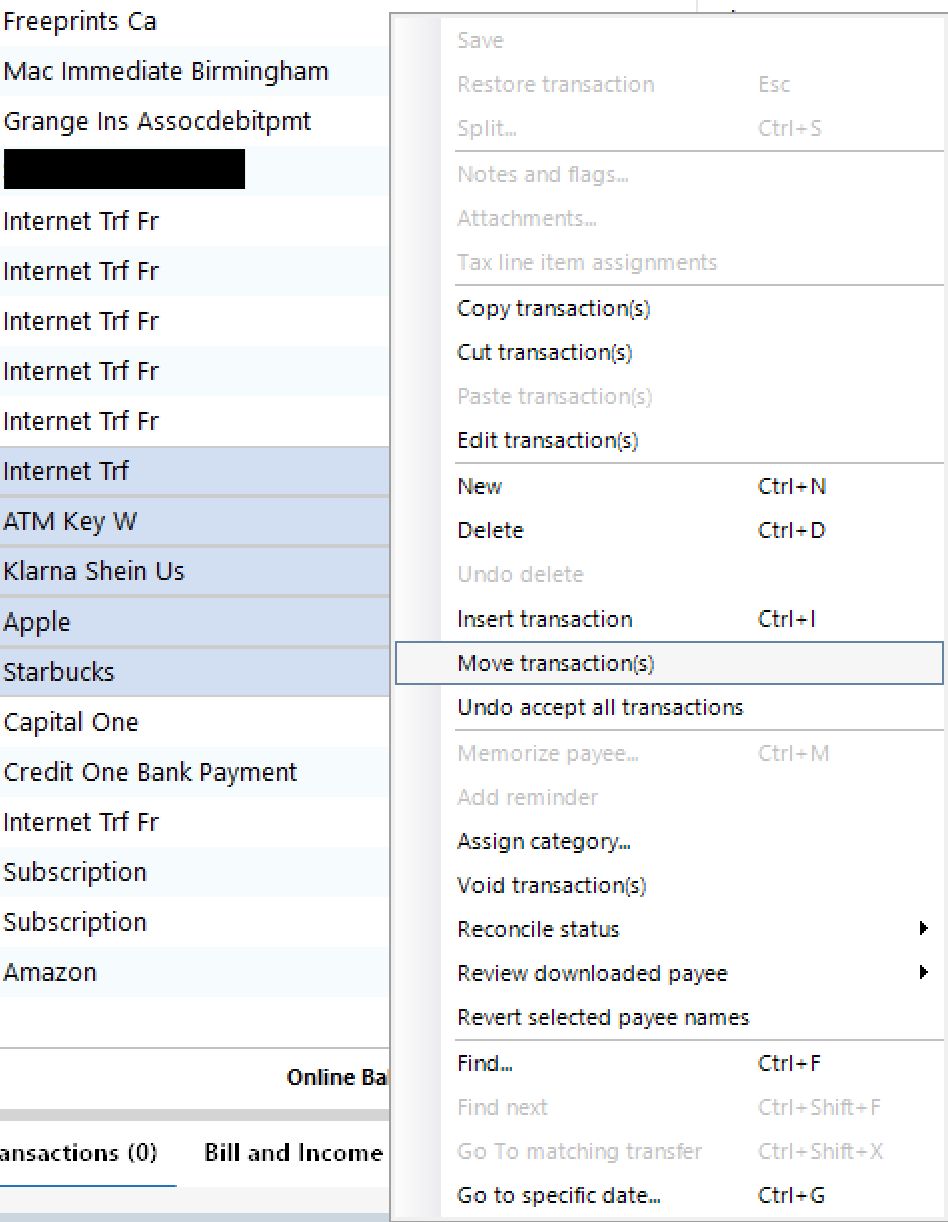Quicken Classic Deluxe stopped syncing an active account and started syncing a closed account, AMEX
Version R62.16
I had two American Express savings accounts synced to Quicken.
Account A - old, no balance, was waiting for AMEX to officially close it when I first synced it but there were historical transactions between this and my other bank accounts so I let it download.
Account B - opened very recently, active account.
Once AMEX closed Account A on their end, I started experiencing issues with sync in Quicken. Account A, which should be giving a sync error and urging me to mark it closed in Quicken, is syncing transactions for Account B, while Account B, which should be syncing new transactions, is giving me an error and urging me to mark it closed in Quicken.
The difference between them was and is clear in Quicken, namely because I know the last digits of their account numbers since I had to know which account I was depositing in, but also because Account A predated Account B by many years and has the synced transactions to back that up. Additionally, I added "OLD" to the beginning of Account A's name in Quicken for immediate identification. I say this to dispel the obvious first suggestion that I just mixed up the accounts myself. The error on Quicken's part is all the more obvious, because Account A now has transactions from years before Account B was ever opened, and all the transactions since Account A's closing in the real world. Account B has only the transactions since it's real world opening through Account A's real world closing. Clearly some wires got crossed and Quicken thinks the wrong account closed.
This is obviously extremely frustrating. These are my questions:
A) how do I get them syncing correctly going forward without just switching the names of the accounts in Quicken? I want to keep the historical transactions correctly associated for future record keeping.
B) What is the fastest way to move the transactions that already synced to the wrong account without doing this manually one by one, and without restoring to a backup that also undoes all the manual entries on the numerous other accounts I have in Quicken?
The issues are intertwined, because even if B is possible, its moot if A is not. If this can't be corrected without great effort, then the time Quicken wastes will outweigh the time it saves and I'll have to look for a different finance tracking platform.
Comments
-
Hello @mikemefv,
Thanks for the detailed explanation, which helps clarify what’s going on, and I can understand how frustrating this must be.
Based on what you've described, it sounds like Quicken is mistakenly linking the new Account B's data stream to the now-closed Account A due to the way the financial institution is reporting account identifiers behind the scenes.
To address your questions:
A) Getting the right accounts syncing going forward:
To correct this, we recommend the following steps:
- Deactivate online services for both Account A and Account B in Quicken.
- Reactivate Account B only by going to Tools > Add Account, searching for American Express, and going through the process to reconnect.
- During the reactivation, make sure to carefully link the correct online account to the existing Account B in Quicken (not to Account A or "add a new one").
If done properly, this should re-establish the correct connection without losing your history in either account.
B) Moving mis-synced transactions efficiently:
- Go to Account A’s register.
- Sort by date to isolate the incorrect transactions.
- Highlight multiple transactions using Shift + Click.
- Right-click and select Move Transactions to move them to Account B.
Keep in mind, this step may not be necessary as the data could just be downloaded once connected to the correct account, in which case you can instead delete the incorrect transactions from Account A rather than moving them.
Let us know how it goes!
-Quicken Anja
Make sure to sign up for the email digest to see a round up of your top posts.0
Categories
- All Categories
- 57 Product Ideas
- 34 Announcements
- 237 Alerts, Online Banking & Known Product Issues
- 19 Product Alerts
- 511 Welcome to the Community!
- 678 Before you Buy
- 1.4K Product Ideas
- 55.2K Quicken Classic for Windows
- 16.7K Quicken Classic for Mac
- 1K Quicken Mobile
- 828 Quicken on the Web
- 122 Quicken LifeHub