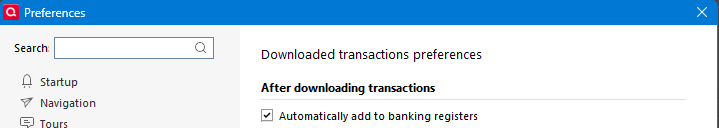Change how Pending Transactions are treated when they download [Edited]
I have pending transactions in account downloads. I would prefer them included in the balance & just have them be uncleared in the reconciliation
[Moved to Quicken Windows section]
Comments
-
Wait a day and the pending transaction will either disappear or be replaced by a confirmed, downloadable real register transaction.
Be sure to use Scheduled Reminders for all recurring transactions, paychecks or monthly payments and record them a few days before they are actually due.
If you write paper checks, record them in your data file when you write them.
Either way, the money's gone and this will give you a better forecast of the account balance in the near future.0 -
If you use this preference instead of having your transactions, go through the Downloaded Transactions tab, then you will get the pending transaction in the register (marked as pending and not cleared).
In a way it seems like a "violation" of the "I want to review all transactions before they go into the register" to have the pending transactions affect the account balance.
Signature:
This is my website (ImportQIF is free to use):0 -
This is an Idea post for Quicken Mac. Quicken Mac has only one method for downloading transactions (into registers), and does not have any option to turn on or off the downloading of pending transactions.
Quicken Mac Subscription • Quicken user since 19930
Categories
- All Categories
- 56 Product Ideas
- 34 Announcements
- 235 Alerts, Online Banking & Known Product Issues
- 19 Product Alerts
- 510 Welcome to the Community!
- 678 Before you Buy
- 1.4K Product Ideas
- 55.2K Quicken Classic for Windows
- 16.7K Quicken Classic for Mac
- 1K Quicken Mobile
- 828 Quicken on the Web
- 121 Quicken LifeHub