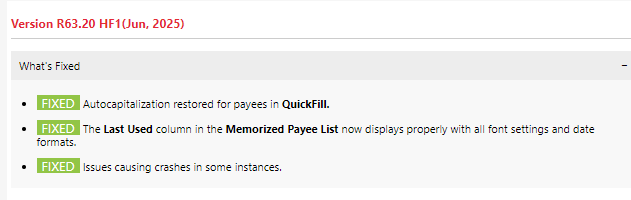Page on site and/or email sent with changes and improvements when updating program
I could find no suitable to suggest this, or even find out if it is available. At the moment of giving permission to update a program [such as Quicken Classic], it is hard to read and understand the changes being made. Hence, I don't appreciate what has been done. Nor am I able to utilize changes that might be personally beneficial. I'm older, maybe others don't need this. Thanks for listening.
Comments
-
@drdively there are several places to read and review Release Notes:
When you are in Quicken, click on Help→Release Notes.
In Quicken Support, just search for "Release Notes" and you will get a link to a listing of release notes by year.
Also, here is a link that takes you to that list:
0 -
I will note that when installing the patch this information is in the dialog:
Which is what is in the release notes.
I would also say that the release notes aren't a complete description of everything they did, or even a "full explanation" for the things they do list. Like "FIXED issues causing crashes in some instances" certainly doesn't tell you if "your crash" has been fixed.
So, if one was to be the kind of person that looks at release notes and say "Well there isn't anything in there I want, so I will just skip this release", then you might miss out of a lot of changes. Well, until you actually install a patch, because once you do that it will include everything that came before it.
Signature:
This is my website (ImportQIF is free to use):0 -
Adding to what @CaliQkn and @Chris_QPW said above, the developers do not include a full list of every bug they fixed or tweak they made in each release, for a few reasons…
- It would be too long and most users would end up not reading them; there might be 30, 40 or more fixes in a particular release.
- Many bug fixes are very specific or narrow; many users will not have encountered them, and might not understand what was changed.
- Many bug fixes are pretty technical in nature, and would require someone at Quicken spending a bit of time translating technical mumbo jumbo into a lengthy description in layman's English.
There are certainly some of us who are geeky or detail-oriented enough that we'd be happy to read a long list of every tweak and change. 😂 But since Quicken serves a broad audience of users, some of whom use only very basic features, they keep the release notes to what they consider to be the most significant issues.
Quicken Mac Subscription • Quicken user since 19930
Categories
- All Categories
- 57 Product Ideas
- 34 Announcements
- 235 Alerts, Online Banking & Known Product Issues
- 19 Product Alerts
- 511 Welcome to the Community!
- 678 Before you Buy
- 1.4K Product Ideas
- 55.2K Quicken Classic for Windows
- 16.7K Quicken Classic for Mac
- 1K Quicken Mobile
- 828 Quicken on the Web
- 122 Quicken LifeHub