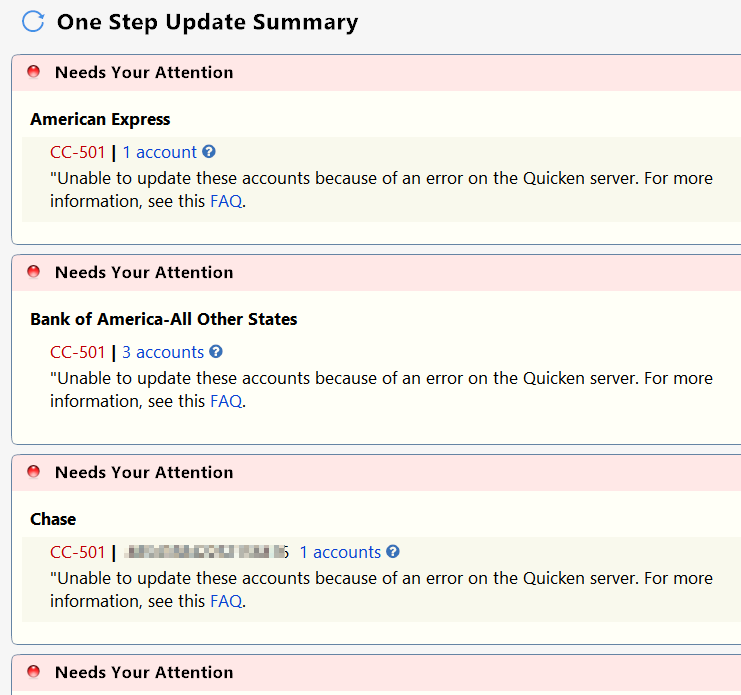I miss Direct Connect

My few remaining DC FIs work fine as they always have. But the FIs that chose to downgrade to EWC+ fail way too often. The list below were just the ones that could fit in one screen shot from a single OSU. There were more.
Quicken user since version 2 for DOS, as of 2025 using QWin Premier (US) on Win10 Pro & Win11 Pro on 2 PCs.
Comments
-
Yep, me too.
0 -
The transition from DC to EWC/EWC+ for most of my financial institutions is why, except for my brokerage that still supports DC, I transitioned to Web Connect for manual downloads and importation.
I don't experience any of the issues that are reported here on a daily basis. Yes, it does take a little longer, but rarely having an issue saves me time in the long run.
Long live Direct Connect, may it never cease to exist.
-splasher using Q continuously since 1996
- Subscription Quicken - Win11 and QW2013 - Win11
-Questions? Check out the Quicken Windows FAQ list1 -
It seems like the EWC/EWC+ issues have been especially bad in the last month or so.
Quicken user since Q1999. Currently using QW2017.
Questions? Check out the Quicken Windows FAQ list0 -
I have always wondered why some users are reasonably error-free while others have so many errors, and some in between. I have 12 connected FIs (with multiple accounts within most) where only one remains DC! I have not had any errors for perhaps a year even when Quicken announces a major issue with an FI where everyone is impacted. I also manage a family member's accounts in a separate file & ID and ditto with that one. Let's hope I didn't just jinx myself.
The only time I experience issues is when I have to resort to a backup and that is when I am guaranteed to get the CC-800 errors which I have my own way of recovering from them; and I have not had to do that for over a year. Restores used to work error-free for me up until a few years ago.
I know most of you SuperUsers do not use EWC/+ due to the added exposure. I have no words of wisdom to offer given the extensive experience of the company I am writing to but to say that I do the following:
- I update my release of Quicken about a couple times per year (on my main setup). If it ain't broke don't fix it.
- I update using the Mondo patch only
- My other setup is a VM that (this is key) is NOT connected to the Internet, where I copy my data file there and do all kinds of testing and 'experiments' to see what I want to change and how in my main file.
- My signature line describes which features I avoid
In ~2020? I had to create a new Q ID. I was experiencing all kinds of random errors to the point that Quicken Dev was calling me daily to troubleshoot - their final suspicion was that my ID was corrupted (not any of my data files) and once on a new ID, all problems went away!
Adding: There is one thing I really like about EWC/+ that DC never gave me: 95% of my transactions appear in real time. Meaning I can make a purchase, a transfer, a trade, etc.; perform an OSU and voila, it gets downloaded as long as the FI has marked it accordingly (it is FI dependent). This happens in both of my EWC & EWC+ accounts.
- Q Win Deluxe user since 2010, US Subscription
- I don't use Cloud Sync, Mobile & Web, Bill Pay0 -
All of my problems can generally be tracked to me trying to help people by trying to reproduce their problems.
their final suspicion was that my ID was corrupted (not any of my data files) and once on a new ID, all problems went away!
I find this to be a very interesting statement.
When you think about it, a Quicken Id can't really get corrupted, at least not in the sense that it affects downloading and other random problems. What they were really stating is that your data on the server was corrupted in a way that they couldn't fix. This really interesting not that it can't get corrupted, that happens all the time. What is interesting is that they give the impression that you can remove it and rebuild it, but I'm sure that was tried, so it implies there is a set of data that can never be removed by the user or even support when it gets corrupted.
Signature:
This is my website (ImportQIF is free to use):0 -
@Chris_QPW , I just reviewed my journal notes from back then and here is one more symptom about my 2020 issue: the exceeded dataset error would come up daily no matter what the support would do to clear it. Which is why even a new file was problematic. Upon requesting and reviewing my data record, at that time it contained only about 40 records - no where near the exceeded limit whatever that might be. A new account/ID was the solution and put an end to it all.
All of my problems can generally be tracked to me trying to help people by trying to reproduce their problems.
Such a true statement which I think many of you SUs will experience. That is why I do everything in my offline VM data file to keep my main file clean.
- Q Win Deluxe user since 2010, US Subscription
- I don't use Cloud Sync, Mobile & Web, Bill Pay0 -
Such a true statement which I think many of you SUs will experience. That is why I do everything in my offline VM data file to keep my main file clean.
The basic problem is that if you limit your trying to reproduce things to a totally offline data file then you can capture most of the problems people are having.
I have severely cut down one what I'm willing to try to reproduce since Quicken Inc has created such a complicated, fragile system. But even then, I get caught from time to time. The latest one being that just using the same data file on two different machines caused the CC-800 errors.
And I find it totally ironic of what the documentation and moderators have suggested for a "fix", use Backup and Restore. Their own documentation (along with my experience) says that for the last couple of years or so (since the put the Quicken servers in the middle of the downloading process) using restore isn't supposed to be used on a regular basis because of chance of messing things up.
It is really toss up of which to use. The problem is that Restore tries to resync with the server data, and there are times where that can mess up the data file. No different than long term use of sync to Mobile/Web. On the other hand, if you just use an old copy of your data file, you have to be aware of the fact that if it gets too old in relationship to the sever data you can run into problems that way too. You can blow away the cloud dataset, but of course before using the old copy, but of course that means setting up the online services again.
the exceeded dataset error would come up daily no matter what the support would do to clear it. Which is why even a new file was problematic.
Yes, that one was a very frequent problem. I haven't seen anyone complain about it for some time, so hopefully they got that under control. But that is exactly what I meant by the fact there is data associated with your account that just can't be removed by any tool the user has, and it looks like even the support people have.
Signature:
This is my website (ImportQIF is free to use):0
Categories
- All Categories
- 58 Product Ideas
- 34 Announcements
- 238 Alerts, Online Banking & Known Product Issues
- 19 Product Alerts
- 511 Welcome to the Community!
- 678 Before you Buy
- 1.4K Product Ideas
- 55.3K Quicken Classic for Windows
- 16.7K Quicken Classic for Mac
- 1K Quicken Mobile
- 828 Quicken on the Web
- 123 Quicken LifeHub