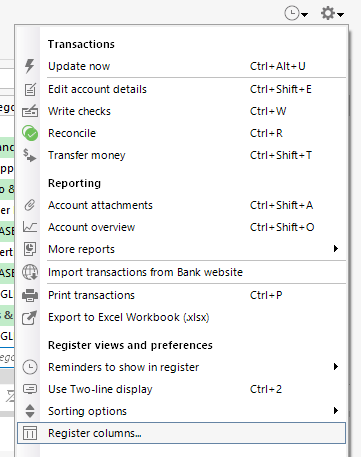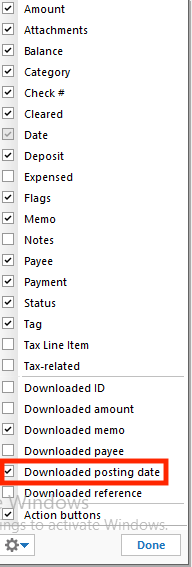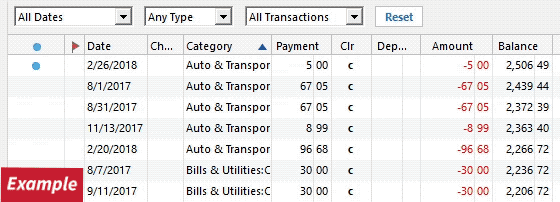Reconcile Window Items Do Not Agree With Register
I've been unable to reconcile for months and have finally discovered the problem. The items in the reconcile window do not agree with the items in the actual register for the same time period.
Quicken will either:
- Duplicate an item in the reconcile window, even though it only occurs in the register once. I was able to delete the duplicate item in the reconcile window, and the original, correct item did remain in the register, allowing me to reconcile. Or Quicken will…
- Not reflect some actual register items in the reconcile window at all. If I mark them as reconciled in the register, I am able to reconcile (aka, have a "difference" of zero), though those items never do appear in the reconcile window.
Either way, the "difference" when I try to reconcile is equal to that of the added or missing entries in the reconcile window. I've found the workaround (for now?) but… what's going on?
EDIT: Should mention that I did try validating the file, which didn't fix the issue.
Answers
-
Hello @operaflute,
Thank you for sharing your experience. To help troubleshoot this issue, please provide more information. In the second scenario, are the transactions that aren't showing up in the reconcile window manually entered transactions, or are they transactions that downloaded from the financial institution?
If these are downloaded transactions, then I recommend that you check the Downloaded posting date, just in case that date falls outside the reconcile timeframe. If that column is not visible in your register, you can turn it on by clicking the gear icon near the upper right, and selecting Register columns…
Then, select Downloaded posting date, and click the Done button.
In the first scenario, are the duplicate items showing as cleared or uncleared? Please check if you have any filters active in your register and if it's sorted by date. You can remove any filters by clicking the reset button. You can click the Date column to ensure your register is sorted by Date.
Doing this will allow you to verify if the duplicate transactions are in your register, but "hidden" by a filter or the sort order.
I look forward to your reply!
Quicken Kristina
Make sure to sign up for the email digest to see a round up of your top posts.
0 -
Quicken Kristina
Make sure to sign up for the email digest to see a round up of your top posts.
0
Categories
- All Categories
- 57 Product Ideas
- 34 Announcements
- 235 Alerts, Online Banking & Known Product Issues
- 19 Product Alerts
- 511 Welcome to the Community!
- 678 Before you Buy
- 1.4K Product Ideas
- 55.2K Quicken Classic for Windows
- 16.7K Quicken Classic for Mac
- 1K Quicken Mobile
- 828 Quicken on the Web
- 122 Quicken LifeHub