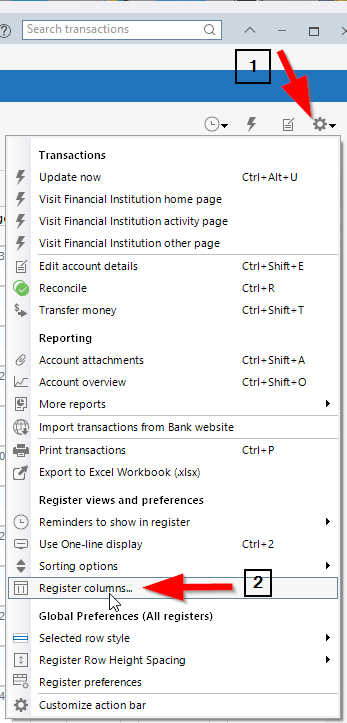How to show a Balance Column in my my Quicken Classic Deluxe Credit Card Account?
Can Quicken Classic Deluxe show current Balance Due in my Credit Card Account? My current Quickent Credet Card Account only shows "Charge" and "Payment" columns. Can a Balance coulumn be added too?
Best Answers
-
Click on the gear icon and choose Register Columns which will allow you to decide which columns are shown in the register.
-splasher using Q continuously since 1996
- Subscription Quicken - Win11 and QW2013 - Win11
-Questions? Check out the Quicken Windows FAQ list1 -
Click the Gear icon to the upper right of the register, click "Register Columns", and check the one's you want displayed.
Q user since February, 1990. DOS Version 4
Now running Quicken Windows Subscription, Business & Personal
Retired "Certified Information Systems Auditor" & Bank Audit VP1
Answers
-
Click on the gear icon and choose Register Columns which will allow you to decide which columns are shown in the register.
-splasher using Q continuously since 1996
- Subscription Quicken - Win11 and QW2013 - Win11
-Questions? Check out the Quicken Windows FAQ list1 -
Click the Gear icon to the upper right of the register, click "Register Columns", and check the one's you want displayed.
Q user since February, 1990. DOS Version 4
Now running Quicken Windows Subscription, Business & Personal
Retired "Certified Information Systems Auditor" & Bank Audit VP1 -
@itooth it could be that the Balance column is hidden. Use the slider at the bottom of the account register to slide over the right. Is the Balance column visible? If so, you might want to narrow your columns a bit so that your columns all show without using the slider bar.
If there is no balance column at all, then click on the little register icon in the upper right of the account register. You then should see a list of columns to add or remove. Check "Balance" and then click "Done". The Balance column should now be in your account register.
0 -
thanks for you help
0
Categories
- All Categories
- 52 Product Ideas
- 35 Announcements
- 239 Alerts, Online Banking & Known Product Issues
- 20 Product Alerts
- 509 Welcome to the Community!
- 677 Before you Buy
- 1.4K Product Ideas
- 55.1K Quicken Classic for Windows
- 16.7K Quicken Classic for Mac
- 1K Quicken Mobile
- 828 Quicken on the Web
- 122 Quicken LifeHub