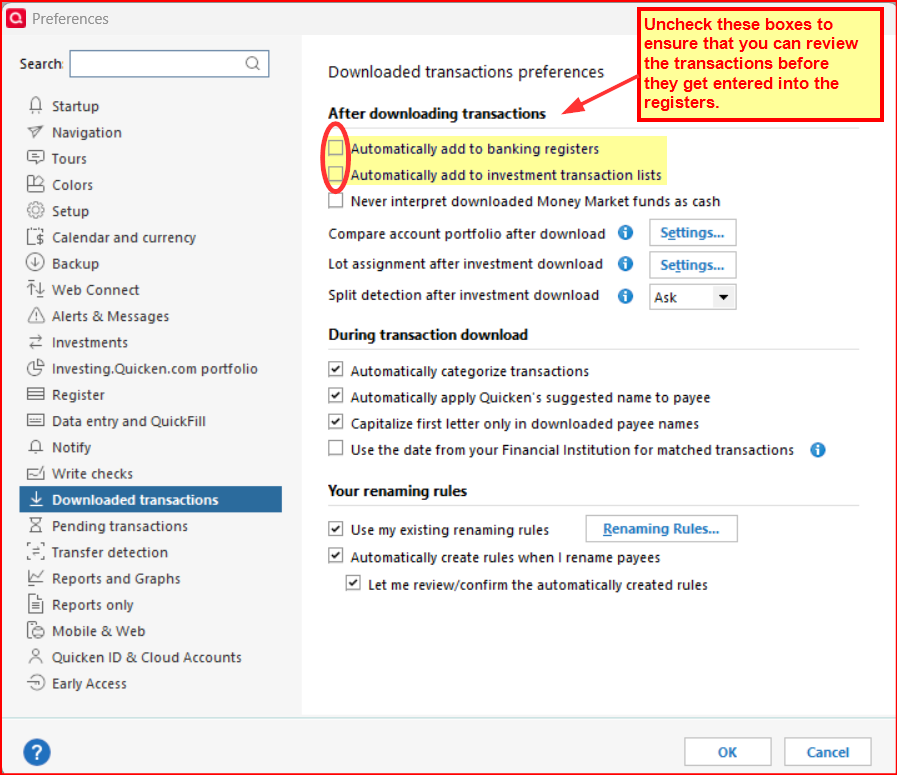Undo reconciliation status
When the bank downloads the transactions, it automatically puts a "c" for cleared in the rec status. I need to undo these all of the time to actually reconcile. Please add a way to change this status by date. I could do one month at a time or since last reconciliation. This is happening in my credit card account. Thanks very much.
Comments
-
@eileenberna - to batch select transactions, you can use standard Windows selection shortcuts in non-investment account registers -
- To select a range: Click the first transaction, then hold down Shift and click the last transaction in the range.
- To select multiple individual transactions: Hold down Ctrl and click each transaction you want to include.
Once selected, you can right-click and select "Reconcile status" and then "Not reconciled".
For investment account registers, it's a bit different -
- Click on the "gear" icon in the upper right of the account register, and then select "Edit Multiple Transactions".
- In the selection window, select all the transactions you want to change to unreconciled (remove the "c"), then click "Mark Uncleared".
- When finished click "Done".
You can select any group, or date range, of transactions by batch selecting them. Hopefully this was what you were looking for.
0 -
That "c" indicates that the transaction has Cleared your bank … which if you're downloading the transaction it obviously has.
WHY/HOW does that "c" keep you from reconciling? What are you reconciling to? An Online Balance, or a paper statement? Because the Cleared transactions ARE what are usually involved in a reconciliation.
To "reconcile" means to compare. You're comparing the FI provided amount to what you've got recorded in Q? And the FI amount always includes the transactions that have cleared the FI.
Q user since February, 1990. DOS Version 4
Now running Quicken Windows Subscription, Business & Personal
Retired "Certified Information Systems Auditor" & Bank Audit VP0 -
It sounds like you might have set up your Preferences to automatically enter downloaded transactions into the registers which will automatically enter and mark the transactions with "C" before you have had an opportunity to review and accept them.
Given that you need to frequently remove "C" so you can review the transactions you might want to consider changing your Preferences to Edit > Preferences > Downloaded Transactions > uncheck the boxes shown in the following picture. This will then allow you to review each transaction before they get entered into the register. Then the transactions will only be entered into the registers marked with "C" after you have had the opportunity to review them and accept them.:
Quicken Classic Premier (US) Subscription: R65.29 on Windows 11 Home
0 -
Happens to me all the time, especially with bank statements. But I don't understand why you have so many "cleared" items that you need to ""uncancel"
When I use Quicken's reconcile feature, I put in the statement date and cleared balance . "OK" button takes me to the reconcile screen. If there is a difference, I just remove the green check mark associated with the item that is "uncleared" in the statement. This fixes the problem and still leaves the the item cleared in the register.
0
Categories
- All Categories
- 57 Product Ideas
- 34 Announcements
- 235 Alerts, Online Banking & Known Product Issues
- 19 Product Alerts
- 511 Welcome to the Community!
- 678 Before you Buy
- 1.4K Product Ideas
- 55.2K Quicken Classic for Windows
- 16.7K Quicken Classic for Mac
- 1K Quicken Mobile
- 828 Quicken on the Web
- 122 Quicken LifeHub