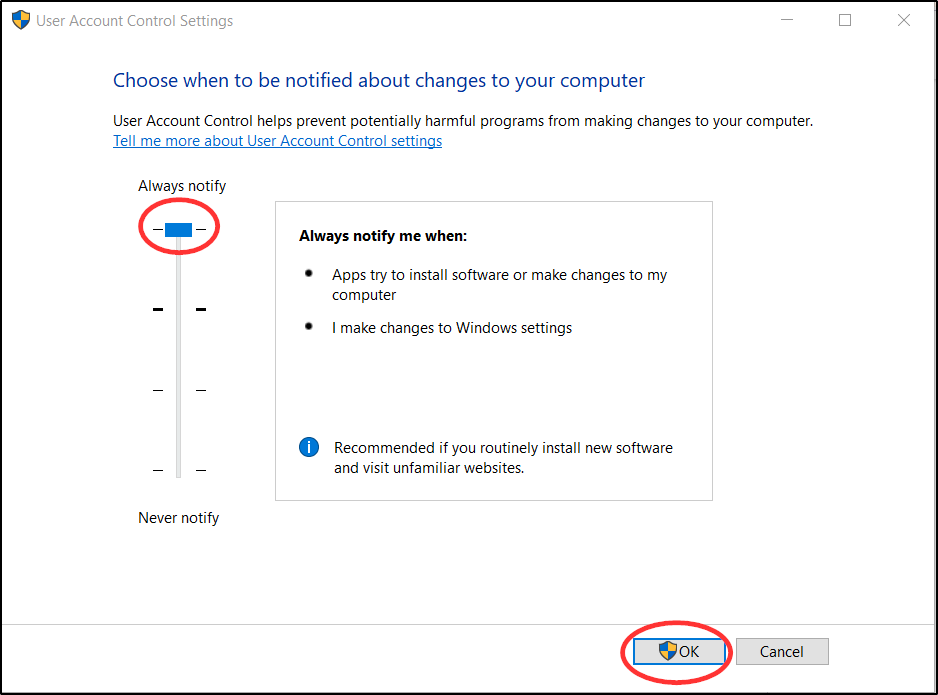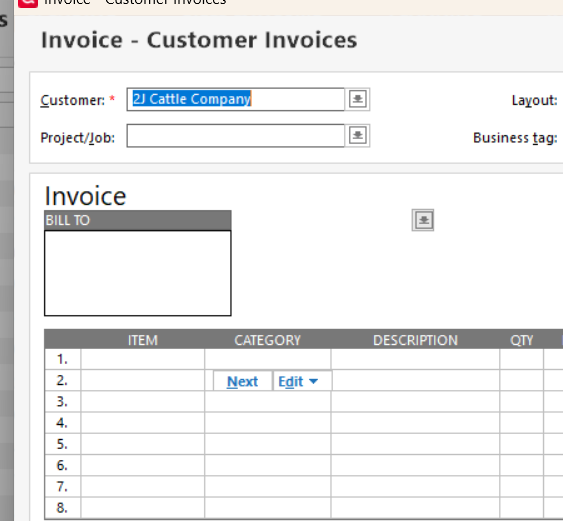Updated to R63.21 and now Invoice tool isn't pulling in the Bill To address
With the recent update to version R63.21, my invoice forms are not pulling in the Bill To address on the form, nor when I print the invoice. It was working just fine before this latest update. No settings were changed so I can only assume it is update related. I can't even use the "first 5 lines of notes" option since it won't print on the invoice either. At this point, it has my business unable to send any invoices since the address won't come over which is putting a significant damper on my business cash flow. Edit: This also appears to be affecting estimates the same as well.
Best Answer
-
The Address Book's address record (Payee tab) is what gets pulled into the invoice's Bill To box.
If you use Ship-to Addresses in your invoices, they are stored in the (relatively new) Ship-to tab.Take a look at Edit / Preferences / Data Entry and Quickfill. The options shown in the Data Entry block, except for the first one and the suboption of the last one, should all be enabled.
You may want to try Edit / Preferences / Alerts & Messages / Reset Quicken warnings to see if that shakes it loose.
2
Answers
-
This content has been removed.
-
@JWareing - If you have not already done so, please report this issue to Quicken via Help > Report a Problem.
There have been numerous reports posted of various issues with R63.21 so your assumption might well be correct. And your report will be helpful to Quicken in troubleshooting and fixing the issues.
Some people are downgrading to the version they had installed just prior to the R63.21 update. You might want to consider doing that, as well. I believe the last "good" version is the version I am still running (R62.16).
If you wish to do this, back up your data file and close Quicken before proceeding.
Then go to the Support Article at this link:
Scroll down the webpage and you will see links for the Manual Patch Update files for earlier version. Select the version you want to downgrade to (I think R62.16 would be a good one) so you can download and save that file.
Once the file is saved: Right click on that downloaded file and Run As Administrator. You do not need to uninstall your current installation. The Patch file will downgrade the current installation.
Once the downgrade process is complete, open your data file and confirm that the issues you observed are no longer present.
One suggestion: It is likely Quicken will eventually try to automatically update you to R63.21, again. If you have not already done so you might want to set your Windows User Account Control Settings to Always Notify. Then whenever Quicken tries to update your installation you will get a popup and can either allow or decline the update. This way Quicken will be updated on your terms and timing, not the software's.
Please post back here whether or not this resolved your issues.
Quicken Classic Premier (US) Subscription: R65.29 on Windows 11 Home
2 -
Report an issue has been submitted. I had attempted to rollback to previous versions as well before posting here, but in the interest of making sure I didn't miss anything, I repeated exactly as you had mentioned. I've rolled clear back to 61.21 but it seems to still exhibit the same issue at this point. The address still won't pull in. In the form window, it seems strange to have the pull down button to the right of the field but nothing pulls down when selected.
0 -
I am not experiencing this problem with Rel 63.21. Something must be corrupted in your particular data file. would suggest using validate and super validate to see if that can fix the problem.
1 -
@JWareing - If the issue still exists with prior versions then I agree that this is might not be a version issue.
However, if the version update to R63.21 actually corrupted your data file then that corruption would likely still be present when you reverted to the earlier version. Have you tried restoring a backup file that is dated from before when you first updated to R63.21 to see if it exists in that file, too?
I agree that validate and super validate would be appropriate steps to take. V and SV can fix many (not all) file corruption issues. And V and SV can also fix some software issues.
What other, if any, troubleshooting steps have you taken?
Quicken Classic Premier (US) Subscription: R65.29 on Windows 11 Home
1 -
All fantastic thoughts guys, it's much appreciated. Unfortunately I am still experiencing the issue. Here's the what I've done so far with all your great ideas.
V & SV the current data file while in R61.21 - No luck
Opened a backup file saved in January still in R61.21 - No luck V & SV that datafile - still no luck with attempts to create both and invoice and an estimate will still not pull in the address field.
One thing to note, I created an invoice with the address pulling through like normal just fine on June 10 which was before I updated. I was hopeful that the idea of opening an older file in an older version would help, but alas I wasn't that lucky.
0 -
To eliminate the software being the problem and not the data file. Create a test file bring in one customer and see if it works. If it does, then something definitely corrupted in the data.
1 -
Again, great idea Richard, Here's what I did. Still using R61.21 created a new blank Quicken file, one customer invoice account and one customer record. The customer record had an address populated. I left the invoice layout as the default. When I tried to create a new customer invoice using the pull down, still no Bill To address but with the default invoice layout, the Ship To box was visible with the drop down available to select a different Ship To address if desired, I could go in and "Manage" the ship to address then select it which would populate the ship to address but not the Bill To address. That being the case, I reopened my normal Quicken file and can recreate the same scenario. Showing the Ship To box in the invoice layout, selecting the customer and then manually adding a ship to address. Wosrt case scenario, i can use this as a workaround by editing my invoice layout to position the ship to address viewable in my envelope windows like the Bill To address has always been. I then updated Quicken back to R63.21 and the Ship To address won't pull in. Rolling back to R62.16 the Ship to address will at least pull in if I manually manipulate it.
0 -
Please go into the Address Book, edit this customer's address record and verify that the boxes at "Include this payee in" are checked as needed: Quickfill List, Customer List, Vendor List.
It's my understanding that you cannot create a Customer Invoice with this address if "Customer List" isn't checked.
1 -
Agreed. They are, and have always been selected for both quick fill and customer list. But I gave it a shot to unselect and reselect to see if it mad a difference. Appreciate the idea.
0 -
Does anyone know how the mapping for the Bill To box pulls from the address book? Or if there's a way to see that in a file report?
0 -
The Address Book's address record (Payee tab) is what gets pulled into the invoice's Bill To box.
If you use Ship-to Addresses in your invoices, they are stored in the (relatively new) Ship-to tab.Take a look at Edit / Preferences / Data Entry and Quickfill. The options shown in the Data Entry block, except for the first one and the suboption of the last one, should all be enabled.
You may want to try Edit / Preferences / Alerts & Messages / Reset Quicken warnings to see if that shakes it loose.
2 -
WINNER, WINNER, CHICKEN DINNER!!!!!!! Hot damn, you have no idea how happy you just made me!!! Running the old version everything except and then selecting the "complete fields" and "recall memorized payees" pulls the addresses in like it should. I updated back to the R63.21 and those two boxes were unselected again during that update patch install. Reselecting the boxes and everything is all good.
0 -
Hello @JWareing,
Thanks for reaching out with this issue!
I have forwarded this along to my teams for further investigation. I will come back and update this thread if any further information is needed or received!
(CBT-727)
-Quicken Jasmine
Make sure to sign up for the email digest to see a round-up of your top posts.
0
Categories
- All Categories
- 42 Product Ideas
- 36 Announcements
- 225 Alerts, Online Banking & Known Product Issues
- 21 Product Alerts
- 497 Welcome to the Community!
- 677 Before you Buy
- 1.3K Product Ideas
- 54.4K Quicken Classic for Windows
- 16.5K Quicken Classic for Mac
- 1K Quicken Mobile
- 814 Quicken on the Web
- 115 Quicken LifeHub