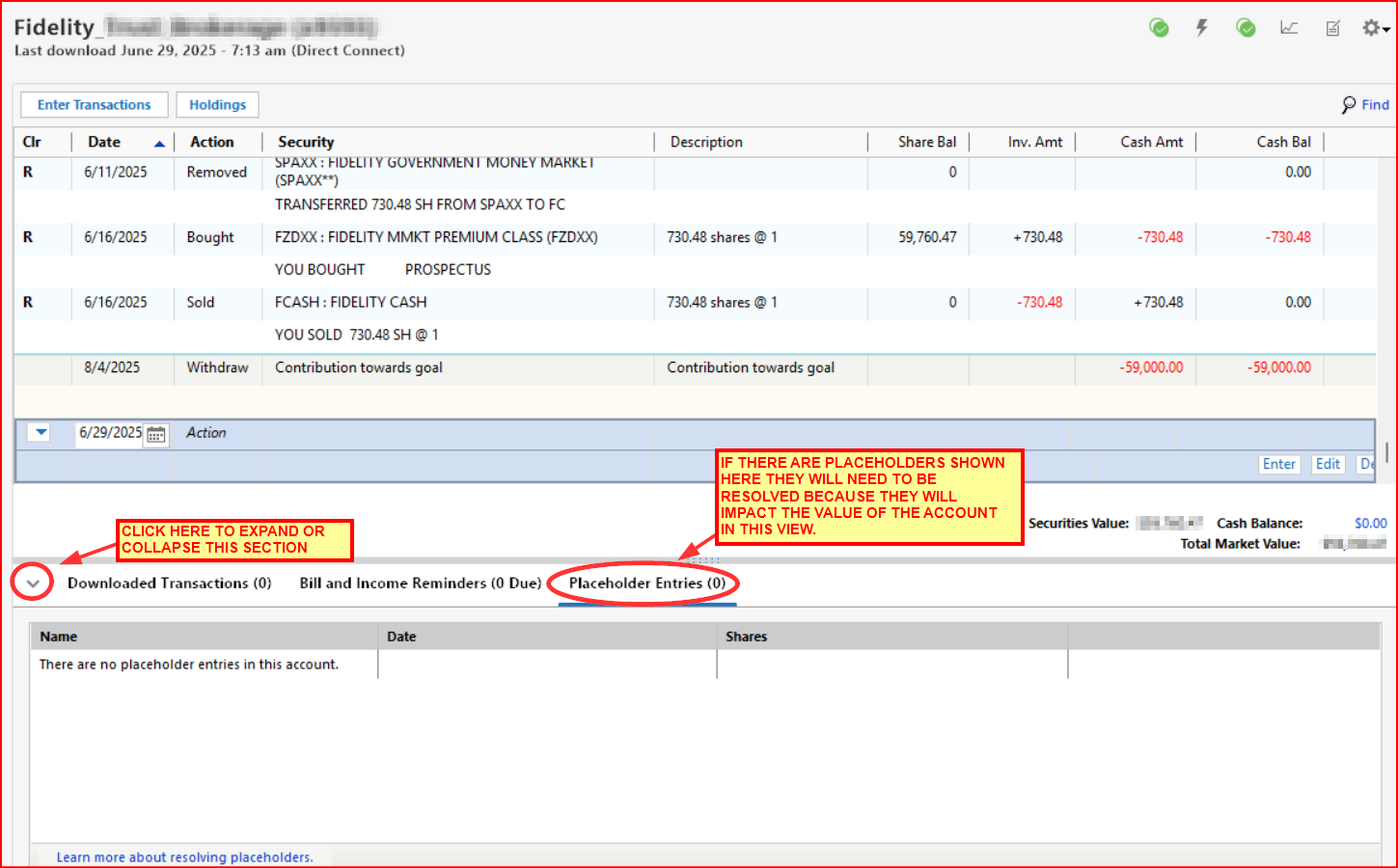Closing Investment Account - zero holdings but account still shows value
I closed an investment account. Closing removed all stock holdings. The shares of each stock became zero. When I now click on holdings for the account, the holdings list is empty.
Here is the problem. The account still shows a total market value, despite having no holdings. How can I zero out the total market value?
Anyone have any ideas?
Thank you!
Comments
-
Is there leftover cash in the account?
This might be in a checking account linked to the account, which would show with your other banking accounts as <account name> - Cash.
Also is the Total Market Value a significant amount, or just a few pennies?
QWin Premier subscription0 -
Jim,
Thank you for responding.
The cash balance is zero. The Total Market Value is significant.
David
0 -
Are there any Placeholders in the account? If there are, you should be able to see them in the Placeholder Entries tab below the Account Register.
If you do not see the Placeholders tab beneath the Register: Go to Edit > Preferences > Investments > check the box for Show hidden transactions > OK.
If there are any Placeholders there they will need to be deleted.
Quicken Classic Premier (US) Subscription: R65.29 on Windows 11 Home
0 -
Solved! I ran Validating File. Total Market Value become zero.
Jim, I appreciate your being there!
Thank you,
David
1 -
Finally, a problem solved by Validating!
Thanks for following up.
QWin Premier subscription2
Categories
- All Categories
- 49 Product Ideas
- 35 Announcements
- 221 Alerts, Online Banking & Known Product Issues
- 18 Product Alerts
- 504 Welcome to the Community!
- 673 Before you Buy
- 1.4K Product Ideas
- 54.8K Quicken Classic for Windows
- 16.6K Quicken Classic for Mac
- 1K Quicken Mobile
- 824 Quicken on the Web
- 120 Quicken LifeHub