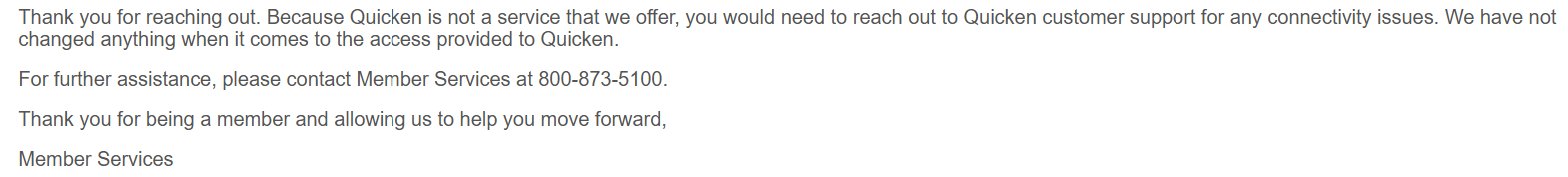Ithink Financial OL294-A error
Have had this connection error for over a week today is 6-29-25. I tried to reset account in Quicken and it will not all me to reset.
Searched community did not see anything about Ithink Financial this issue in June 2025
Thank you
Comments
-
Hello @sam28,
Thanks for reaching out!
Updating transactions involves Quicken requesting information from your bank and the bank responding with the correct information. An OL-294 error indicates Quicken did not receive the expected response from the bank. Below, you can find instructions that may assist in a resolution. If not, please make note of the last portion of this message. You can find these instructions and more information in this Support Article.
First, verify your account services in Quicken:
- Choose Tools menu > Account List.
- Click the Edit button of the account you want to verify.
- In the Account Details dialog, verify that the account settings in Quicken match the services currently provided by your financial institution and make changes, as necessary, so the information matches.
- If you make changes, try to connect to your financial institution again (Choose Tools menu > One Step Update).
- If everything looks correct or if the problem persists, continue with the next procedure.
Second, verify your password:
- Choose Tools menu > One Step Update.
- Uncheck all options except for the financial institution that is reporting the error.
- Click the key icon to the right of the financial institution name.
- Enter your password.
- Click Update Now.
Third, refresh your online account information:
- From your account register, select the Actions gear icon at the very top of your register (Ctrl + Shift + N).
- Select Update Now.
- Follow the on-screen instructions to complete the update.
- Repeat these steps for each financial institution experiencing this error.
If the steps above fail to resolve this issue, please see below:
If the issue is not resolved after following the steps above, you will need to contact your financial institution to resolve this issue. Quicken does not have access to the financial institution's servers to correct the problem. This may require you to ask to speak with an online services specialist who handles transaction download issues at the financial institution. If your financial institution states it can't assist, an escalation with the financial institution may be necessary.
I hope this helps!
-Quicken Jasmine
Make sure to sign up for the email digest to see a round-up of your top posts.
0 -
Here is Ithink Financial instution reply to my question to them about Quicken connect error.. Now What
0 -
PS, I tried an account reset within Quicken and Error MSG—ACCOUNT RESET FAILED-TEMPORARY PROBLEM CONNECTING WITH FINANCIAL INSTITUTION.. PLS CONTACT QUICKEN CUSTOMER SUPPORT
I have to just roll my eyes…to funny
0 -
@sam28 sometimes when you do a reset and it doesn't complete, it leaves a "broken" connection that cannot be reset.
If you haven't done so already, I would deactivate all your accounts with iThink and then reactivate:
- Make a backup of your data file.
- For all your accounts with iThink, on the Online Services tab in Account Details, click "Deactivate"
- In the General tab, blank out the Financial Institution Name and Account Number.
- Click Tools → Add Account, and type in iThink, choose the appropriate financial institution name.
- Click on "Advanced Options", click "Continue" to choose Direct Connect (current method you are using) or Express Web Connect (if you wish to try another connection method).
- Enter your user-name and password.
- Once you get to the screen listing your accounts with iThink, carefully link to the existing accounts in Quicken.
You are using Direct Connect, you might want to try connecting with Express Web Connect to see if that connection will work for you if Direct Connect still doesn't.
I also noticed that there are two different iThink financial institution names listed when you add accounts. If one doesn't work, maybe try the other.
0
Categories
- All Categories
- 49 Product Ideas
- 35 Announcements
- 221 Alerts, Online Banking & Known Product Issues
- 18 Product Alerts
- 504 Welcome to the Community!
- 673 Before you Buy
- 1.4K Product Ideas
- 54.8K Quicken Classic for Windows
- 16.6K Quicken Classic for Mac
- 1K Quicken Mobile
- 824 Quicken on the Web
- 120 Quicken LifeHub