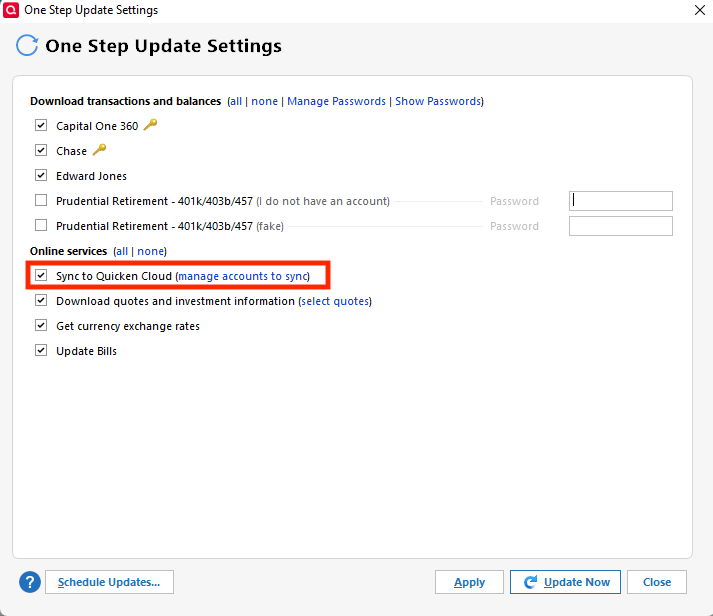Planning Tab Wiping/Deleting After One Step Update
My entire planning tab (budgets, lifetime planner, savings goals) has been inadvertently wiping/deleting after I do a one-step update on my accounts. Anybody else having this same error?
Comments
-
Hello @YPestis8857,
Thank you for letting us know you're encountering this issue. To clarify, is the information completely gone (unless you recover it by restoring a backup)? If not, then what brings the information back? When did you first notice this behavior? Was there anything that happened around the same time, such as a program/computer update or an unexpected program/computer shutdown? Do you sync with the cloud during One Step Update? You can check this on the One Step Update Settings screen.
I look forward to your reply!
Quicken Kristina
Make sure to sign up for the email digest to see a round up of your top posts.
0 -
Quicken Kristina
Make sure to sign up for the email digest to see a round up of your top posts.
0
Categories
- All Categories
- 57 Product Ideas
- 34 Announcements
- 235 Alerts, Online Banking & Known Product Issues
- 19 Product Alerts
- 510 Welcome to the Community!
- 678 Before you Buy
- 1.4K Product Ideas
- 55.2K Quicken Classic for Windows
- 16.7K Quicken Classic for Mac
- 1K Quicken Mobile
- 828 Quicken on the Web
- 121 Quicken LifeHub