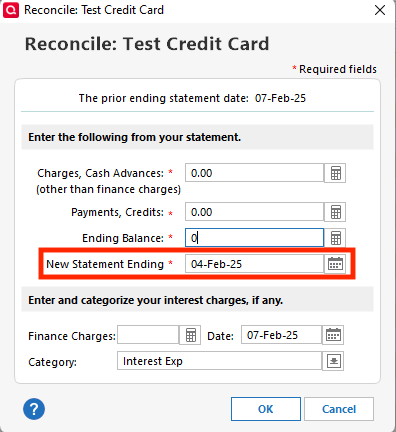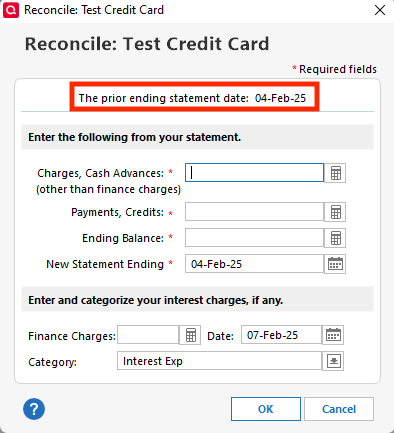My statement reconciliations have started showing the wrong "prior ending statement date".
Answers
-
This just started about May statements from what I can tell this is a Quicken error. Quicken doesn't let you change it. How do I correct this?
0 -
Hello @CAR1982,
Thank you for reaching out to the Community with this issue. To clarify, is it showing the current date as the statement ending date when you try to reconcile?
If that is the issue you're encountering, then it is a known issue that has already been reported. There is a work around (CBT-510):
When the issue is triggered and it shows today's date as the last reconcile date, go ahead a do a reconcile with no uncleared items to review, and make sure to put the correct statement ending date in the New Statement Ending textbox.
When you click OK, you will see a message saying there are no uncleared items to reconcile. Go ahead and dismiss that message, then start your reconcile again. It should now show the correct statement ending date.
If this is not the same issue that you're encountering, then please provide more information so I can help troubleshoot the issue.
I look forward to your response!
Quicken Kristina
Make sure to sign up for the email digest to see a round up of your top posts.
0 -
When is Quicken going to fix this problem? It's causing a lot of grief. Or, Just let us correct the date. So frustrating.
0 -
Thank you for your reply,
To clarify, does that mean you are encountering the known issue I mentioned in my earlier post? If so, does the work around allow you to correct the date?
Thank you!
Quicken Kristina
Make sure to sign up for the email digest to see a round up of your top posts.
0 -
Hello @CAR1982,
I haven't seen a response from you. Are you encountering the known issue I mentioned in my earlier post? If so, does the work around allow you to correct the date?
Thank you!
Quicken Kristina
Make sure to sign up for the email digest to see a round up of your top posts.
0
Categories
- All Categories
- 57 Product Ideas
- 34 Announcements
- 235 Alerts, Online Banking & Known Product Issues
- 19 Product Alerts
- 511 Welcome to the Community!
- 678 Before you Buy
- 1.4K Product Ideas
- 55.2K Quicken Classic for Windows
- 16.7K Quicken Classic for Mac
- 1K Quicken Mobile
- 828 Quicken on the Web
- 122 Quicken LifeHub