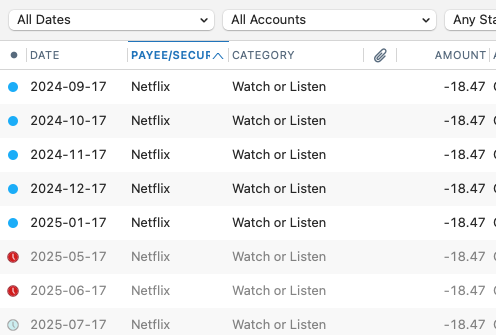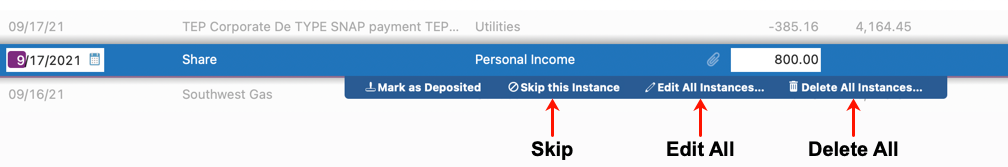What does the red clock icon mean?
I cancelled Netflix in January so I was 'horrified' to see charges show up starting in May.
I checked all my accounts and I don't think the money is actually coming out, thankfully. Is this some weird reminder glitch and why would it start 4 months after I cancelled? How do I get rid of them? I am guessing red means overdue and grey means upcoming?
I couldn't find any information on the icon so thank you for your help.
Answers
-
Hello @anonymous_me,
You're exactly right — the red clock icon means overdue, and the grey one means upcoming. You can also review the meaning of all register icons in this Help Article.
In this case, even though you canceled your Netflix subscription, it looks like the scheduled (recurring) transaction for it wasn’t removed from Quicken. To stop those entries from showing up:
- Click on one of the Netflix transactions in your register
- Double-click to Edit
- Choose “Delete All Instances…” to remove the entire scheduled series
That should clear it out for good!
-Quicken Anja
Make sure to sign up for the email digest to see a round up of your top posts.0
Categories
- All Categories
- 57 Product Ideas
- 34 Announcements
- 235 Alerts, Online Banking & Known Product Issues
- 19 Product Alerts
- 510 Welcome to the Community!
- 678 Before you Buy
- 1.4K Product Ideas
- 55.2K Quicken Classic for Windows
- 16.7K Quicken Classic for Mac
- 1K Quicken Mobile
- 828 Quicken on the Web
- 121 Quicken LifeHub