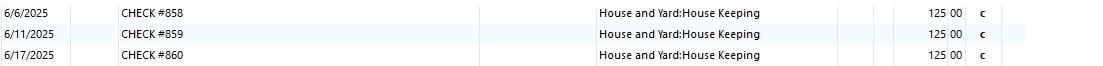Memorized Payee Match
I get four different checks a month each with the same amount. They appear in the Register as "Check #862" as an example. Memorized Payee lets me match an amount. What I want to do is match the string "Check" with a certain amount also setting the category. But I still want to keep the original check number in the register. With Renaming Rules I would lose the individual check number when feeding Memorized Payee. What I really need is an option in Memorized Payee to match a partial name such as "Check". Anyone with thoughts on if I can do this.
Answers
-
@Bione does "Check #862" get downloaded to the "Payee field"? Does the check number also downloaded to the "Check #" field?
0 -
I get four different checks a month each with the same amount.
Does that mean you "receive and deposit 4 checks each month" or
does that mean you "write and mail 4 paper checks each month"?How, exactly, do you record them in your register? Scheduled Reminder? Manually record in register? Wait for the download to automatically add transaction(s)?
And how do they look in your bank's printed monthly statement?Can you please capture one or more images of the parts of your Quicken window showing the issue, sensitive information blacked out as necessary to protect your privacy but annotated to describe the situation, and attach the image(s)here?
How do I post a screenshot in the community from a macHow do I post a screenshot in the community from windows
Please save images to files of file type PNG or JPG only. They're easier to work with than PDF files.
0 -
These are how the transactions get posted then I manually set the Category.
In other words what I want to happen: If string contains "Check", and the amount equals "$125", then add the Category. The updated Memorized Payee tool is almost there if it allowed the option for the Payee Name string to have the Contains option. If I used the Renaming Rules first to feed the Memorized Payee, it would strip the check number.
0 -
Thanks for the image and explanation.
It looks as if the bank is not transmitting the check number in the separate Check# field … that's something you should discuss with the bank and/or report to Quicken Support on the phone as an Online Banking issue, for them to review and escalate as needed.As far as Renaming Rules and the Memorized Payee List are concerned, I don't think you can do what you want.
But, as an alternative solution, how about setting up and using a Scheduled Reminder set to execute weekly on Friday. Give it the name of your house cleaning company (the name you write on the check) and set the category to House and Yard:House Keeping. If you print checks with Quicken, set the reminder to "Print check with Quicken", otherwise fill in the actual check number used when you record the reminder (tab/click into the Method/Check field and press "+" for next number in sequence).
When the check clears the bank a few days later, Quicken can just match the downloaded transaction to the already existing register transaction.0 -
Thanks, the Check # Column has always been minimized and did not even know it was there after all these years. I did open a closed Bank of America account which was correct. If I could get that fixed with Truist then I can get what I want to work.
0
Categories
- All Categories
- 44 Product Ideas
- 34 Announcements
- 245 Alerts, Online Banking & Known Product Issues
- 23 Product Alerts
- 512 Welcome to the Community!
- 679 Before you Buy
- 1.4K Product Ideas
- 55.4K Quicken Classic for Windows
- 16.8K Quicken Classic for Mac
- 1K Quicken Mobile
- 829 Quicken on the Web
- 123 Quicken LifeHub