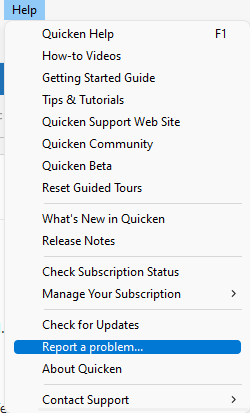Investment register entry
If I enter a transaction into an investment register and use the enter/new button to enter another transaction the previous one stays highlighted. If I use the enter/new button for the second entry now both of them remained highlighted don't complete the enter. I have to click the enter button after selecting the transaction to complete the entry. If I select the next blank entry and hit enter on the keyboard it changes the entire register record to misc and deletes most of the data Began before recent update
Ouch!!
Using version 63.21 Windows 10
Thanks for your help
Ray
Answers
-
Hello @rayrozema,
Thank you for letting us know about this issue! I tested in my Quicken (with withdrawal transactions) and observed the same behavior that you report. What transaction types did you observe this behavior with? I noticed that when the issue happened in my Quicken, the investment register returned to normal after I restarted the program. If you haven't already tried that, I'd recommend doing so. If that doesn't work, then you should be able to recover the lost data by restoring a recent backup.
I have forwarded this issue to the proper channels for further investigation and resolution. If you would like to contribute to the investigation, please navigate to Help>Report a Problem and send a problem report with log files attached.
While you will not receive a response through this submission, these reports will help our teams in further investigating the issue. The more problem reports we receive, the better.
We apologize for any inconvenience!
Thank you.
(CBT-732)
Quicken Kristina
Make sure to sign up for the email digest to see a round up of your top posts.
0
Categories
- All Categories
- 49 Product Ideas
- 35 Announcements
- 225 Alerts, Online Banking & Known Product Issues
- 18 Product Alerts
- 505 Welcome to the Community!
- 673 Before you Buy
- 1.4K Product Ideas
- 54.9K Quicken Classic for Windows
- 16.7K Quicken Classic for Mac
- 1K Quicken Mobile
- 825 Quicken on the Web
- 120 Quicken LifeHub