adding an expense and home screen
CMH hawley
Member ✭✭
How can I add a new budget expense under a category? I need to all attorney fees. Also, how does one get their home screen to the point that the home screen is on Quicken's main page? just saying..
0
Comments
-
Please provide the year and version of Quicken being used: select Help > About Quicken
To add a sub-category, press Ctrl + Shift + C, select New Category, choose Sub-category of: and select the parent category from the pull-down list.
To add a category to a budget, open the budget, select Manage Budget Categories, and check the category.
Regarding having Quicken start on a specific Home view, select Edit > Preferences..., Startup, select the desired view from the Startup location pull-down menu.0 -
The budget tracks categories. Expenses are entered into a register as a transaction, which in turn has a category.To add a new category you can use Tools -> Category List (and set things like its tax line). You can also create categories by just typing in an new name in the category field in a transaction.On the "home screen" I believe you are talking about this image:
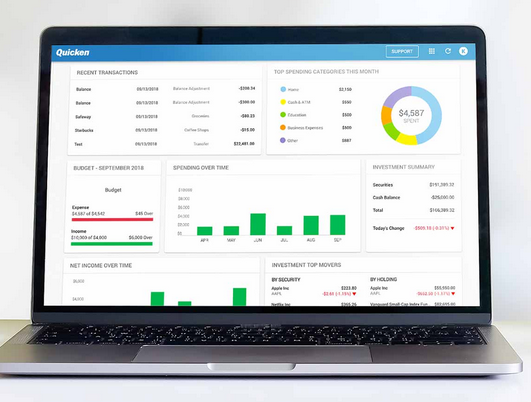 I believe this is in fact Quicken Web not the Desktop home screen, and even that seems to be a little out of date since this is what the current Quicken Web looks like:
I believe this is in fact Quicken Web not the Desktop home screen, and even that seems to be a little out of date since this is what the current Quicken Web looks like: If I'm wrong about it, then it is either the Quicken Mac Desktop or some totally fake marketing image.
If I'm wrong about it, then it is either the Quicken Mac Desktop or some totally fake marketing image.Signature:
This is my website (ImportQIF is free to use):0 -
It worked and thank you. How would one know how to do all of this without your help. Thank you again.1
-
CMH hawley said:It worked and thank you. How would one know how to do all of this without your help. Thank you again.Your welcome.One source of help is Help -> Quicken Help (F1)And of course this forum is a great resource.
Signature:
This is my website (ImportQIF is free to use):0
This discussion has been closed.
Categories
- All Categories
- 50 Product Ideas
- 35 Announcements
- 232 Alerts, Online Banking & Known Product Issues
- 18 Product Alerts
- 506 Welcome to the Community!
- 674 Before you Buy
- 1.4K Product Ideas
- 55K Quicken Classic for Windows
- 16.7K Quicken Classic for Mac
- 1K Quicken Mobile
- 825 Quicken on the Web
- 121 Quicken LifeHub

