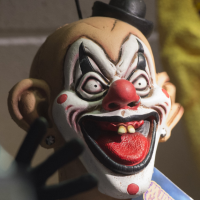Where should the Qdata file normally be located?
Options
Ron n Round Rock
Member ✭✭✭
Thanks to splasher & Rich, I am making good progress in cleaning up my old Quicken files, dating back to 2017 (335 reduced to <100).
Probably not a big deal, but in finally dealing with the Quicken Directory/Folder itself, all I find there is a bunch of old 2018-dated Quicken Qdata files - and I found out that Quicken has been loading and updating my current Qdata file from the BACKUP sub-folder in my Quicken folder.
I am sure this is not quite right. I think the normal mode of operation is to have the current Qdata file located in the Quicken Folder and to be having the BACKUP sub-folder being used for the Backups - that's right, isn't it.
So if that is right, the simple solution, I think, would to be to Copy the current Qdata file and then Paste it into the Quicken folder - and then when opening Quicken, do a "Open Quicken File" with the newly copied Qdaata file - and everything will work as described above from there on (or should I "Move" the current Qdata file to the Quicken Folder and let Quicken tell me it can't find the current Qdata file and then direct Quicken to the Quicken Folder).
Sorry for the long question, but I would like to have everything set up and working as it normally should.
roon, now in shawnee
Probably not a big deal, but in finally dealing with the Quicken Directory/Folder itself, all I find there is a bunch of old 2018-dated Quicken Qdata files - and I found out that Quicken has been loading and updating my current Qdata file from the BACKUP sub-folder in my Quicken folder.
I am sure this is not quite right. I think the normal mode of operation is to have the current Qdata file located in the Quicken Folder and to be having the BACKUP sub-folder being used for the Backups - that's right, isn't it.
So if that is right, the simple solution, I think, would to be to Copy the current Qdata file and then Paste it into the Quicken folder - and then when opening Quicken, do a "Open Quicken File" with the newly copied Qdaata file - and everything will work as described above from there on (or should I "Move" the current Qdata file to the Quicken Folder and let Quicken tell me it can't find the current Qdata file and then direct Quicken to the Quicken Folder).
Sorry for the long question, but I would like to have everything set up and working as it normally should.
roon, now in shawnee
0
Answers
-
Every approach you described (copy, move) will accomplish your intention. Preferably you want move it so that the backup folder contains only your backups.
- QWin Deluxe user since 2010, US subscription on Win11
- I don't use Cloud Sync, Mobile & Web, Bill Pay/Mgr0 -
Quicken recommends keeping your backups in your documents folder.
This way if there is ever a problem with your Quicken folder, you will still be able to access your backups in another location.
“The default save location for backup files is C:\Users\[your name]\Documents\Quicken\BACKUP and we recommend to leave this unchanged.”
0 -
OK, got that - that is where my BACKUP folder is located (yes, Documents\Quicken\BACKUP) and I don't plan on moving that. My issue, question was that the "current Qdata" file that Quicken is using is located in the same BACKUP folder. I am just trying to verify that this is not correct.
I probably had to use the Backup Qdata file a long time ago and Quicken just left the BACKUP Folder as the location for my current Quicken Qdata file. I probably was supposed to resave the newly open file back into the Quicken Folder, but missed doing that.
As a matter of fact, I just noticed that the file name is "Qdata_QKN2018_NEW012818-. . . ." - and guess what, I have a Documents\Quicken\BACKUP\BACKUP folder - and it looks like all my Backups are in the 2nd BACKUP folder.
Sorry to drag this out, but it looks like I have everything shifted down one folder - so let me just ask the one original question, which is:
The current Qdata file being used by Quickin should be located in the Quicken Folder, shouldn't it?
ron in shawnee0 -
C:\\Users\[your name\\Documents\Quicken is the recommended location.Also, a Q file name that conforms to the *.3 convention is recommended. I.E. no more than 8 characters before the dot (with NO spaces of special characters) and then .QDF.This is the default name and location for your Q data files.
Q user since February, 1990. DOS Version 4
Now running Quicken Windows Subscription, Business & Personal
Retired "Certified Information Systems Auditor" & Bank Audit VP0 -
Yes, your Quicken data file should be in C:\Users\<Username>\Documents\Quicken and backups in C:\Users\<Username>\Documents\Quicken\BACKUP. As you correctly assumed, you opened a backup file in BACKUP which caused Quicken to create a new BACKUP sub-folder. FWIW, a recent update allowed users to choose the location of the BACKUP folder. Also, you might want to shorten your Quicken data file name to 8 characters or less. The default name is QDATA.QDF.Quicken Subscription HBRP - Windows 100
-
The current Qdata file being used by Quickin should be located in the Quicken Folder, shouldn't it?
Yes, that is correct.
Long answer: FYI it doesn't matter where you put them (current file and backup) as long as they are on your local drive - because the Quicken program will memorize it and know where they are. I do not use the default "Documents" folder at all for anything (empty) due to my personal overall Windows backup setup. However the typical default folders of
Drive:\Users\[YOU]\Documents\Quicken for the data file and
Drive:\Users\[YOU]\Documents\Quicken\BACKUP for the backup file
are the recommended locations.- QWin Deluxe user since 2010, US subscription on Win11
- I don't use Cloud Sync, Mobile & Web, Bill Pay/Mgr0 -
Wow, thanks guys (notACPA, Greg, BK) - I understand - and even got a recommendation on the file name, which I will follow when I move the Qdata file back to the Quicken Folder - renaming it at the same time so that I will have a marker as to when this all took place.
This will also make my Quicken file clean-up much easier (the activity that caused me to find this file location issue) and after a reasonable time, I will be able to delete all files without the newer name.
Love this community.
ron, now in shawnee0 -
Question for all on the 8.3 file naming convention:NotACPA said:Also, a Q file name that conforms to the *.3 convention is recommended. I.E. no more than 8 characters before the dot (with NO spaces of special characters) and then .QDF.
Curious: Anytime I reinstall Quicken after a Complete SuperDuper CLEAN uninstall (for testing), it automatically creates a file with the following name: "MyName's Quicken Data.QDF" which clearly does not conform to the old 8.3 convention. Ditto on my test laptop which shows "User's Quicken Data.QDF". (FYI, my actual datafile's name is simple "MeData.QDF"). I also have older Q datafiles with unconventional names and length similar to @Ron n Round Rock with no issues.Greg_the_Geek said:Also, you might want to shorten your Quicken data file name to 8 characters or less. The default name is QDATA.QDF.Begs the question if the 8.3 naming convention limitation is still valid?Edit: Or I can start a new post?- QWin Deluxe user since 2010, US subscription on Win11
- I don't use Cloud Sync, Mobile & Web, Bill Pay/Mgr0 -
I should have said the default name WAS QDATA.QDF.Quicken Subscription HBRP - Windows 100
-
One thing I will point out for anyone that uses OneDrive. The Documents folder is the "wrong place". Even thought OneDrive can be setup without having the Documents folder in OneDrive most people that use it will be using it to save their "personal files", which includes Documents.
I use OneDrive in this way, so if I put my data file in:
I will be putting it into an active (as in syncing) OneDrive folder. Normally this really doesn't cause any problems since it does respect the lock that is on the data file when Quicken has the file open, but there are various times where Quicken closes the data file and then tries to reopen it (backups, validate, investment move transactions, ...), which can lead to it not being able to open it (and a Quicken error message) because OneDrive jumps in and locks it while it is syncing it to the server.
So I actually put my Quicken data file here:
I will point out another thing.
The default for the automatic backups is where your data files is in the folder BACKUP, which is a terrible places for your backups!
Why?
Because it is on the same drive as your active data file. If the drive crashes, you lose everything!
In recent Quicken Windows versions you can now change where your automatic backups go. You can set that using:
Edit -> Backup -> Change
You will notice that I did exactly that for my automatic backups.
My active data file is: C:\Quicken\Current.QDF, and my automatic backups are going to: C:\Users\Chris\OneDrive\Documents\Quicken\Backups (which is The PC > Documents >. Quicken > Backups in the above screenshot)
Even though these two are on the same drive, the "Documents\Quicken\Backups" folder is being synced to server so it can be recovered if the drive crashes.Signature:
This is my website: http://www.quicknperlwiz.com/0 -
re 8.3 names
I agree that there has been a historical problem with filenames not using that structure. I have also not heard of a problem related to that in perhaps 5 years. I think that conventional wisdom is no longer required. For myself, I have been using file names outside that 8-character limit since at least QW2007 and I never had problems.
re: my folder structure
I actually have subfolders in the Documents/Quicken folder for each program version going back to QW2005 up to QW-Subscription. Only kept the 'final' version of that program file in each folder. As I advanced through each new version, I appended the program year onto the filename (name-05, name-11, name-14, name-S, etc. Basically, my system for not trying to open the 'wrong' file with the 'wrong' program.2 -
I started to customizing my file names to help to more thoroughly identify what the backup actually is. Example "Qkn.V33.24 A.3 20210520, it shows the "V" version, the "A" designates which PC originated that backup, and the .3 shows me that it's the 3rd copy made in that version due to a questionable issue in that file to let me know I don't want to do a restore from it. Then also the date of the backup. I can look through all my backups to see information that will help me decide which I may want to use to restore if I need to. (1) My question is, what are the lines that have a Red Q icon mean, (2) what are .DAT files, and (3) What causes you to get the notification "this will overwrite the current file, Continue)? I'm not understanding that very well why I get it a sometimes, and sometimes not? I rotate my backups in C:/ an SSD; in
 / an internal HDD; and and also on an external SSD and USB drive. (4) What is best file name to use on external drives? I use Location C or
/ an internal HDD; and and also on an external SSD and USB drive. (4) What is best file name to use on external drives? I use Location C or  \user\my name\documents\Quicken, and if it's a backup doesn't it automatically go into a sub folder of \backup? 0
\user\my name\documents\Quicken, and if it's a backup doesn't it automatically go into a sub folder of \backup? 0
This discussion has been closed.