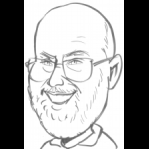Zestimate & FBAR
Options
Answers
-
For the ones that they put up an announcement for you can bookmark them (select the star icon) and the forum will notify you when they post to that announcement.ziggy280 said:looks like they did fix it as the feature is now working in my version of Quicken Premier. Wish they would find a more direct way of communicating these type of fixes as I am sure they must have someone monitoring this message board.
In this case it is the very first announcement in the forum:
Signature:
This is my website: http://www.quicknperlwiz.com/0 -
Upon further research, this appears to still be an issue. Some of my properties work, but some are still showing the "No Zestimate" error message, when they worked a few weeks ago. So it looks like it is hit and miss...0
-
Quick follow up here, as I discovered that the properties that were not working now show up in a different city name in the same zip code then previously, so that's why it was erroring out. I disconnected and deleted the city name and left the zip, and the Zestimate filled in a different city (adjacent city) name for those properties. Strange, but its working again now.1
-
Zestimate is now working. I'm happy! Not sure why it works now but didn't recently. But that's OK.1
-
The ZIllow estimate is still not working for me as of 3/11 and I see other posts after 3/3 with the same issue, getting the message "No Zestimate for this property". I have confirmed that I have the latest update which Quicken lists as Version R31.20 Build 27.1.31.20.0
This discussion has been closed.