Bank of America displays a message "One final step to confirm access to Quicken..."
dbb1954
Quicken Windows Subscription Member ✭✭
When I log onto Bank of America's online banking site I receive a message and prompt that says "One Final Step to confirm your access to Quicken and Quickbooks" The prompt instructs me to sign on to Quicken or Quickbooks within 10 minutes. (See image).
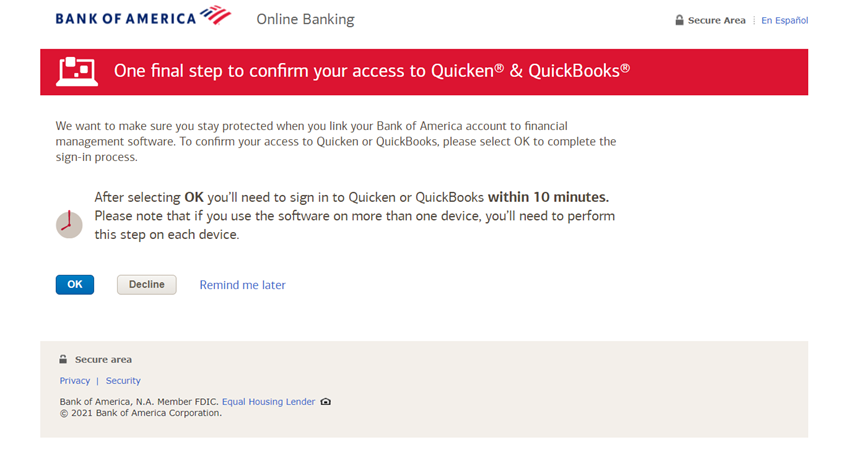
When I click ok I am prompted with instructions to proceed. I have done this literally scores of times and the message never goes away. It appears every time I log onto Bank of America's site. When I click through I am neither inhibits or prevented me from doing anything on their site nor am I prevented from completing online updates of my accounts in Quicken. This includes web connect and one step update, everything appears to work normally.
When I contact Bank of America about this they tell me it is caused by my Quicken software, although I doubt this is the case. Does anyone else experience this issue?
I am running Version R33.24, Build 27.133.24
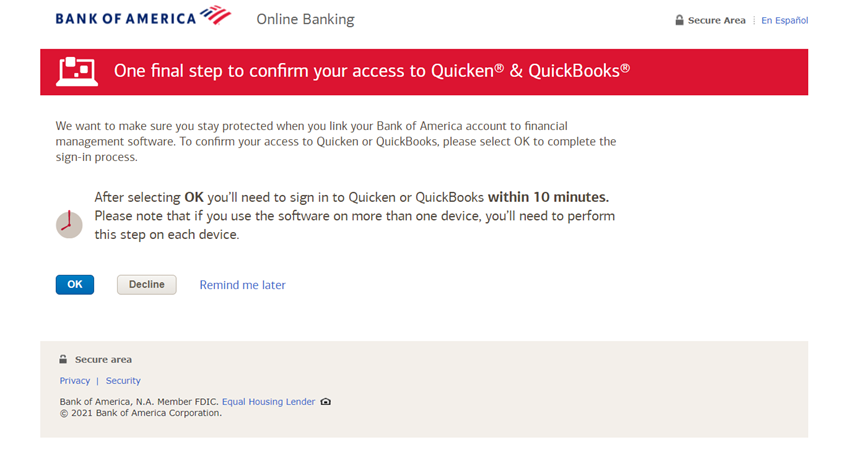
When I click ok I am prompted with instructions to proceed. I have done this literally scores of times and the message never goes away. It appears every time I log onto Bank of America's site. When I click through I am neither inhibits or prevented me from doing anything on their site nor am I prevented from completing online updates of my accounts in Quicken. This includes web connect and one step update, everything appears to work normally.
When I contact Bank of America about this they tell me it is caused by my Quicken software, although I doubt this is the case. Does anyone else experience this issue?
I am running Version R33.24, Build 27.133.24
0
Best Answer
-
I know the real answer, as related by a B of A staffer who actually understood the issue.
Log in to the B of A site. OK the dialog and update your B of A accounts in every instance of Quicken as you have before. Log out of the site.
Log back in to the site. When presented with the dialog again, click Decline. You'll get a dire warning you can ignore. Everything will be fine because your accounts are in the correct state already.
I was skeptical of this path because of the warning. The B of A staffer watched my connection from her end and assured me all was well. I no longer get the dialog and Quicken still works.Quicken user since version 2 for DOS, as of 2025 using QWin Premier (US) on Win10 Pro & Win11 Pro on 2 PCs.
3
Answers
-
Hello @dbb1954,
Thank you for reaching out to the Community with your question.
This message prompt from Bank of America is usually displayed after attempting to set up your Bank of America accounts in Quicken using Direct Connect as your connection method.
If you are currently using Express Web Connect to connect in Quicken, do you recall if you have ever attempted to connect using Direct Connect in the past? If so, you are correct in that the message is displayed by Bank of America, however, it's possible that the message prompt continues to display repeatedly if the Direct Connect setup was never completed.
Please, check back and let us know! Thank you.-Quicken Anja
Make sure to sign up for the email digest to see a round up of your top posts.0 -
The trick is: Within that 10 minute time period you need to perform either a One Step Update or better an "Update Now" from one of your Bank of America account registers in Quicken. The BofA server needs to "see" your access to complete the authorization process.
0 -
First - I am not using a MAC, I guess I went to the wrong group for my question.
Next, replying to the resposnes I received:
Re UKR - I have performed a one step update to the bank scores of times within the 10 minute window, I am prompted EVERY time I log onto the bank's site. I have even performed the update, logged off after it is completed and logged on again a few minutes later and I am prompted again. There is most likely a bug somewhere.
Re: Quicken Anja - I have always used Direct Connect with BofA, I have never used Web Connect or Express Web Connect with them. I do not have this issue with other Direct Connect FI's I have set up in Quicken. This seems to be an issue only at BofA. It is important to recognize that this issue does not inhibit my ability to update Quicken via Direct Connect, it is just annoying.
Another interesting fact is that when I use One Step Update to connect to BofA, I connect to two separate BofA instances (within the same One Step Update session) as I have multiple userid's at BofA managing different accounts. One BofA account prompts with this irritating message when I log onto their site, the other does not.
This appears to be a bug between the Direct Connect session and the BofA interface. BofA does not seem to recognize that the Direct Connect Session they require was completed. The question would seem to be which side of the interface sets the flag indicating that the required session has been completed within the allotted timeframe? It appears that that "flag" is not set on the BofA side, hence the repeated prompts.
Again, this is just annoying - it is not a show stopper.0 -
I know the real answer, as related by a B of A staffer who actually understood the issue.
Log in to the B of A site. OK the dialog and update your B of A accounts in every instance of Quicken as you have before. Log out of the site.
Log back in to the site. When presented with the dialog again, click Decline. You'll get a dire warning you can ignore. Everything will be fine because your accounts are in the correct state already.
I was skeptical of this path because of the warning. The B of A staffer watched my connection from her end and assured me all was well. I no longer get the dialog and Quicken still works.Quicken user since version 2 for DOS, as of 2025 using QWin Premier (US) on Win10 Pro & Win11 Pro on 2 PCs.
3 -
Rocket J Squirrel - That did the trick. Thanks for the tip. Regards to the Moose.1
-
It resolves getting the error message when logging into the BoA site but if you use Quicken on the Web, your BoA accounts will display an exclamation point (!) next to them and if you click, you'll get the following (see image). So whatever the underlying issue is, it's still not being resolved.0
-
I am having this same issue for weeks now. I have tried several times to follow the instructions about downloading and it never works. I have thought about hitting the decline button, but I am concerned that will block my downloads. Has anyone else had any issues after hitting decline?0
-
I just tried @Rocket J Squirrel's solution and it worked fine. After declining, I can still download from Quicken.Quicken Subscription HBRP - Windows 100
-
I suspect the reason is that you did not sync QWeb at the same time as QWin. The B of A wording specifies performing the step on each Quicken device within the 10 minutes. I suspect QWeb is considered a Quicken device. I have never used QWeb, so can't be sure. But it is possible you'll need to contact B of A online banking support to resolve this.MCamb said:It resolves getting the error message when logging into the BoA site but if you use Quicken on the Web, your BoA accounts will display an exclamation point (!) next to them and if you click, you'll get the following (see image). So whatever the underlying issue is, it's still not being resolved.
Quicken user since version 2 for DOS, as of 2025 using QWin Premier (US) on Win10 Pro & Win11 Pro on 2 PCs.
0 -
I tried it too and it worked... for a few days, then the message came back.. tried it again... worked a few days, and the message is back again! This is very annoying!0
This discussion has been closed.
Categories
- All Categories
- 44 Product Ideas
- 34 Announcements
- 245 Alerts, Online Banking & Known Product Issues
- 23 Product Alerts
- 512 Welcome to the Community!
- 679 Before you Buy
- 1.4K Product Ideas
- 55.3K Quicken Classic for Windows
- 16.8K Quicken Classic for Mac
- 1K Quicken Mobile
- 828 Quicken on the Web
- 123 Quicken LifeHub



