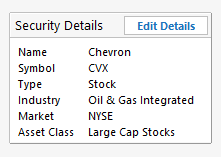How to edit Security Detail View "Industry" in Investments ?
In the Security Detail View of a security there is a field called "INDUSTRY'.
How do we edit that field and how to pull a report displaying that field?
Edit Details does not do it.
Windows 10 Q Premier @ R47.15
Best Answer
-
You can't edit the field. I comes in when you add the security. As far as a report, it is not available in reports but you can add it to a portfolio view by cusomizing it (click “options” button at top right of view).
Quicken Windows user since 1993.
1
Answers
-
You can't edit the field. I comes in when you add the security. As far as a report, it is not available in reports but you can add it to a portfolio view by cusomizing it (click “options” button at top right of view).
Quicken Windows user since 1993.
1 -
… and you can print or export the Investing > Portfolio view by going to File > Print Portfolio or hitting Ctrl-P.
QWin Premier subscription0 -
Yes that part worked. I guess thats the best it can do. Thanks.
0 -
It is a shame Quicken hasn't fixed this As an investor i like to compare how my investmests do by SECTOR and INDUSTRY. fOR EXAMPLE: i own 5 oil companies in the INDUSTRY designation within the ENERGY Sector. i Iwould like to sort my entire portfolio by INDUSTRY and bY SECTOR to compare how my stocks are performing compared to the INDUSTRY and SECTOR each stock is in. This is fundamental to managing youe investments.
JTMc
1 -
so, for example - since Industry is already added - what would you have for Sector - for some of your holdings -
0 -
So this report would be under Investing on the Top Bar, Portfolio, then customize the report? It does show some industry labels for some securities but…
Unfortunately this report too inaccurate and incomplete to be useful. It also displays some securities I no longer own that just happen to be in the Security list.
0 -
I agree, so I tried expoirt to an Excel spread sheet. It worked but it took a lot of time. It is not updatable easy either.
0 -
I suppose you could configure the Custom view of Asset class in each security. But Quicken could program this when it accepts the security into the portfolio.
Here is an example list of sectors I collected from by my brokers website
BONDS
CASH
Communication Services
Consumer Discretionary
Consumer Staples
Energy
Financials
FUND
Health Care
Industrials
Information Technology
Materials
Real Estate
Transportation
1
Categories
- All Categories
- 44 Product Ideas
- 34 Announcements
- 241 Alerts, Online Banking & Known Product Issues
- 19 Product Alerts
- 512 Welcome to the Community!
- 679 Before you Buy
- 1.4K Product Ideas
- 55.3K Quicken Classic for Windows
- 16.7K Quicken Classic for Mac
- 1K Quicken Mobile
- 828 Quicken on the Web
- 123 Quicken LifeHub