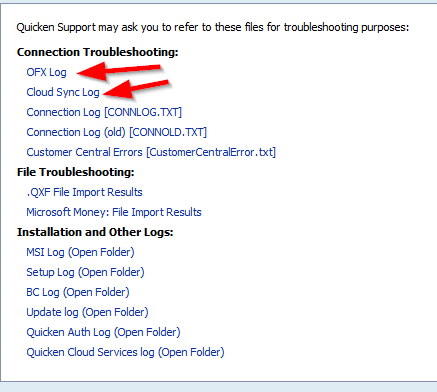One Step Update is Masking (XX) vendor names and account numbers
Something must have been updated so that information I need in order to categorize transactions is being masked out with XX's in the downloaded transactions in One Step Update. I am using Chase Bank at this point (bank and credit card accounts) and having this problem.
This makes the process extremely cumbersome to the point of being unusable because not only is it masking names of merchants (so I can't tell who it is), but it's also masking the last 4 digits of the account numbers for my transfers, and I have 5-6 accounts I have transfers from/to, so I don't have enough info to update my accounts.
Worse yet, for the transfers, it is assigning the same account for the transfer (back into the same account), so things are not even showing as an expense.
Is there a way to reverse this "downgrade"?
Thank you.
Comments
-
I should have given an example: Online Transfer To Chk ...xxxx Transaction#: 02/08
0 -
Are you sure that this isn't the result of Renaming Rules and Memorized Payees? (Tools menu)
You can see what is provided in the download by looking at the log files (Help→Contact Support→Log Files)
The OFX Log shows the contents of the Direct Connect and Web Connect downloads. The Cloud Sync Log is used with the Express Web Connect and Express Web Connect+ downloads.
-splasher using Q continuously since 1996
- Subscription Quicken - Win11 and QW2013 - Win11
-Questions? Check out the Quicken Windows FAQ list0 -
Thank you.
Well, I really doubt this could possibly be the case, as this happened suddenly and for many different "Payors" (really descriptions). When I tried to view the log as you instructed, I get an error:
Can’t reach this page
- Make sure the web address http://qw.exe is correct
- Search for this site on Bing
- Refresh the page
It's trying to open this URL (erroneous, clearly): http://qw.exe/qw?bgt=CustCare.pnf
But again, this doesn't appear to be the issue anyway...
I'll see if Quicken Support has any insight on this and report back...0 -
You followed these menu path picks and got a screen giving you the 4 line message in your post?
-splasher using Q continuously since 1996
- Subscription Quicken - Win11 and QW2013 - Win11
-Questions? Check out the Quicken Windows FAQ list0 -
In case you have issues with transfer transactions not being generated correctly:
For best results I recommend you manually enter transfer transactions into your register BEFORE you download transactions from the bank which contain the transfer confirmations. For recurring transfers use scheduled reminders and enter them a day or two before the due date.
Be sure to use distinct Payee Names for each transfer / credit card payment to avoid confusing Quicken - memorized payee entries.
That takes the guesswork out of the download process. Because a correctly entered transfer transaction already exists in your account registers, the download process should just match the downloaded transfer transaction to the existing one in both accounts.I know this doesn't answer your question about the name masking issue or the transfer-to account assignment being incorrect. The information provided by the bank in the downloaded transactions is just not sufficient to create a correct transfer transaction.
However, manually recording correct transfer transactions bypasses the problem. I've been doing it this way for decades, without any problems.0 -
Remove this folder to fix the nat being able to get at the log file problem:
C:\ProgramData\Quicken\Cache
But as the transfer transaction goes, that is what Chase is doing, not Quicken. And for transfers that is one of the reasons the SuperUsers recommend pre-entering them.
Here is one of my transfer payees with the Downloaded Payee field turned on:
Signature:
This is my website: http://www.quicknperlwiz.com/0 -
I am having the same problem. VERY upset Quicken does not get this right after moving to Chase Express Web Connect. I was on the phone with Chase a good part of my saturday AM. Chase blames Quicken.
Does anyone have a solution for this?
Mine broke after migrating to Chase Express Web Connect
0