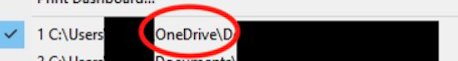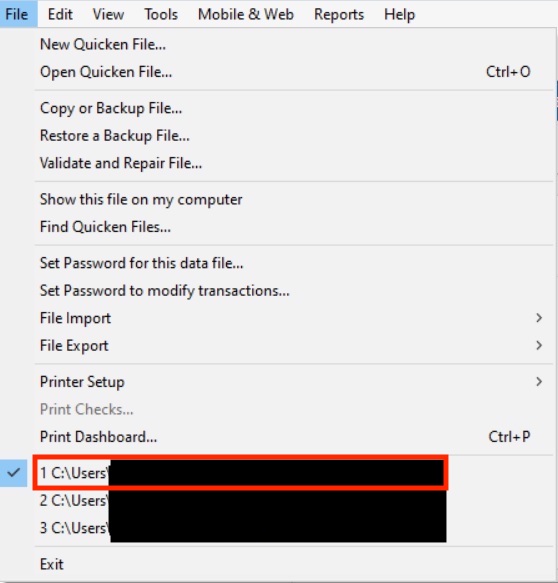What do I do about the loss of my years of transactions prior to last spring?
In some of my accts I cannot see past transactions. I can only go back to about a year ago and I have been using Quicken for years. I use the Deluxe version that auto renews each May. I have also noticed that some of my scheduled reminders are missing each month. AND I am having a very difficult time backing up my info. It says "source file not found"
Answers
-
Hello @KristyM,
Thank you for reaching out to the Community and telling us about this issue. I'm sorry to hear you're running into this problem. Have you checked under Tools>Account List to see if you have any duplicate accounts? When deactivating and reconnecting an account, sometimes you can accidentally add it rather than link to existing, which will result in a duplicate account that is downloading the current information, but has less history (since most financial institutions limit how much history will download). Another thing to check for is that your register is sorted by date and has no filters active, since sometimes the data is there, but hidden.
Are the missing reminders linked with online billers? Do you recall when they went missing and if anything happened just before that, such as a power surge, power outage, update, unexpected program or computer shutdown, etc?
The error you are describing when trying to backup your file generally happens if you have the file on a cloud service or shared network drive. If it is synced with a cloud service, you will usually see that cloud service name in the file location.
The simplest way to check your file location, if you have Quicken up and the file open, is to click on File, then look near the bottom of the list, just above where it says Exit. It will list the file locations for the 4 Quicken files you have most recently accessed, with the one you are currently in at the #1 spot.
Thank you.
Quicken Kristina
Make sure to sign up for the email digest to see a round up of your top posts.
0