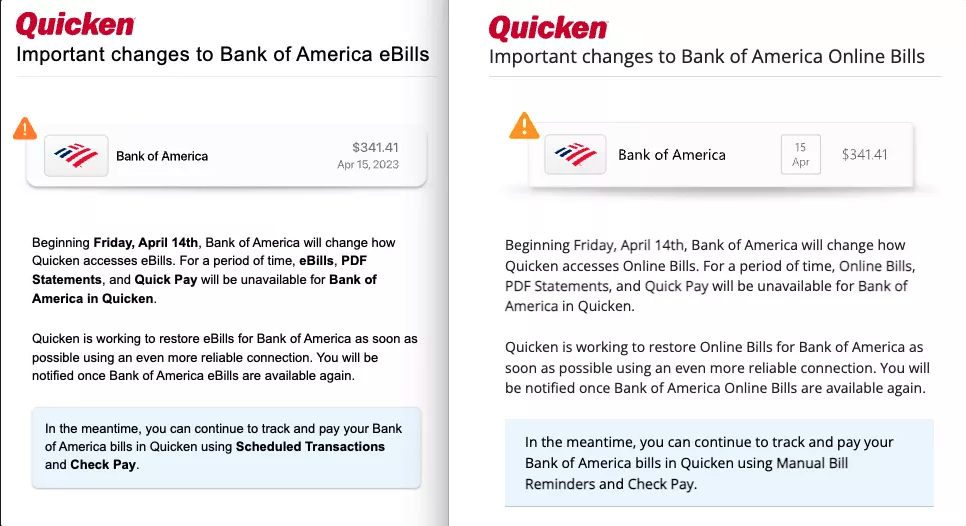Validate creates erroneous bill reminders - possibly related to estimated tax Reminders
R.49.29, build 27.1.49.29
Attempting to correct a Bank of America on-line bill error (connection requires attention - then "cannot retrieve list of billers" error).
I ran Validate. It created literally hundreds [Edited-Readability] of empty, blank, bill reminders. There appears to be no way to bulk delete bill reminders. Fortunately I had created the all-important backup.
Now I rue the day that I really need to Validate / Super Validate.
Is there a way to fix this problem now?
Comments
-
Hello @LC49,
Thank you for reaching out to the Community and telling us about this issue. I'm sorry to hear you're running into this problem. I tried to replicate the issue, but the Validate did not cause any abnormalities in my Quicken file. Which version of Windows are you using? Are you using a Windows computer, or are you using virtualization to run Windows on a Mac?
Do you keep your Quicken file on your C drive or is it on a shared network drive? Is your Quicken file synced with any cloud service, such as One Drive or Dropbox (if it is, you will usually see the service name listed in the file location)?
The simplest way to check your file location, if you have Quicken up and the file open, is to click on File, then look near the bottom of the list, just above where it says Exit. It will list the file locations for the 4 Quicken files you have most recently accessed, with the one you are currently in at the #1 spot.
Thank you.
Quicken Kristina
Make sure to sign up for the email digest to see a round up of your top posts.
0 -
Thank you for responding, Kristina.
Windows on a Windows PC. Data file kept on C drive, synced via Goodsync to Synology NAS (from anywhere), backed up (not synced) to Dropbox.0 -
Thank you for your reply,
Do you have that sync paused or turned off when you are accessing your Quicken file? If not, that may be the reason the unexpected behavior happened. Quicken files are not designed to be accessed by multiple devices simultaneously.
The Bank of America biller issue is a known issue.
Thank you.
Quicken Kristina
Make sure to sign up for the email digest to see a round up of your top posts.
0 -
Thank you, Kristina -
Goodsync does not touch open files, and only does so after a set period of inactivity; in my case, 360 seconds. When it begins an analysis, it locks files from any changes. I have not had Quicken complain of not being able to open the file, unless I happen to attempt to reopen Quicken shortly after that three minutes time-out.
As an experiment, I disabled all sync activity and ran a Validate with the same results. I had not previously noticed - all of the new mostly blank reminders, have the same "account to use", and dates between 11/20 and 12/21. This is an account that would not typically have more than four reminders per year (estimated tax payments).
Lindsay0 -
So I still don't know how to execute a Validate without creating the many spurious bill reminders.0
-
Thank you for your reply,
Since you have already restored from a backup and it sounds like the restored file had the same problem when you ran validate, I suggest that you try creating a copy of your data file. It will rebuild all of the internal lists and database tables. If successful, you would then move forward with the copied file. To create a copy, please navigate to File > Copy or Backup File... > Create a copy or template (see examples below) which will also allow you to select a date range to move forward with.
If you wish to move forward with your entire data file, please check the full date range of your entire data file before copying so you can enter the correct date range if you do not wish to "shrink" your file by eliminating certain dates.It's important to know that all online services will be disconnected in the copied file and you will need to sign back in with your Quicken ID and reconnect all of your online accounts, online billers, Quicken Bill Manager services, etc if you plan to use that copied file going forward. The reason for this is that the new copy also creates a new and separate dataset ID.
If the issue is not resolved in the copied file either, then feel free to switch back to your original file.
Thank you!Quicken Kristina
Make sure to sign up for the email digest to see a round up of your top posts.
0 -
@LC49 reminders with the estimated tax payment frequency are often the culprit for a condition called runaway reminder, where a corrupted reminder spawns hundreds or even thousands of transactions. I am wondering if your reminder with estimated tax payment frequency is corrupted. I would try deleting and recreating that reminder, then check if you are able to validate the file without issues.
Quicken user since Q1999. Currently using QW2017.
Questions? Check out the Quicken Windows FAQ list1 -
Thank you Kristina and mshigins -
"Runaway reminders" is an excellent way of describing it. A search of the forum locates several posts regarding runaway reminders, but I found none that seem to be related to a Validation.
When I look closer at the reminders created by Validate, I confirm that they are all from a single account, dated between 11/25/20 and 12/28/21, and typically one per day (sometimes two). They are all non-reoccurring reminders.
I did a database copy (vs backup) as described. A new file validation on the copy created all the same 0$ reminders.
New backup of the original database - in the backup, deleted the two quarterly tax payment reminders payable from this account. I scanned the register during the dates above, and confirmed the only other entries there are monthly transfers in from a brokerage account. I made a copy (not backup) of this modified backup. A new file validation of the copy created all of the 0$ reminders.
New backup of the original database - in the backup, did an "export" on the single account. Deleted that account. I made a copy (not backup) of this modified back. A new file validation of the database without that one account created all of the 0$ reminders - only now they are assigned to the account "Transfer". (Had this worked, I would have imported that account back in.)
So, no progress. Too bad: there is no reminder "bulk delete", or that the runaway reminders are not "reoccurring" and all reocurring instances could be deleted - or that I had the patience to delete 365+ reminders at three key clicks per reminder.
Thanks.0 -
Do you have Mobile/Web Sync turned On? If so, turn it Off while you continue to troubleshoot. Back in the day, runaway reminders would cause Quicken not to open or open very slowly. The fix then was to set the computer clock back to a date before the first runaway reminder and delete the recurring reminder causing the problem. Then reset the computer back to the current date.
Adding- In any case, if that doesn't work you could set the date to a few days after and then run the validate. In theory, it might spawn fewer instances to delete.
0