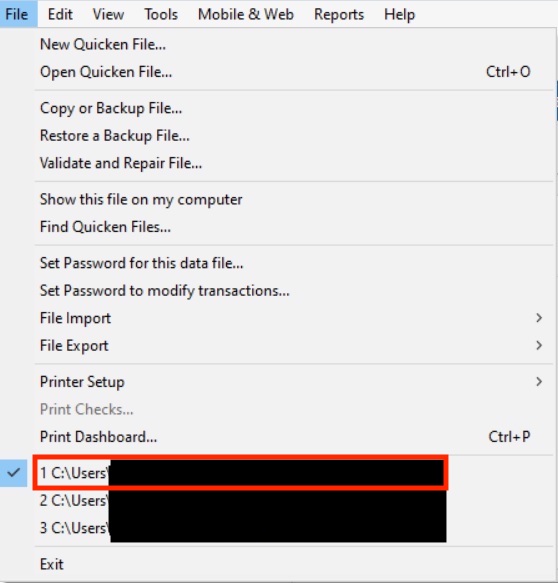Bill & Income Reminders still broken after two years: Monthly Reminders advance 2 months (Edited)
Currently running Quicken Deluxe Build 27.1.49.29 on Windows 11 Pro.
This issue appeared over two years ago. [Edited-Readability]
I have posted about the "broken" Bills & Reminders list several times since.
I used to be able to rely on 'Bill and Income Reminders' to alert me if a bill was coming due, but no more.
For about the last year or so, the dates are all off.
On the rare occasion when it does show me a pop-up, asking if this is the current bill due, it will advance the next due date by two months, instead of just one like it used to. [Edited-Readability]
Also, if I elect to 'skip' a payment (because maybe no payment is due this month), it does the same thing, it advances the next due date two months.
I've tried running Validate but it never finds anything wrong.
I've tried running Super Validate but it never finds anything wrong.
I've uninstalled and re-installed Quicken and still, no change.
One suggestion I've seen offered here is to turn off Mobile Sync.
I've done that and it had no effect.
I've tried running Validate but it never finds anything wrong.
I've tried running Quicken in Admin mode, no change.
I've uninstalled and re-installed Quicken and still, no change.
Bill and Income Reminders are still being advanced by two months. [Edited-Readability]
Comments
-
Hello @JMack436,
Thank you for reaching out to the Community and telling us about this issue. I'm sorry to hear you're running into this problem. Is this happening with all of your monthly reminders, or just some? Do you have any of these reminders assigned to groups? When you navigate to Tools>Manage Bill & Income Reminders, does it show Monthly in the How Often column? Do you have any reminders set to a different frequency (such as every 2 weeks), and if so, are they working normally?
Do you keep your Quicken file on your C drive or is it on a shared network drive? Is your Quicken file synced with any cloud service, such as One Drive or Dropbox (if it is, you will usually see the service name listed in the file location)?
The simplest way to check your file location, if you have Quicken up and the file open, is to click on File, then look near the bottom of the list, just above where it says Exit. It will list the file locations for the 4 Quicken files you have most recently accessed, with the one you are currently in at the #1 spot.
Thank you.
Quicken Kristina
Make sure to sign up for the email digest to see a round up of your top posts.
0 -
I have the same ongoing issue. My previous posts to the Quicken community have been closed without resolution.
0 -
For me, this happens mainly with an income reminder that I have set for every two weeks. I have the file on my hard drive.
0 -
Hello @ctslaton,
Thank you for reaching out to the Community and telling us about this issue. I'm sorry to hear you're running into this problem. A post on the community is not a trouble ticket. Posts get closed after they have been inactive for a set amount of time. When I review the previous discussion, I can see other users recommended trying the steps in this discussion. Have you already followed those steps?
Thank you.
Quicken Kristina
Make sure to sign up for the email digest to see a round up of your top posts.
0 -
> @Quicken Kristina said:
> Hello @JMack436,
>
> Thank you for reaching out to the Community and telling us about this issue. I'm sorry to hear you're running into this problem. Is this happening with all of your monthly reminders, or just some? Do you have any of these reminders assigned to groups? When you navigate to Tools>Manage Bill & Income Reminders, does it show Monthly in the How Often column? Do you have any reminders set to a different frequency (such as every 2 weeks), and if so, are they working normally?
>
> Do you keep your Quicken file on your C drive or is it on a shared network drive? Is your Quicken file synced with any cloud service, such as One Drive or Dropbox (if it is, you will usually see the service name listed in the file location)?
>
> The simplest way to check your file location, if you have Quicken up and the file open, is to click on File, then look near the bottom of the list, just above where it says Exit. It will list the file locations for the 4 Quicken files you have most recently accessed, with the one you are currently in at the #1 spot.
>
> Thank you.
- It happens with all monthly reminders
- None are assigned to groups
- Yes, they show "Monthly" in the "How Often" column
- I have several set to yearly (taxes and such), they seem to be working, but I'm not 100% sure
- Data file is in the default location - C:\Program Files\Quicken\Data
- No cloud services used, not even Quicken Cloud...0 -
- Data file is in the default location - C:\Program Files\Quicken\Data
Possible Danger! Files in a Program Files folder may be wiped by an uninstall/reinstall of Quicken or Windows.
Windows usually does not approve of data files stored in a Program Files folder.The recommended (and default) place for Quicken data files is in
C:\Users\_your_username_\Documents\Quicken.0 -
Please tell me more about these problem reminders:
- What is the number of days in "Remind me [xx] days before"?
For monthly reminders, I'm trying to find out if there's a problem with reminders where the [xx] days number is 29, 30, 31 thus being equal to or exceeding the length of a monthly interval (Remember, February only has 28 or 29 days)
0 -
To Quicken...
For the love of God, when will this issue be fixed?
I have personally posted about this several times over the past two years and still, nothing.
Others have posted as well.
We have tried every single suggestion, workaround and procedure mentioned here for two years.
Nothing works.
The suggestions never change, they are just repeated.
Surely by now you have enough information to investigate this and fix it.
Bill and Income Reminders are still being advanced by two months.[Edited-Readability]
0