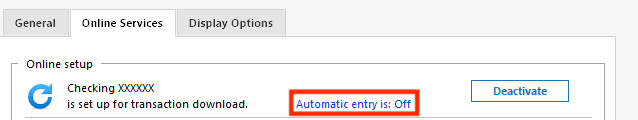USAA update
Yesterday, I received a message explaining that I had to reauthorize a PNC connection. I did so and since then, I can no longer download transactions from USAA. Today I was able to download some transactions from USAA after deactivating and reactivating the account. Those that did download appeared in a new format (identified as “New Match” on the register) instead of a separate list of matches. All that downloaded were duplicates of entries I had made into the register.
is this a new “feature”? If so, where was it explained? I don’t understand the intent at all. Been using this product for over 30 years and loved it for most. Now considering dumping it. It’s become overly complicated, slow and ever more expensive.
Please advise about the new update/download process if that’s what this is.
thanks
Mark H
Comments
-
Hello @Markyarts,
Thank you for reaching out to the Community and telling us about this issue. I'm sorry to hear you're running into this problem. Changing your connection with PNC should not affect your USAA accounts. What you are describing happening in the USAA register (putting it in as a new match rather than in a separate section) sounds like Automatic Entry got turned on. Did the Downloaded Transactions section below the register in your USAA accounts disappear?
If so, I would suggest first checking Edit>Preferences>Downloaded Transactions. If there is a checkmark next to Automatically add to banking registers, then that would be the default option set up in your Quicken. If there is a check in that box, you can turn Automatic Entry off by unchecking that box and clicking OK.
If that section has Automatic Entry turned off, and that downloaded transactions section is still missing, go to Tools>Account List, click the Edit button next to the affected account, then click the Online Services tab. There is a blue link that will say Automatic entry: On (or Off). If it says On, click on the link and change it to off.
Since it is not normal for changing one financial institution's connection to impact a different financial institution you have connected in your Quicken, to start troubleshooting, we need more information. Was there anything else unusual that happened around the same time as this issue started, such as a power surge, power outage, unexpected program or computer shutdown, etc? Do you keep your Quicken file on your C drive or is it on a shared network drive? Is your Quicken file synced with any cloud service, such as One Drive or Dropbox (if it is, you will usually see the service name listed in the file location)?
The simplest way to check your file location, if you have Quicken up and the file open, is to click on File, then look near the bottom of the list, just above where it says Exit. It will list the file locations for the 4 Quicken files you have most recently accessed, with the one you are currently in at the #1 spot.
Thank you.
Quicken Kristina
Make sure to sign up for the email digest to see a round up of your top posts.
0 -
thanks for your response. Very helpful.
0