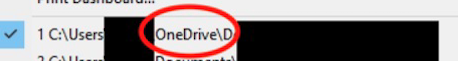Why is Onedrive backing up my file?
OK. here's something that i really don't understand. i used to backup my Q file to onedrive, but i switched to dropbox when quicken posted the offer, but my file is still being backed up to onedrive, as well as dropbox. the backup file has a timestamp in its name.
in quicken i have the backup file specified as going to dropbox without a timestamp, and it is being successfully backed up. so, where is this other file coming from? i'm at a loss. my onedrive settings for doing automatic backups are turned off. i don't know what setting i'm supposed to change to turn it off. any ideas?
thanks.
Comments
-
i should clarify that the onedrive file have the timestamp.. the dropbox one does not, as it shouldn't.
0 -
things might be a bit better than they were when i first noticed this, and it was because my onedrive filled up because it kept adding ne files to onedrive. what seemed to just change, and i don't know what i might've dome to change it, but it seems to maybe have overwritten the file, rather than add one. or maybe it only has one per day?
this is a very weird situation. i'd really like to find out why this is happening.
0 -
Hello @nnjjoe50,
Thank you for reaching out to the Community and telling us about this issue. I'm sorry to hear you're running into this problem. One Drive is a Microsoft product, so if you're having trouble with One Drive backing up things you don't want it to, you may need to reach out to Microsoft for further assistance.
That said, by default, One Drive backs up several folders, including your Documents folder. Since Quicken puts your file in the Documents folder by default, that may be why One Drive is backing it up. If that is what is happening, you should see One Drive in the file path for your Quicken file.
The simplest way to check your file path, if you have Quicken up and the file open, is to click on File, then look near the bottom of the list, just above where it says Exit. It will list the file locations for the 4 Quicken files you have most recently accessed, with the one you are currently in at the #1 spot.
If this is what is happening, you can manually move your Quicken file out of the Documents folder synced with One Drive and into the version of your Documents folder that is not synced. Warning: Make sure to close out of your Quicken prior to moving the file.
Thank you.
Quicken Kristina
Make sure to sign up for the email digest to see a round up of your top posts.
0