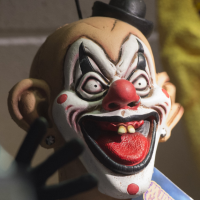R52.33 - Tax Planner vs Tax Center do not match for Cap Gains (edit)
The two tax planner reports (Tax Planner window from clicking Show Tax planner & The Projected Tax drop down window) report two different sets of numbers. After opening the Tax Planner window, the Projected Tax drop down window will recalculate and match the Tax Planner. A little confusing but seems like a bug.
Comments
-
Hello @hmday,
Let’s try a few troubleshooting steps for this issue—these steps should resolve things for you, but if not, please come back and post more about your experience so we can investigate.
First, backup your Quicken file.
Validate:
- File
- Validate and Repair File...
- Validate File
- Click OK
- Close the Data Log
- Close Quicken (leave it closed for at least 5 secs)
- Reopen Quicken and see if the issue persists.
If the issue persists, proceed to Super Validate. If the issue is resolved after performing validation, then please disregard the instructions to Super Validate.
Super Validate:- File
- Hold CTRL + Shift and click Validate and Repair File...
- Super Validate File
- Click OK
- Close the Data Log
- Close Quicken (leave it closed for at least 5 secs)
- Reopen Quicken and see if the issue persists.
I hope this helps!
-Quicken Jasmine
Make sure to sign up for the email digest to see a round-up of your top posts.
0 -
I saw the same thing, but after navigating around and closing/opening Quicken it shows correct values. I do not think it refreshes if you make a change in the session. The fix seems to be cosmetic and simply displays values as of the last time the software was opened.
0 -
validating and super validating did not resolve the problem. The projected tax corrects after I open the tax planner but if I close and reopen quicken the error returns. The projected tax reports a refund of 35K (loving that) the tax planner reports a refund of 11k. I reported the prolem…
0 -
@Jasmine ok it looks like the "projected tax" is missing the capital gains/losses until I open the "tax planner", then the CG line is added.
2 -
I can confirm capital gains in Tax Center view is showing the Adjustment value in Long-term capital gain from Tax Planner rather than the total capital gain in Tax Center. It looks like the wrong field is being referenced for display in Tax Center.
@hmday to test try putting a value other than zero in the Adjustment field in long-term capital gain. See if it shows up in Tax Center.
0 -
@markus1957 you are correct, If I add a $1 adjustment to the LT CG Tax Planner It shows up on the Projected Tax window.
0 -
That's odd, I tried to recreate this issue but cannot. When I make an adjustment change to Capital Gains/Losses in the Tax Planner, image 1, it does show correctly in the Tax Center>Projected Tax window, image 2. That is, both the Actual YTD value + Adjustment are reflected correctly in the Tax Center immediately after exiting the adjustment window in image 1. I've been clicking around for a while now and cannot seem to reproduce this error.
For reference, I am running R52.33 and took the update from the in-app prompt (not the manual update page). Also, Windows 10 Pro, OS Build 19045.3570
Image 1.
Image 2.
0 -
@Scooterlam After opening Q the Projected Tax drop down is missing the LTCG line. If I open the Tax Planner and return to the Projected Tax drop down the LTCG line is correctly displayed. If I close and open Q the LTCG line is again missing. If I add an adjustment to the LTCG in the Tax Planner and close Q, when I reopen Q the Projected Tax drop down displays the adjustment amount in the LTCG line. The important step is closing and reopening Q, this appears to reset the LTCG in the Projected Tax dropdown to the adjustment line in the tax planner. Did you open and close Q in your examples? I am running 52.33 win 11.
0 -
This is wacky! Now the CG do not show in the Projected Tax unless I open the Tax Planner and add a value to the adjustment in the CG field. Then the CG is posted in the Projected Tax equal to my CG plus the adjustment. I have to start over when I reopen Q. When I reopen Q only the CG adjustment is displayed in the Projected Tax, I have to open the tax planner to get the actual CG plus the adjustment in the Projected Tax.
0 -
I also noticed that capital gains do not show up on Tax Center, but do on Tax Planner. Every time you look at it, even if you have added no transactions or made any changes to anything, you get a different answer each time and they don't match between tax center and tax planner.
Also, how do I get it not to project anticipated tax withholdings. I have no wages, not currently receiving SS and all taxes are withheld from my IRA and estimated payments. It is trying to impute additional withholdings. Not sure what information it is using to compute these additional withholdings. I want it to only include actual payments.
There is no line in adjustments for contributions to an HSA and no tax line item to select from transfers into an HSA account.
0 -
I just upgraded to 52.33 and am experiencing this exact same issue with Capital Gains not showing in the Projected Tax under the Tax Center, and all I should have there are actual values. I don't have it doing any projections for this value from the Tax Planner.
If I open the Tax Planner all the information is there and the estimated remaining Tax shows the value equal to what was there before the upgrade, but if I go back to the Tax Center Project Tax - The Capitol Gains section is missing from the Projected Tax Box. I also clicked the Show Tax Summary Report, this also shows the correct values for Capitol gains. It appears that all the details are right but the Project Tax summary is wrong.
@Quicken Anja Is this a known issue?
0 -
R53.16 does not fix this issue. It should be added to the Product Alerts list of ongoing bugs.
Capital Gains are not being correctly reported in the Planning tab, Tax Center view. The correct Capital Gains values are shown when opening the Tax Planner module.
1 -
+1 for the same issue.
0 -
Still looking for an update from @Quicken Anja or @Quicken Jasmine on the above question. Is this a known issue and when will it be fixed? I've been dealing with this issue for the past 2 months, I've tried repairing my file and none of the recent updates have fixed the situation.
0 -
Yesterday I upgraded to Business & Personal edition and found the issue has disappeared for my data file. Tax Center values match Tax Planner values as soon as I go to the Planning Tab. I did not expect that. Before Quicken went to subscription, I used to use the Home & Business edition; just mentioning that since not a lot of traffic on this thread means it's not affecting all users.
It's been a while since anyone posted on this thread so I'm wondering if it is still a problem for anyone. If so, have you ever used Home & Business edition in the past with your problem data file?
0 -
I'm using premier, problem still exists for me.
2 -
I'm using Deluxe and still having the same issue.
2 -
I'm using premier edition, too. Problem not fixed yet.
1 -
Windows 10 - Quicken Classic Premier - Manually enter transactions
I've been having different issues since one of the last updates. Took a recent RMD from an account and transferred the cash to a taxable account. Tax Planner didn't pick it up. A similar transfer in November DID get recorded properly. Yes, the Tax Schedule is set to Transfers Out 1099-R:Total IRA Taxable distrib. To get around this, I entered the cash amount in the Adjustment field.
Also, The Refund Due/Tax Owed number keeps changing. Sometimes it'll show a refund due of a certain amount and then another time the number displayed can be lower or higher. The variance occurs when simply closing and opening Quicken and no changes made.
Today I entered a long term Cap Gain of a bit over $600 and the Refund Due actually increased a bit over $200.
0 -
Running R53.26 - Tax Planner Summary showing different amount than Projected Tax ($5,879 vs. $17,185). Opening Tax Planner and then closing does not update values in Projected Tax. C'mon Quicken - this is the final month for harvesting losses to offset gains, would be nice if there was some assurance that the calculations presented by Quicken were (1) consistent and (2) correct.
2 -
Using Deluxe just updated to 53.32
Problem still exists Capital Gains and losses line doesn’t show up in projected tax
0
Categories
- All Categories
- 57 Product Ideas
- 34 Announcements
- 237 Alerts, Online Banking & Known Product Issues
- 19 Product Alerts
- 511 Welcome to the Community!
- 678 Before you Buy
- 1.4K Product Ideas
- 55.2K Quicken Classic for Windows
- 16.7K Quicken Classic for Mac
- 1K Quicken Mobile
- 828 Quicken on the Web
- 123 Quicken LifeHub