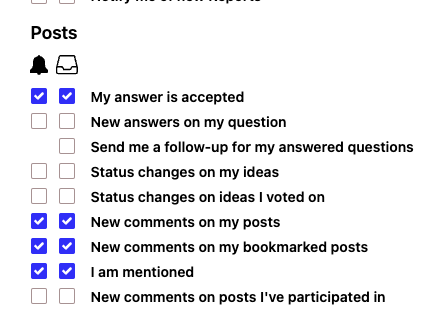How do I "unsubscribed" to a thread?

By default, I have checked the Notifications box for alerts on new comments on posts I've participated in. This works well for me. However, I participated in a short thread that got merged with several others and is now over 5 pages long and growing as folks add to the post several times a day.
I'm not having the original issue for the post and don't really have anything more to contribute. I'd like to cease getting notified when there's a new post but I don't see anyplace to do that without turning off notifications for everything.
Thanks,
Best Answers
-
Hello @nmestanas,
You should be able to go to your settings and adjust the parameters for what you will receive notifications for, unfortunately, this will apply to all threads. Click your picture in the top right > Account & Privacy Settings > Notifications Preferences > Posts.
I hope this helps!
-Quicken Jasmine
Make sure to sign up for the email digest to see a round-up of your top posts.
1 -
You can't to individual threads, you just hope they die soon.
-splasher using Q continuously since 1996
- Subscription Quicken - Win11 and QW2013 - Win11
-Questions? Check out the Quicken Windows FAQ list1
Answers
-
Hello @nmestanas,
You should be able to go to your settings and adjust the parameters for what you will receive notifications for, unfortunately, this will apply to all threads. Click your picture in the top right > Account & Privacy Settings > Notifications Preferences > Posts.
I hope this helps!
-Quicken Jasmine
Make sure to sign up for the email digest to see a round-up of your top posts.
1 -
You can't to individual threads, you just hope they die soon.
-splasher using Q continuously since 1996
- Subscription Quicken - Win11 and QW2013 - Win11
-Questions? Check out the Quicken Windows FAQ list1 -
Thanks to both of you!!
0 -
You are very welcome!
-Quicken Jasmine
Make sure to sign up for the email digest to see a round-up of your top posts.
1
Categories
- All Categories
- 57 Product Ideas
- 34 Announcements
- 235 Alerts, Online Banking & Known Product Issues
- 19 Product Alerts
- 511 Welcome to the Community!
- 678 Before you Buy
- 1.4K Product Ideas
- 55.2K Quicken Classic for Windows
- 16.7K Quicken Classic for Mac
- 1K Quicken Mobile
- 828 Quicken on the Web
- 122 Quicken LifeHub