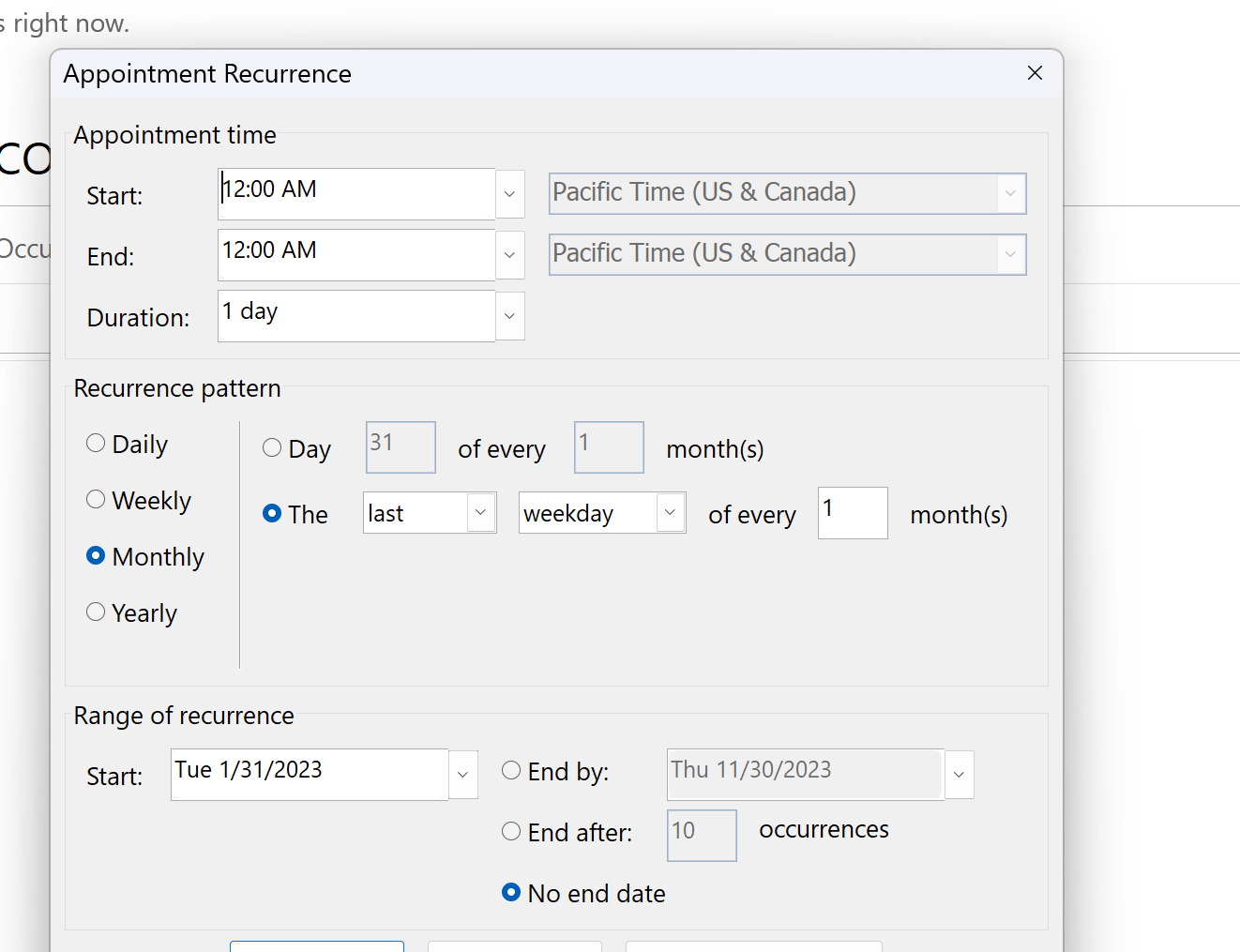Additional option for frequency of occurrence on bill reminders (75 Legacy Votes)
Comments
-
With more online shopping sites offering subscriptions, I would request more options for scheduling transaction frequency. Specifically, many Shopify subscriptions offer 30, 45, and 60 day subscriptions. These don't align to the current Quicken offerings of weekly or monthly schedules. In the Schedule Bill Reminder tab, could options be added for a custom number of days as it currently is for weeks and months?1
-
Please review this and feel free to add your comments:
Suggestion for new scheduled reminder frequencies (Q Windows and Mac)
This Community supports voting on discussions marked as Ideas (like this one).
[duplicate discussion, now redirects here]
1 -
Hello @Matthew Phelps,
Thank you for reaching out to the Community with your request.
I went ahead and merged your Idea to this active Idea thread regarding this topic.
Ideas are reviewed by our Development and Product teams to see what features people would like to have available in the future. Please, be sure to add your own vote as well by clicking the up arrow (see example below).
Thank you!
-Quicken Jasmine
Make sure to sign up for the email digest to see a round-up of your top posts.
3 -
Apparently, this never got added. I too need to add a Paycheck reminder for the last business day of the month. Where do we vote for this?0
-
This is a long, multi screen thread, voting is at the top of the first screen.jljeeper said:Apparently, this never got added. I too need to add a Paycheck reminder for the last business day of the month. Where do we vote for this?-splasher using Q continuously since 1996
- Subscription Quicken - Win11 and QW2013 - Win11
-Questions? Check out the Quicken Windows FAQ list1 -
And, as it has been Planned for implementation since November of 2020, we may no longer vote for it.splasher said:
This is a long, multi screen thread, voting is at the top of the first screen.jljeeper said:Apparently, this never got added. I too need to add a Paycheck reminder for the last business day of the month. Where do we vote for this?1 -
I must have missed the announcement in the Release Notes, but at least in Quicken for Windows R 43.20 there now is a Daily frequency interval available when adding or changing a Scheduled Reminder.Everybody, please go ahead and give that thorough test!
 Other frequencies and changes mentioned in this discussion still appear stuck on the drawing board.UKR, 9/9/20220
Other frequencies and changes mentioned in this discussion still appear stuck on the drawing board.UKR, 9/9/20220 -
UKR said:I must have missed the announcement in the Release Notes, but at least in Quicken for Windows R 43.20 there now is a Daily frequency interval available when adding or changing a Scheduled Reminder.Everybody, please go ahead and give that thorough test!I missed it, too. There are 2 deficiencies I see right away.1. When set to Daily, the frequency is blank in the Reminders list.2. The Daily frequency is not an option in the Who When How variant of the Edit Reminder dialog.
Quicken user since version 2 for DOS, as of 2025 using QWin Premier (US) on Win10 Pro & Win11 Pro on 2 PCs.
0 -
Rocket J Squirrel said:UKR said:I must have missed the announcement in the Release Notes, but at least in Quicken for Windows R 43.20 there now is a Daily frequency interval available when adding or changing a Scheduled Reminder.Everybody, please go ahead and give that thorough test!I missed it, too. There are 2 deficiencies I see right away.1. When set to Daily, the frequency is blank in the Reminders list.2. The Daily frequency is not an option in the Who When How variant of the Edit Reminder dialog.

 One Step forward. Two steps back.
One Step forward. Two steps back.
I can confirm @Rocket J Squirrel 's findings.
Back to the programmers we go.
0 -
@Quicken Victoria I point out to you that this IDEA thread was originally a merging of two same ideas created for BOTH the Windows AND Mac products. In migrating this forum to Vanilla, the designation for Mac was lost... BUT this idea thread is intended for both.
So, please place this on your radar to implement any changes, at least the same ones as are being implemented for QWin.Have Questions? Help Guide for Quicken for Mac
FAQs: Quicken Mac • Quicken Windows • Quicken Mobile
Add your VOTE to Quicken for Mac Product Ideas
Object to Quicken's business model, using up 25% of your screen? Add your vote here:
Quicken should eliminate the LARGE Ad space when a subscription expires(Now Archived, even with over 350 votes!)
(Canadian user since '92, STILL using QM2007)0 -
- More scheduling frequencies need to be added:
Monthly, every 1 month, on [Date], but only on selected months: [_] Jan [x] Feb [x] Mar [x] Apr [x] May … [_] Dec
This reminder occurs monthly only on [x]-marked months, skips the unmarked months and continues next year on the same schedule
Examples for this type of frequency would be:
- a teacher's salary for 10 months, skipping the summer holiday months
- the bill to the lawn mowing service, every month from April thru October, and
- the bill to the snow removal service, every month from November thru March - Every two weeks except on __/__/__, __/__/__, ...
or maybe we should better name it
Every two weeks, but only on selected months: [_] Jan [x] Feb [x] Mar [x] Apr [x] May … [_] Dec
A similar request had once been mentioned in an archived discussion (which regular community users can't read)
1 - More scheduling frequencies need to be added:
-
The status of this idea is:
In Progress·Last Updated October 2023Status changed from Planned to In Progress because this is partially implemented but not completed. QWIN-16983
Although this was a merged Windows/Mac thread, the status appears to mention only Windows. Any idea if Quicken is working on it on the Mac side?
0 -
My Pension is delivered on the last (week day) of the month. The last (Monday - Friday) of the month. So this date varies month to month.This option is NOT available in Quicken but this IS available in Outlook
0 -
The answer to this question is both Yes and No …
No, last working day of the month does not exist (yet), but it has been requested for a loooong time. Scroll this lengthy discussion. It's been mentioned somewhere.
But, Yes, if "last calendar day of the month" (even if it falls on a weekend or holiday) is close enough for scheduling purposes, set "How often …" to Monthly on the [last] day. Scroll down the list of days to the very bottom where you'll find "last".
1
Categories
- All Categories
- 53 Product Ideas
- 34 Announcements
- 239 Alerts, Online Banking & Known Product Issues
- 20 Product Alerts
- 510 Welcome to the Community!
- 678 Before you Buy
- 1.4K Product Ideas
- 55.1K Quicken Classic for Windows
- 16.7K Quicken Classic for Mac
- 1K Quicken Mobile
- 828 Quicken on the Web
- 121 Quicken LifeHub