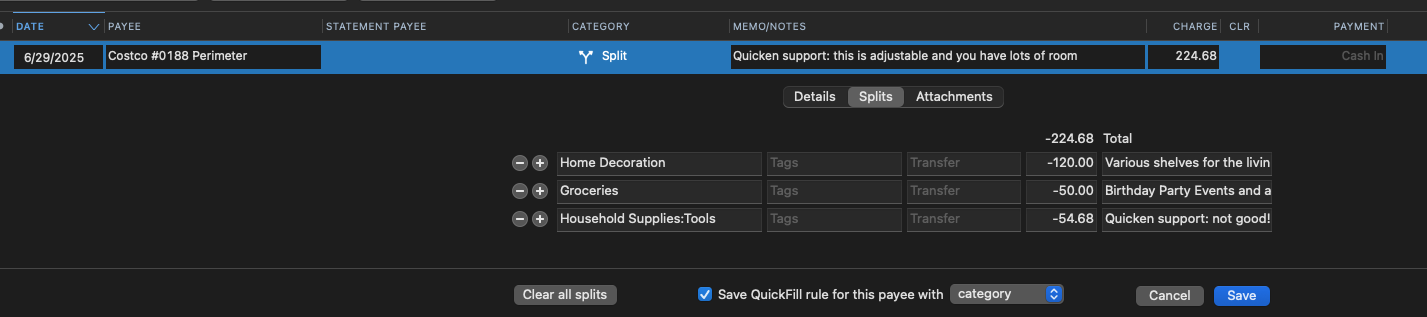Make Splits in Register Variable Width (and Visibility & Order) in Quicken for Mac (31 Legacy Votes)
Comments
-
Hello @Bluekey Marina,
Your idea request has been merged into this already existing idea thread. Don't forget to add your vote!
Thanks!
-Quicken Jasmine
Make sure to sign up for the email digest to see a round-up of your top posts.
0 -
@Bluekey Marina I notice from your screenshot that you are apparently a Business & Personal subscriber. If the property you show in the screenshot is one you own and rent out, you may want to consider setting up your properties as Businesses, rather than having categories and subcategories for each property. Among other benefits, that would remove the name of the property from the category field, with its limited width. On the other hand, if you're a contractors doing renovations and repairs on different properties, then the next release which has been promised "soon" will give you the ability to record expenses by client and invoice them.
But otherwise, I agree that your screenshot illustrates the shortcomings of the splits entry screen. I think they need to revamp the interface so split lines simply mirror the register itself: which fields are present or not, what order they're in, and how wide they are. And as the Business features expand, there will be more elements in split lines (e.g. Client name), so the current interface will become even more annoying for Business & Personal users.
Quicken Mac Subscription • Quicken user since 19931 -
Allow all columns to be adjustable including those in the split detail. As a quick fix, making them 3 times as wide would be nice. The size is for a 1990s era 640x480 screen. But I'd like to adjust them. You can only see about 20 characters in the Notes field. And I can barely see the account name when I use the transfers. Bigger, adjustable, or both! Thanks.
0 -
Yes. Why can I adjust the column width in the register but not the split transactions? This is super antiquated and completely absurd.
1
Categories
- All Categories
- 57 Product Ideas
- 34 Announcements
- 235 Alerts, Online Banking & Known Product Issues
- 19 Product Alerts
- 510 Welcome to the Community!
- 678 Before you Buy
- 1.4K Product Ideas
- 55.2K Quicken Classic for Windows
- 16.7K Quicken Classic for Mac
- 1K Quicken Mobile
- 828 Quicken on the Web
- 121 Quicken LifeHub