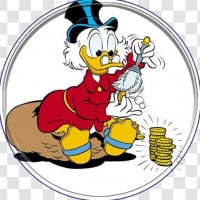Offer Stock Ticker Symbols in brokerage account registers....and more.... (5 Merged Votes)

When working with incoming dividends (and probably other places too) it would sure help if the Ticker Symbol as well as the Name were available/shown in the account registers (and again, probably other places too).
for instance
ISHARES CORE S&P SMALL-CAP E
and
ISHARES CORE S&P TOTAL US STOCK MARKET EFT
can be almost indistinguishable if the column in the register shows only the first few characters of a Name.
IJR
ITOT
are much easier to recognize.
There is a similar problem in the Bills area when trying to manage dividends. The long official name are there but not ticker symbols.
Bottom line:
I would like to suggest that when possible; display (either/both) the names & ticker symbols for securities.
Just a thought.
P.S. In most cases I can think of, if I could only have one or the other... Ticker Symbols would wind hands down.
Comments
-
While you are waiting for this to be implemented, have you considered adding the symbol to the security name?
Quicken user since Q1999. Currently using QW2017.
Questions? Check out the Quicken Windows FAQ list0 -
Sounds like a neat little work-around.
I'll make a working copy of my data file and give it a try.
Thank you very much. :-)
P.S.
Might you know of any other discussion/reading along these lines?
P.P.S.
Any time I find something like that I worry that there might be some unexpected side effects.
Wonder if the key field in a security's record is either the Ticker Symbol or the Name. Hopefully/maybe it's a system generated key that only the coders see. Otherwise changing might be "Challenging".
0 -
The key field for quotes is the ticker.
The key field for matching to downloaded transactions and balances is the CUSIP. If the downloaded CUSIP doesn't match one of your securities, you get a Match confirmation dialog that suggests a match by comparing your names to the downloaded name.QWin Premier subscription0 -
AH SO... CUSIP... that would seem to be the most reasonable key.
I had noticed that CUSIP appeared in the Security Name for Domestic Bonds and as the Symbol for those bonds.
I'm a thinking that even though system generated symbol for Domestic Bonds might duplicate the record's Key field in the Symbol field changing the Symbol would have no impact on the key field which would still be the CUSIP....RIGHT?
I doubt it... but is the KEY FIELD (CUSIP) easily viewable? Think'n it would be a REALLY dangerous field to edit.
Thanks :-)0 -
In QWin 2018, you can see the CUSIP field by going to Tools > Security list or in the Security Detail view > Edit Security Details > Other Info.
You are not allowed to edit the CUSIP ID, but you can clear it in Edit Security Details by un-checking Matched with online Security. That will force Quicken to go through the matching dialog and resetting it the next time you download from your brokerage.
When matching, make sure you pick the correct security, since similarly named but different securities (different share classes of a mutual fund for example) must be kept separate.QWin Premier subscription0 -
Thank you.
I have a new toy I can play with on a rainy afternoon.
Naturally when I picked my first random CUSIP to play with it was a Call Option and that wasn't a good place to start.
BUT... I can now add another $0.02 worth into my general fund of knowledge.
Thanks again.0 -
The Holdings tab (button) in an investment/IRA/401k account gives a nice, quick view of holdings in the account, including the security names - but not symbols. Why not display the symbol, as well? Or offer an option to do so (configurable at the account level)? Doesn't seem like this would be a major thing to add.
1 -
Sounds like a good idea.Making changes to the Holdings view available in each investment account has been requested for years, without success so far.Until such time as the Holdings view is updated to be customizable (change column width, add / delete columns and save customization between sessions) I recommend you customize a Portfolio view to suit you needs. Using "Group by: Accounts" will give you a Holdings view - like display. There's an option to show the ticker symbol instead of the security name. There also is an option to add the column "TIcker Symbol" to the view.I vote for the Holdings view to be made customizable.
If you would like to see this enhancement made in a future version of Quicken please click the "Up" triangle under the voting count in the big blue box at the top of this webpage (or page 1 for long discussions). Wait a moment for the vote count to be registered and updated before you go on.
0 -
It would be so useful to have the transactions List on investment accounts display the ticket symbol. Please allow this and/or make the transactions list configurable.0
-
It would be an improvement if the Holdings screen in each investment account displayed the security symbol in addition to the security name. Currently, only the name is displayed. The addition of the security symbol would make the Holdings screen much more useful.2
-
Hello @shneal3
Thank you for taking the time to visit the Community to post your question, although I apologize that this feature isn't currently offered.
I have moved your post to the ongoing Idea thread to add the symbol to the security name on various screens.
Be sure to navigate to the top of this post and click the up arrow to add your vote!

Ideas are reviewed by our development team to see what people would like to be available in the future.
Thank you,
-Quicken Tyka
~~~***~~~1 -
Fidelity account screens show and sort by the CUSIP or TICKER symbol. It would be good to add that column to financial reports, rather than having to rename the security to show the symbol.0
-
Add Stock Symbol Column to Holdings Window
I have Quicken Windows subscription service. I manage my investments by stock trading symbols, not stock full names. I'd like the Holdings window to have a column that identifies investments by symbol, and then be able to sort by that column field. Quicken already has stock symbol data. Is it possible to view Holdings by stock symbol? Thanks,
Ken0 -
We cannot add the ticker symbol to the Holdings view on the Account Overview window but we may add the Ticker Symbol column to any Portfolio view and sort the view by the column: press Ctrl + U and select Customize
0 -
>> "We cannot add the ticker symbol to the Holdings view on the Account Overview window but we may add the Ticker Symbol column to any Portfolio view and sort the view by the column: press Ctrl + U and select Customize" <<
That's all well and good, but it doesn't solve the problem of reconciling account holdings with investor statements. Because investment names now border on being paragraphs, and for the ease of the user, there should be an option on all displays of investment names to also display the appropriate ticker symbol.
There are a few workarounds, but adding this enhancement is still the best solution.
This idea seems to have been on the enhancement list for a while. Any chance of getting it bumped to the next level?0 -
The security name displayed in Quicken does not need to be the same as the broker's name, so you can use a shorter version of the name if you want.
Or you can add the ticker to the beginning of the security name.QWin Premier subscription-1 -
When syncing to my Schwab account, Quicken routinely enters the wrong mutual fund into the transaction log. This forces me to reconcile the Quicken transaction with my history on a regular basis. Without having the ticker symbol available in the Quicken transaction page, reconciling is made extremely difficult. Including the ticker symbol in the transaction page is essential. If you cannot add the symbol, then I would suggest an option to use the stock symbol instead of the name.
I have tried to add the ticker symbol into the stock name, as we suggested in a previous post. This does not work. The next time you sync, it will create a new stock with the original name instead of adding it to the previous allocation of stock.
This suggests that Quicken is NOT using the stock symbol to manage the sync, which might also explain why Quicken gets some stocks wrong during syncs.
For example:
If I purchase of 5 shares of SMDV (Proshares Russell 2000DVD Grwrs ETF) on my account and sync,
the Quicken transaction entry is 5 shares of TBF (Proshares Short 20+ Treasury).
I don't think it would be doing that if the ticker symbol were used to manage sync.0 -
When I add a new ticker symbol and click "Done," the symbol isn't added and the entry is blank again.0
-
please add a ticker symbol to Quicken Mac in the register
0 -
@halboyd47 This Idea is for Quicken for Windows. You should find or create a similar Idea post for this in the Mac area.
QWin Premier subscription0 -
This has already been implemented for Transaction Lists (registers) in QWin but not for other places the security name appears.
To enable, click on the gear at the top right of the account then select Security display in register. Set the option to Symbol : Security.
Or, to display the ticker symbol everywhere, edit your security names so they begin with the symbol, like GE-General Electric.
QWin Premier subscription0 -
@klausdimmler when you say it creates a new stock when you sync, are you referring to downloading transactions or running a One-Step Update, or are you syncing to the Quicken app?
I have not seen this issue. I do not use the Quicken app and have syncing disabled.
QWin Premier subscription0 -
I suggest adding the stock symbol / security ID to the "Holdings list view" AND to the "update holdings" pop up window. Currently only the stock description (name) is displayed…..and since many stock holdings have similar names, updating holdings to manually update is difficult.
[Merged Post]
0 -
I agree the ticker should be displayed along with the security name. Many security names are similar and easy to mix up without careful scrutiny.
I see this suggestion has been kicking around for years. Is there some way to bump it up on the priority list? The lack of prominently shown tickers makes Quicken clumsy to use when dealing with investments.
0
Categories
- All Categories
- 49 Product Ideas
- 35 Announcements
- 227 Alerts, Online Banking & Known Product Issues
- 18 Product Alerts
- 505 Welcome to the Community!
- 673 Before you Buy
- 1.4K Product Ideas
- 54.9K Quicken Classic for Windows
- 16.7K Quicken Classic for Mac
- 1K Quicken Mobile
- 825 Quicken on the Web
- 121 Quicken LifeHub