connectivity error with amex
rmartin39md
Quicken Windows Subscription Member ✭✭
I'm getting this error with amex - when i try to correct by inputting the userid and password, it doesn't take. been a problem for a few weeks. i've verified the userid and password. works ok in desktop
0
Best Answer
-
Hello @rmartin39md
Thank you for the response, although I apologize for the delay in following up.
If you haven't done so already, I would recommend contacting support directly for in-depth troubleshooting.
https://www.quicken.com/support#contact-support
Thank you,
-Quicken Tyka
~~~***~~~5
Answers
-
same error on quicken web0
-
Hello @rmartin39md
Thank you for taking the time to visit the Community to post your issue.
If you haven't done so already, I would start with the steps outlined below.- Swipe left on the affected account.
- Tap on the Fix It button.
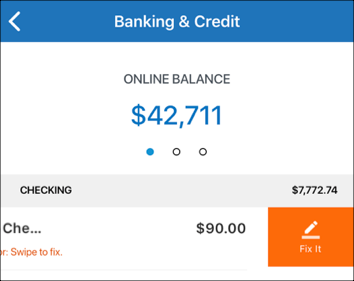
- Follow the on-screen prompts to resolve the issue.
If the steps above do not resolve the issue, but the desktop app downloads transactions successfully, deactivate and reactivate the account(s) on the desktop app.
- For deactivate instructions, click here.
- For reactivate instructions, click here.
After the deactivate/reactivate steps have been completed, go back to the Mobile & Alerts tab and click Sync Now.
https://www.quicken.com/support/troubleshooting-quicken-mobile-companion-app
If you're unable to resolve these issues, contact our Customer Support team for more help.
Thank you,
-Quicken Tyka
~~~***~~~0 -
I followed the instructions and now transactions download but I’m still getting the error message0
-
Also, I did the swipe left several times before posting the request. didn't work0
-
Hello @rmartin39md
Thank you for the response, although I apologize for the delay in following up.
If you haven't done so already, I would recommend contacting support directly for in-depth troubleshooting.
https://www.quicken.com/support#contact-support
Thank you,
-Quicken Tyka
~~~***~~~5
This discussion has been closed.
Categories
- All Categories
- 56 Product Ideas
- 34 Announcements
- 239 Alerts, Online Banking & Known Product Issues
- 20 Product Alerts
- 510 Welcome to the Community!
- 678 Before you Buy
- 1.4K Product Ideas
- 55.2K Quicken Classic for Windows
- 16.7K Quicken Classic for Mac
- 1K Quicken Mobile
- 828 Quicken on the Web
- 121 Quicken LifeHub
