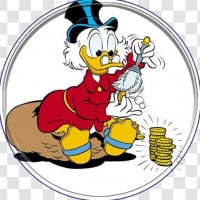Why can I not backup Quicken into my directory?
paulhrabec
Quicken Windows 2017 Member
I get this message: "There is a file with the same file name in the backup directory or disk. Do you want to overwrite?" When I push Yes Overwrite Existing , Quicken says "Unable to open source file" What am I doing wrong?
0
Comments
-
What you are doing wrong is you're allowing another program to access the Quicken file while it is being used by Quicken.
When Quicken creates a backup, Quicken momentarily closes the Quicken file. If at that moment, another program (for example, Dropbox, Google Drive, OneDrive) opens the Quicken file, Quicken will report that it cannot reopen the Quicken file.
0 -
The answer is both Yes & No. Yes because you told me what I'm doing wrong, NO because you need to tell me what I need to do to fix that.0
-
[Removed-Violation of Community Guidelines]paulhrabec said:The answer is both Yes & No. Yes because you told me what I'm doing wrong, NO because you need to tell me what I need to do to fix that.
You should configure the other program so the other program does not access the Quicken file while the Quicken file is in use by Quicken or move the Quicken file to a folder on an internal drive where it will not accessed by the other program.
0 -
Dear Sherlock, obviously you are very computer literate, unfortunately I'm not ah, I'm trying to figure out which other program is accessing my Quicken file, how do I do that to stop it from doing that? Also, I'm new to this process we are going through so please be patient with me. THANKS0
-
The other program that's accessing your Q data file is, most likely, DrobBox or some other similar automated backup program.When Q does that momentary close of the file, DropBox/etc is grabbing it for it's own backup.;What you need to do is to direct Dropbox/etc to backup the Q-created backup file ... rather than the Q data file itself.
Q user since February, 1990. DOS Version 4
Now running Quicken Windows Subscription, Business & Personal
Retired "Certified Information Systems Auditor" & Bank Audit VP0 -
Sounds to me like you unchecked the box to append the date to the file's name when doing a backup, so Q is warning you that a file with that name already exists.

-splasher using Q continuously since 1996
- Subscription Quicken - Win11 and QW2013 - Win11
-Questions? Check out the Quicken Windows FAQ list0 -
You need to determine the program that is accessing the Quicken file. There are a few ways to do this but I already identified the usual suspects for you. To determine the programs that are running on your computer: press Ctrl + Shift + Escpaulhrabec said:Dear Sherlock, obviously you are very computer literate, unfortunately I'm not ah, I'm trying to figure out which other program is accessing my Quicken file, how do I do that to stop it from doing that? Also, I'm new to this process we are going through so please be patient with me. THANKS
Once you know the program that causing the issue, we can discuss your options further if necessary.
0 -
You are correct in understanding that it is not easily determined. Windows just doesn't tell you. Being very clever and looking at various things (like the task list mentioned above - Ctrl+Shift+Esc) really does not tell you either. You will just see that there are dozens of programs running and none will be marked as the offender. The offending one may not even be running at the time you look!paulhrabec said:Dear Sherlock, obviously you are very computer literate, unfortunately I'm not ah, I'm trying to figure out which other program is accessing my Quicken file, how do I do that to stop it from doing that? Also, I'm new to this process we are going through so please be patient with me. THANKS
What you need to do is understand the principles AND follow Quicken's advice to NOT put your data file in places like dropbox or onedrive because (and they won't add this) Quicken is a primitive program that was written before those things even existed so it doesn't play nice with those modern concepts.
In any case, it is a good idea to select the option that puts a date stamp on the backup file.0
This discussion has been closed.
Categories
- All Categories
- 52 Product Ideas
- 35 Announcements
- 239 Alerts, Online Banking & Known Product Issues
- 20 Product Alerts
- 508 Welcome to the Community!
- 677 Before you Buy
- 1.4K Product Ideas
- 55.1K Quicken Classic for Windows
- 16.7K Quicken Classic for Mac
- 1K Quicken Mobile
- 828 Quicken on the Web
- 122 Quicken LifeHub