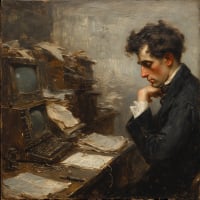Navy Federal Credit Union
Best Answer
-
Hello All,
Thank you for taking the time to report this error to the community, although we apologize for any frustration or inconvenience experienced.
I took the liberty of reviewing the already submitted "Report a Problem" and log files and can see that all Users are receiving the internal "Error 520 Get URL is null or invalid. Please provide the valid URL" error message.
This message indicates an internal error in the scripting and must be escalated to our service partners to resolve.
If you haven't already, please contact Quicken Support to report that you are also experiencing this error, open an escalation and provide your log files so our teams can start investigating this matter to resolve this error as quickly as possible.
Thank you,
Sarah
0
Answers
-
Issue on going for several months.
Using the One Step Update function to update all of my accounts.
NavyFCU performs all of the necessary steps including the two factor authentication, shows complete but does not download anything.
If I go to a NFCU account and use the Update Now function, everything happens as it should and all transactions from all of my NFCU accounts download properly.0 -
Hello @johnodrake,
Thank you for reaching out to the Community to tell us about your issue, though I apologize that you are experiencing this.
First, could you please provide which version of Quicken you have currently running?- Help > About Quicken
If you haven't already, the first thing that I suggest you try to validate your data file by following the steps below--- First Save a backup of your data file (just in case)
- Go to File
- File Operations
- Validate and Repair
- Validate File
- Ok
- Close the data log that will pop-up after the validation has completed
- Close Quicken
- Wait at least 5 seconds
- Reopen Quicken
- Try again to see if the issue reoccurs/remains the same or gets corrected
You can also try super validating which are the same steps as above except that you will hold Ctrl and Shift on your keyboard when clicking on Validate and Repair in order to get the option for Super Validate.
Let us know how it goes!-Quicken Anja
Make sure to sign up for the email digest to see a round up of your top posts.0 -
Tried to answer direct in email. Mail failed pasted below
Running the latest version always – auto renew auto update. (E30.10)
Done all that multiple times.
To reiterate:
Updating using the one step update almost never works
Updating using update now from the settings within a register always works.
Not logical
0 -
Hello @johnodrake
Thank you for the response and the additional details, although I apologize for the frustration that this has caused.
I would recommend taking a moment to review the previous discussion on Navy Federal Credit Union, available here.
The inability to perform a One Step Update is due to the 2-factor authentication. If the financial institution has moved to require a 2 step verification to download transactions to Quicken, there is no action that Quicken can take to reverse this decision.
https://www.quicken.com/support/provide-additional-authentication-requested-my-financial-institution
You will need to move forward using the "Update Now" method to update transactions from Navy Federal Credit Union.
I apologize for not having better news.
-Quicken Tyka~~~***~~~0 -
Can you tell me why then that the two step authentication protocols are followed in the One Step Update. That is I will be asked for the method to send the validation code, after I select that (my choice is text) NFCU sends the validation code and if I enter it correctly it accepts, If I do not enter it correctly it rejects the incorrect code.
Then quicken completes the One Step Update protocols for all of my updates, including NFCU and shows "complete". But there are no transactions downloaded.
Moreover, on occasion, Quicken will indeed have downloaded transactions. I would estimate that this happens approximately 10% of the time.0 -
Monthly occurrence with NFCU...One Step Update is a farce...Should be renamed Two step Update (with a monthly fail)...NFCU is the largest credit union in the world and Quicken cannot/will not resolve this issue...1
-
As of 12/8/20, now none of my NFCU accounts in Quicken will update. One step update says it is unable to connect to NFCU from the Quicken servers. Anyone else having this issue?
I tried resetting my checking account and it still gives an error that the Quicken servers are unable to connect to NFCU.0 -
Are you using 2FA? Are you getting a dialog box that says "Error 520 Get URL is null or invalid." (and more but I just list the first error sentence here)?
If so, I'm having same issue as are others. I have sent logs/screen shots to Quicken and if they answer - will post here.
I believe this is an NFCU issue but we will see.0 -
Hello All,
Thank you for taking the time to report this error to the community, although we apologize for any frustration or inconvenience experienced.
I took the liberty of reviewing the already submitted "Report a Problem" and log files and can see that all Users are receiving the internal "Error 520 Get URL is null or invalid. Please provide the valid URL" error message.
This message indicates an internal error in the scripting and must be escalated to our service partners to resolve.
If you haven't already, please contact Quicken Support to report that you are also experiencing this error, open an escalation and provide your log files so our teams can start investigating this matter to resolve this error as quickly as possible.
Thank you,
Sarah
0 -
This discussion was created from comments split from: NFCU accounts are now showing "Account Type Not Recognized" (edited).0
-
As of today, unable to download NFCU account data via One Step Update and also online using NFCU direct download. The transaction download issue has gotten worse, not better.0
-
Upgraded to 6.0.3 this morning and it worked except for two loan accounts that I had to "Fix It" which also worked. Currently NFCU update and One Step Update appear to be working. Upgrade may not have had any impact because I did not test prior to upgrade - YMMV.0
-
I am no longer getting the error code and NFCU download appears to be back working this morning.
FrankxQuicken Home, Business & Rental Property - Windows 10-Home Version
- - - - Quicken User since 1984 - - -
- If you find this reply helpful, please click "Helpful" (below), so others will know! Thank you. -1 -
I too am having issue with Navy. I tried a reset and it told me my Credit Card account doesn't exist. Started with error cc-506. I have two different accounts with Navy and they are both having the same issue. I will submit an error report to support...
Quicken Classic - R65.29, Windows 11 PRO current on updates
My data file is NOT being synced nor backed up.
0 -
Two error reports submitted to support...
Quicken Classic - R65.29, Windows 11 PRO current on updates
My data file is NOT being synced nor backed up.
0 -
Am I the only one that can't get downloads for Navy FCU credit cards to work? I have submitted error reports, talked to support, talked to Navy support. I even had a 3-way call between me, Quicken support, and Navy support. Navy case #: 8172700 and Quicken case #: 12633. It is the strangest thing. I have a login and my wife has a login. When I try to add my Navy credit cards, it shows my wife's card numbers for my credit card accounts, and vice versa when I try to add her cards. The Checking and Saving accounts are fine. I created a test.qdf file and tried adding Navy and got the exact same results. This all started with a cc-506, and when I tried to "FIX IT" it became a cc-800. Can anybody help??
Quicken Classic - R65.29, Windows 11 PRO current on updates
My data file is NOT being synced nor backed up.
0 -
The error codes seem to be meaningless and change day to day while experiencing the common issue associated with NFCU. I found that deactivating and reactivating accounts worked. Although my wife’s credit card number is different from mine I can still download her charges on my card number so I don’t even try to download based on her number. I also stopped trying to download her checking account because it seemed to intefere with our joint accounts...1
-
@Greg Brown
No, you are not the only one who is having problems with NFCU credit cards. I have been unable to download transactions for at least six months now, and prior to that (for well over a year) only one card would download. We also have two cards, and I have repeatedly tried to "add" them to Quicken - but they show up as "Account type - not recognized" and cannot be added to Quicken. I have been using the "download QIF file and import into Quicken" routine as a workaround, but it is getting old...
FrankxQuicken Home, Business & Rental Property - Windows 10-Home Version
- - - - Quicken User since 1984 - - -
- If you find this reply helpful, please click "Helpful" (below), so others will know! Thank you. -1 -
Thank you for the response Frank.Frankx said:@Greg Brown
No, you are not the only one who is having problems with NFCU credit cards. I have been unable to download transactions for at least six months now, and prior to that (for well over a year) only one card would download. We also have two cards, and I have repeatedly tried to "add" them to Quicken - but they show up as "Account type - not recognized" and cannot be added to Quicken. I have been using the "download QIF file and import into Quicken" routine as a workaround, but it is getting old...
FrankxQuicken Classic - R65.29, Windows 11 PRO current on updates
My data file is NOT being synced nor backed up.
0 -
UNABLE TO USE ONE STEP UPDATE WITH NAVY FEDERAL CREDIT UNION
I am having problems using Quicken with one of my credit union credit card accounts from Navy Federal Credit Union.
(1) I must run the One Step Update 2 to 3 times before it will download any credit card transactions. EVERY time it attempts download, I must use two factor authentication (2FA). As a work around I generate a QFX file from the credit card account and import the file. This process does work, thankfully, and does not require 2FA.
(2) Checks and electronic payments to this same credit card account do not download from my checking account, nor are they credited against my credit card account in Quicken.
I use Quicken version R30.14. The connection method shows as Web Connect
For specifics I have performed the following (a) “File Operations – Validate and repair and Super Validate”, with no errors noted (b) I have ensured all updates are current and installed, (c) I uninstalled and reinstalled Quicken from scratch, including a deep search for registry entries (d) reactivated more times than I want to count.
2 months ago (approximately) Quicken told me it was known problem with NFCU being worked. Believe that?0 -
And I will add, per FrankX above, Quicken always returns an error when attempting to add: "Account type not recognized". A credit card account is not recognized as a credit card account???0
-
As of this morning, Quicken doesn't even bother to give me a 2FA request for my NFCU accounts. It just blindly tries to update them and fails.0
-
> @isonclubikin said:
> As of this morning, Quicken doesn't even bother to give me a 2FA request for my NFCU accounts. It just blindly tries to update them and fails.
I'm having the same issue. Actually, I haven't gotten the 2FA request for several weeks. I haven't changed my online ID from the 6 digit number issued years ago to what they are now requesting. Could this be part of the problem? My mother (who changed her ID last month) has no issues with Quicken update.0 -
If I understand you correctly, I'm signing in to NFCU using a username instead of the 6 digit number they issued (have been for years). That's not working today. I tried updating from the Quicken Register of one of our NFCU accounts and it failed. Worse, it seems to have removed all Online setup information for that account entirely. Trying to set up online access again just gives me a CC-502 error saying it can't do it because the NFCU website is temporarily unavailable. I signed on the NFCU's actual web page in my browser and sent them a message about this, but I'm sure that in a couple of days I'll get a non-response response denying any responsibility.0
-
+1 on these recurring problems. Reset finally worked 2 days ago and the accounts were added, but now back to 502 error.0
-
Surprisingly, it appears to be fixed today. I was able to successfully set up online access to the account that lost it yesterday and it looks like all the accounts are connecting in One Step Update.0
-
I have been having problems also. Quicken will not download transactions within One Step (asks for 2fa twice) or with Update Now (asks for 2fa once). Deactivated and reactivated all NFCU accounts (11) and tried updating today (1/12/21) with both methods with the same exact previous failed results. Last successful update was (11/30/20).0
Categories
- All Categories
- 50 Product Ideas
- 35 Announcements
- 235 Alerts, Online Banking & Known Product Issues
- 18 Product Alerts
- 506 Welcome to the Community!
- 674 Before you Buy
- 1.4K Product Ideas
- 55K Quicken Classic for Windows
- 16.7K Quicken Classic for Mac
- 1K Quicken Mobile
- 826 Quicken on the Web
- 121 Quicken LifeHub