Can't delete account Quicken added itself
Answers
-
Hello @Terry148,
Thank you for reaching out to the Community to tell us about your issue, though I apologize that you are experiencing this.
Could you please provide which version of Quicken you have currently running?- Help > About Quicken
Also, if you don't mind, would you be able to provide a screenshot of the error message you are receiving? If needed, please review this Community FAQ on how to attach a screenshot. Alternatively, if you are unable to attach a screenshot, you can also try dragging and dropping a screenshot to your response.
In the meantime, if you haven't already, I suggest you try to Validate your data file by following the steps below. However, I do recommend that you also Save a backup of your data file first before trying these steps (just in case).- Navigate to the File menu
- Select File Operations
- Validate and Repair...
- Select Validate file
- Click OK
- Close the Data Log
- Close Quicken (leave it closed for at least 5 secs)
- Reopen Quicken and see if the issue persists.
If this does not resolve the issue, you can either switch back to your original file or restore the backup you saved prior to performing the above troubleshooting instructions (both the original and backup files should remain unaffected by the steps performed in the copied file).
Follow the steps below to switch back to your original file:- Click the File menu.
- Look near the bottom of the options list.
- Select the data file you want to open.
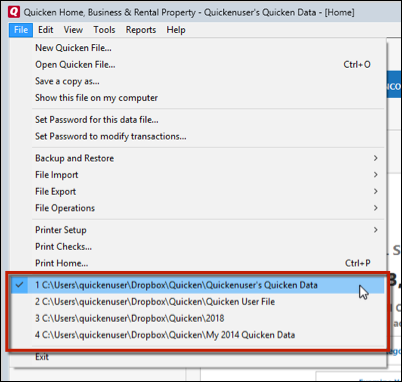
Quicken will list the most recently opened data files, with a checkmark next to the file you are currently viewing.Let us know how it goes!
-Quicken Anja
Make sure to sign up for the email digest to see a round up of your top posts.0 -
Thank you Anja for your reply.
Quicken version:
Year 2020
Version R30.21
Build 27.1.30.21
Screen shot of error:0 -
I did validate but I'm still receiving the "contact financial institution" when trying to delete the unwanted accounts.0
-
@Terry148 Thank you for providing that.
Try the validate/super validate steps I provided in my previous response first. If that does not resolve the issue for you, then please check back here to let us know and we can move forward from there.
Thank you!-Quicken Anja
Make sure to sign up for the email digest to see a round up of your top posts.0 -
Holding the Shift/Control to Super Validate will not work. Nothing happens. In other words, Quicken does nothing and will not let me proceed.0
-
The warning to "contact financial institution" is there to make sure that in the case where the financial institution charges fees for the user to download transactions, that deleting the account does not tell the FI to stop the charges.You would have to do that yourself after you have deleted the account and stopped the downloads.A question though, why delete the account (not the one that Q created without action on your part)? Just mark the account to be hidden in the Account Details screen (Tools->Account List, then edit the account).The account is part of your financial history and may contain information that you need in the future. Personally, my data file contains EVERYTHING from 1996.
-splasher using Q continuously since 1996
- Subscription Quicken - Win11 and QW2013 - Win11
-Questions? Check out the Quicken Windows FAQ list0 -
Splasher... it actually added 2 separate accounts under banking: a checking and a savings. And somehow picked up an account that hasn't been downloaded or used in a year. Very weird. I'm still troubleshooting on my end but last resort is to definitely use the hidden account feature. No other solution.
 0
0 -
Thanks for the follow-up.
Are you holding Ctrl + Shift prior to clicking Validate and Repair? You will want to hold it before clicking, and don't let go of the keys until the window shown below opens giving the option for Super Validate file.
Let me know if it still doesn't work or if this is the process you already followed.-Quicken Anja
Make sure to sign up for the email digest to see a round up of your top posts.0 -
Anja.....Yes, doing as instructed but I do not have a Super validate file option as picture above. Only Validate file. Tried several times.0
-
Do you happen to be running Quicken for Windows on a Mac computer through a program such as Parallels, VMWare, etc? If so, that could be why the Ctrl + Shift option isn't working for you.
In that case, then I suggest you create a copy of your data file in an attempt to rebuild all of the internal lists and database tables. Then, try to Validate your data file again in the copied file.
Please, follow the steps below to create a copy:- Navigate to the File menu
- Select File Operations
- Copy...
- Leave the presets as is and click OK
- Wait for the copy procedure to complete
- Select New Copy and click OK

If this does not resolve the issue, you can either switch back to your original file or restore the backup you previously saved (both the original and backup files should remain unaffected by the steps performed in the copied file).
Follow the steps below to switch back to your original file:- Click the File menu.
- Look near the bottom of the options list.
- Select the data file you want to open.
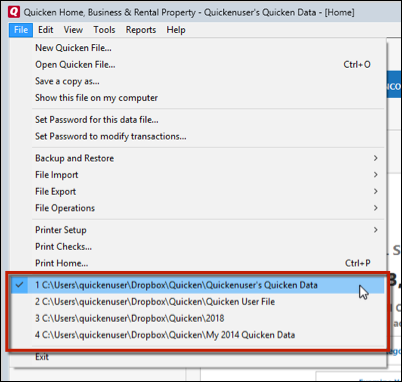
Quicken will list the most recently opened data files, with a checkmark next to the file you are currently viewing.Let us know how it goes!
-Quicken Anja
Make sure to sign up for the email digest to see a round up of your top posts.0 -
Thank you for trying to help. I am just going to "hide" the accounts for now. I will work on it when I have more time.0
-
@Terry148 Thanks for the update! If you decide to pursue further troubleshooting on this issue, please don't hesitate to reach back out! We'll be happy to assist.
-Quicken Anja
Make sure to sign up for the email digest to see a round up of your top posts.0
Categories
- All Categories
- 42 Product Ideas
- 36 Announcements
- 225 Alerts, Online Banking & Known Product Issues
- 21 Product Alerts
- 497 Welcome to the Community!
- 677 Before you Buy
- 1.3K Product Ideas
- 54.4K Quicken Classic for Windows
- 16.5K Quicken Classic for Mac
- 1K Quicken Mobile
- 814 Quicken on the Web
- 115 Quicken LifeHub

