Newly imported Chase mortgage account only show as liabilities in last mont
zlx
Quicken Windows Subscription Member ✭✭
I just imported my Chase mortgage account which started a few years ago, however in my net worth page, I can only see mortgage as liabilities in last month, making net worth in previous month incorrect.
I tried filled in loan details manually in the mortgage account, didn't help. Is there other way to fix it?
Thanks.


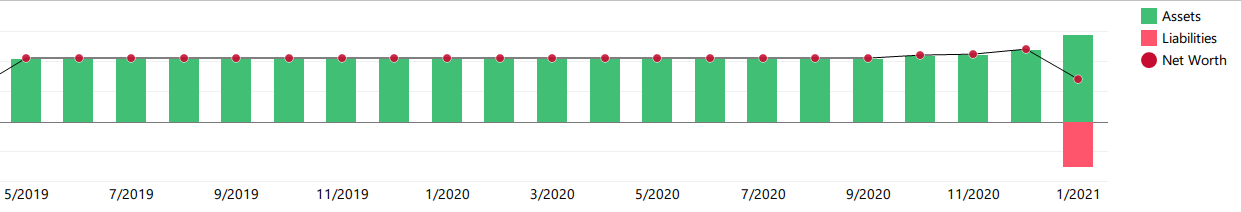
I tried filled in loan details manually in the mortgage account, didn't help. Is there other way to fix it?
Thanks.


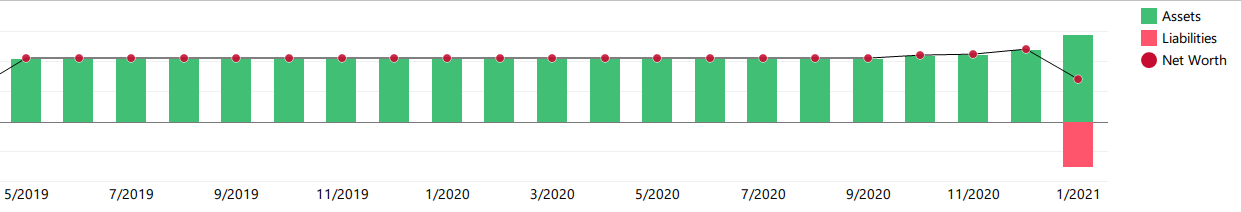
0
Best Answers
-
I suggest you consider converting the online-activated loan account to be a manual loan account: https://community.quicken.com/discussion/7164936/faq-how-do-i-convert-a-loan-account-that-automatically-downloads-transactions-to-a-manual-entry-sc
0 -
If you want to see the missing payment transactions, I suggest you enter the missing payment transactions in the manual loan account.zlx said:Thanks for your reply. I just tried that, however it didn't solve the problem. In payment transactions I can only see current balance, and a single transaction at the opening of mortgage, but no transaction in between the two dates.0 -
You should use the loan's payment reminder or memorized payee to enter the payment transactions.zlx said:
I have a few years of transactions to enter, and they are all of the same value with different split, is there a way to enter automatically?Sherlock said:
If you want to see the missing payment transactions, I suggest you enter the missing payment transactions in the manual loan account.zlx said:Thanks for your reply. I just tried that, however it didn't solve the problem. In payment transactions I can only see current balance, and a single transaction at the opening of mortgage, but no transaction in between the two dates.0
Answers
-
I suggest you consider converting the online-activated loan account to be a manual loan account: https://community.quicken.com/discussion/7164936/faq-how-do-i-convert-a-loan-account-that-automatically-downloads-transactions-to-a-manual-entry-sc
0 -
Thanks for your reply. I just tried that, however it didn't solve the problem. In payment transactions I can only see current balance, and a single transaction at the opening of mortgage, but no transaction in between the two dates.0
-
If you want to see the missing payment transactions, I suggest you enter the missing payment transactions in the manual loan account.zlx said:Thanks for your reply. I just tried that, however it didn't solve the problem. In payment transactions I can only see current balance, and a single transaction at the opening of mortgage, but no transaction in between the two dates.0 -
I have a few years of transactions to enter, and they are all of the same value with different split, is there a way to enter automatically?Sherlock said:
If you want to see the missing payment transactions, I suggest you enter the missing payment transactions in the manual loan account.zlx said:Thanks for your reply. I just tried that, however it didn't solve the problem. In payment transactions I can only see current balance, and a single transaction at the opening of mortgage, but no transaction in between the two dates.
0 -
You should use the loan's payment reminder or memorized payee to enter the payment transactions.zlx said:
I have a few years of transactions to enter, and they are all of the same value with different split, is there a way to enter automatically?Sherlock said:
If you want to see the missing payment transactions, I suggest you enter the missing payment transactions in the manual loan account.zlx said:Thanks for your reply. I just tried that, however it didn't solve the problem. In payment transactions I can only see current balance, and a single transaction at the opening of mortgage, but no transaction in between the two dates.0 -
It's working for me now, thanks a lot for helping!
0
Categories
- All Categories
- 44 Product Ideas
- 36 Announcements
- 228 Alerts, Online Banking & Known Product Issues
- 21 Product Alerts
- 498 Welcome to the Community!
- 677 Before you Buy
- 1.3K Product Ideas
- 54.4K Quicken Classic for Windows
- 16.5K Quicken Classic for Mac
- 1K Quicken Mobile
- 814 Quicken on the Web
- 116 Quicken LifeHub
