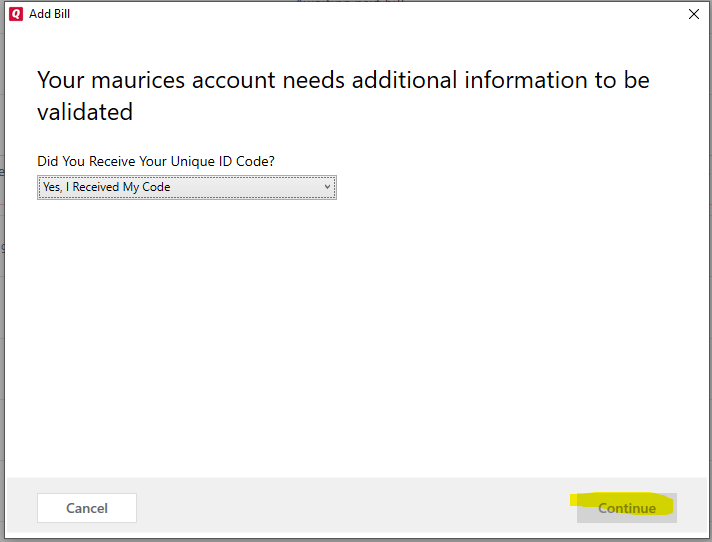
Why do Maurices and Petland keep asking if I received my "Unique ID code" - online biller setup ?
Jim Driscoll
Member ✭✭
While trying to setup Maurices with online billing it tells me I need a "unique ID" to continue setup. I do as instructed, receive my unique ID enter it into the appropriate box and click continue and the next page has a drop down box that allows me to choose between "Yes, I received my code" or "No, I didn't receive my code".
Of course I choose yes, I received my code but the "continue" button in the bottom right corner of the window stays gray not allowing me to continue.
I am having the exact same issue with "Petland". Both are "comenity" accounts.
Of course I choose yes, I received my code but the "continue" button in the bottom right corner of the window stays gray not allowing me to continue.
I am having the exact same issue with "Petland". Both are "comenity" accounts.
Tagged:
0
Answers
-
Hello @Jim Driscoll
Thank you for reaching out to the Community regarding your issue, although I am sorry to hear that you are experiencing issues with adding your biller. That is quite odd I'm wondering here if we could get a screenshot to see exactly what the issue looks like. This will help us troubleshoot what exactly is causing the issue you're having. I'll leave an article down below on how to do so.
From there we'll better understand our next steps/options.
Thanks,
Quicken Francisco
0 -
The steps in Snip 1-5 show that everything id working as it should. I can not get past Snip - 6. Notice the continue button is grayed out.0
-
In step 6 - what are the pull down menu selections ?
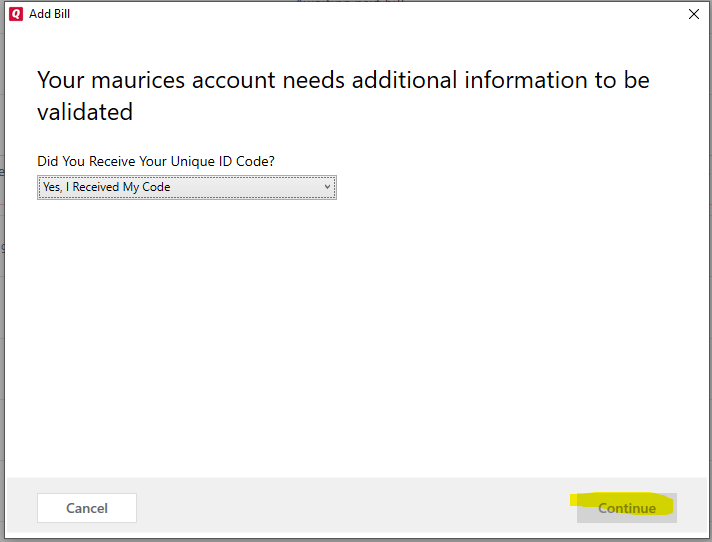
0 -
Did you check your Spam and Junk folders for the reply with the validation code (if you have these)?0
-
I received the code, I entered the code clicked continue and then this window popped up and the continue button remains greyed out.0
-
Hello @Jim Driscoll
Thank you for taking the time to visit the Community to post your issue, although I apologize that you haven't received a follow-up response.
At this time I would recommend contacting support directly for advanced troubleshooting steps.
https://www.quicken.com/support#contact-supportQuicken Care has the tools to review and research this issue further.
Thank you,
-Quicken Tyka~~~***~~~0
This discussion has been closed.
Categories
- All Categories
- 50 Product Ideas
- 35 Announcements
- 227 Alerts, Online Banking & Known Product Issues
- 18 Product Alerts
- 506 Welcome to the Community!
- 673 Before you Buy
- 1.4K Product Ideas
- 54.9K Quicken Classic for Windows
- 16.7K Quicken Classic for Mac
- 1K Quicken Mobile
- 825 Quicken on the Web
- 121 Quicken LifeHub



