How can I initiate a Zillow update of a property's value???
Best Answer
-
What your upgrade did, in reality, was to unlock the Premium features that had already been installed ... but weren't visible/usable because they hadn't been paid for.There's no file conversion, because it's really the same program.You shouldn't have any issues.
Q user since February, 1990. DOS Version 4
Now running Quicken Windows Subscription, Business & Personal
Retired "Certified Information Systems Auditor" & Bank Audit VP1
Answers
-
At the top of your HOUSE account, is there not a Zillow update button?

Q user since February, 1990. DOS Version 4
Now running Quicken Windows Subscription, Business & Personal
Retired "Certified Information Systems Auditor" & Bank Audit VP1 -
NotACPA said:At the top of your HOUSE account, is there not a Zillow update button?
 Hi, thank you for responding. No, it doesn't show up. I have Quicken Deluxe, totally updated. I installed it about 6 months ago and have been using it ever since. All three properties were created by clicking the + at the top, and then selecting the third option, "Other Assets and Liabilities," and then "Home, Rental Property," and then I added all the necessary details, address, and tied it to the respective mortgage, etc.But no, that does not show up at the top there. Is this an add-in, or do I have a version of Quicken that maybe doesn't have it? I mean, it DID ask me that one time, but there was a little clock that showed up to the left of it in the list of all my accounts, and when I clicked it, it then asked me if I wanted to update then... but I don't see that anywhere... would love to have that though! It's something I have to do manually right now... any thoughts?Thank you!!!0
Hi, thank you for responding. No, it doesn't show up. I have Quicken Deluxe, totally updated. I installed it about 6 months ago and have been using it ever since. All three properties were created by clicking the + at the top, and then selecting the third option, "Other Assets and Liabilities," and then "Home, Rental Property," and then I added all the necessary details, address, and tied it to the respective mortgage, etc.But no, that does not show up at the top there. Is this an add-in, or do I have a version of Quicken that maybe doesn't have it? I mean, it DID ask me that one time, but there was a little clock that showed up to the left of it in the list of all my accounts, and when I clicked it, it then asked me if I wanted to update then... but I don't see that anywhere... would love to have that though! It's something I have to do manually right now... any thoughts?Thank you!!!0 -
The button shows up for me, but I've never gotten it to work. It seems to try once - then appears to break and will do nothing at all anymore. I know this doesn't help you, but it might be helpful to know that it seems to be a feature that's not really developed very well. I still do mine manually.1
-
GOT IT!!! I just found this:
https://www.quicken.com/support/using-zillow-integration-quicken-windows-2017
Looks like the version of Quicken that I have (Deluxe) does not support the Zillow feature... hahah, odd that it showed up for me that one time... so strange.
That said, I didn't realize that I didn't have the premium version when I bought it. I do like that feature, plus I also run a side hustle as the tax people call it, and also have a property rental, so I think I may just go buy the premium. I wonder if I can upgrade?0 -
Hello @ToddJ
Thank you for your response and the additional details. You can upgrade at any time.How do I upgrade or downgrade my membership plan?
You can manage your Quicken membership in the My Account section of Quicken.com. When you log in with your Quicken ID (email address), go to the Subscriptions section and select Manage Subscription.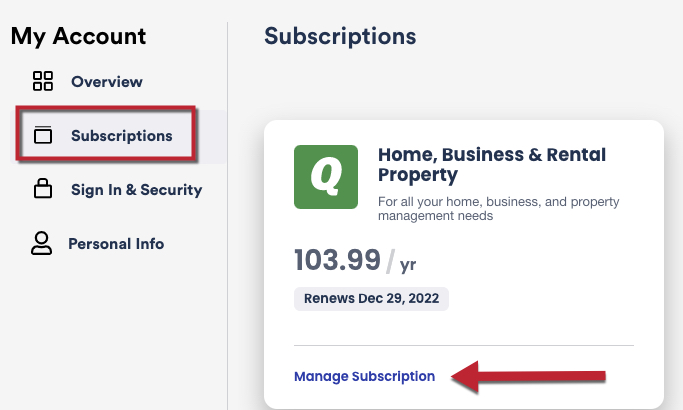
You can upgrade at any time during your subscription term, but no more than once every 30 days.
Also, an upgrade applies immediately and prorates the remaining value of your original subscription, and adds it as additional time to your new, upgraded subscription.
I hope this helps!
-Quicken Tyka
~~~***~~~0 -
> @Quicken_Tyka said:
> Hello @ToddJ
>
> Thank you for your response and the additional details. You can upgrade at any time.How do I upgrade or downgrade my membership plan?
> I hope this helps!
>
> -Quicken Tyka
Thanks, I went ahead and upgraded to premium last night. It wasn't much more, and seemed to have a lot of additional features that will help me track my various quasi-business-related expenses... so I went for it.
I have downloaded the file, but I haven't tried to install it yet, but I'm hoping it'll be a seamless upgrade and that I don't have to redo all of my information... but I'll do that if necessary.0 -
What your upgrade did, in reality, was to unlock the Premium features that had already been installed ... but weren't visible/usable because they hadn't been paid for.There's no file conversion, because it's really the same program.You shouldn't have any issues.
Q user since February, 1990. DOS Version 4
Now running Quicken Windows Subscription, Business & Personal
Retired "Certified Information Systems Auditor" & Bank Audit VP1 -
Thanks NotACPA, and Quicken_Tyka, I appreciate the responses. This is excellent! Thank you!!!0
Categories
- All Categories
- 65 Product Ideas
- 35 Announcements
- 222 Alerts, Online Banking & Known Product Issues
- 21 Product Alerts
- 704 Welcome to the Community!
- 673 Before you Buy
- 1.2K Product Ideas
- 54K Quicken Classic for Windows
- 16.4K Quicken Classic for Mac
- 1K Quicken Mobile
- 812 Quicken on the Web
- 115 Quicken LifeHub

