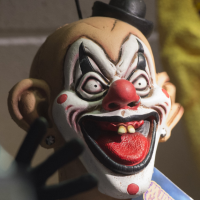Quicken on the Web---Still showing securities sold long ago in accounts
Gary R
Quicken Windows Subscription Member ✭✭✭✭
The investment portfolio is still showing many securities that were sold months ago.
My Quicken register is correct, but Quicken on the Web really messed up
My Quicken register is correct, but Quicken on the Web really messed up
0
Best Answers
-
Notice, next to your name it says Member and then you have 2 stars. Once you get a third star you will be able to do it too.Gary R said:
I would like to ask you how you were able to copy that image above and circle in red the :reset your cloud data? I have no idea how to copy something from Quicken like you did and show it above. 0
0 -
Thank you for the kind compliment and you are welcome @Gary R . I never worked for Quicken but I am a bit of a nerd when it comes to managing my finances and Quicken is a great tool for that. So I really enjoy working with it and feel challenged to "fix" it when issues comes up. What I know about Quicken I learned through a lot of trial and error (sometimes painfully) in both my main data file, in files I manage for other family members and in several different test files, reading up on things a lot in Help and the Support articles and by participating in this Community. Still there are many people here (especially some of the other Super Users) who make me feel like a newbie so I end learning something new, even if it's just a tidbit, just about every day.
Quicken Classic Premier (US) Subscription: R65.29 on Windows 11 Home
0
Answers
-
Hi @Gary R . I see your profile shows you are subscribed to Quicken Windows. Assuming this is correct, have you tried resetting your cloud data? It could be that the data in your Cloud Account did not sync properly with your computer at one time and resetting it could resolve that issue.

Quicken Classic Premier (US) Subscription: R65.29 on Windows 11 Home
0 -
OMG!!!!You would not begin to believe what I went through yesterday with Quicken support on the phone. I called support and actually got a very nice lady to try and resolve the issue. We spent about 30 minutes troubleshooting and doing the steps you listed above and nothing worked. Then we did a screen share and she sent the next hour plus trying everything in her tool box. She kept searching for more ideas and each time would take 5-10 minutes holding time. Finally, in the end she was going to refer the case to a level 2 support agent. I said to please forget about it and I'll live with Quicken on the Web. I lost count of the number of times we had to copy the files, reset everything, sync over and over again, and nothing worked.
I would like to ask you how you were able to copy that image above and circle in red the :reset your cloud data? I have no idea how to copy something from Quicken like you did and show it above.0 -
Sometimes resetting cloud data will not resolve a Cloud Account issue. When that happens, deleting the Cloud Account needs to be done. Deleting the Cloud Account does just what it says...totally deletes it instead of just resetting it. After the Cloud Account is deleted Quicken will recreate it from scratch. It won't affect your data file on your computer but I believe you will need to set up Quicken on the Web, again. Did you try doing that with with the Quicken Support person, too?When it comes to attaching pictures:
- First, you need to take a picture of the view that you want to attach. Print Screen or SnipIT are two methods for capturing a picture. I prefer Greenshot because of its superior editing tools and ease of use. After capturing the view and editing it save it as a picture file to your desktop or your hard drive...some place where you can easily find it.
- Attach the file in the Leave a Comment text box: This Community has some, IMHO, odd behaviors/settings regarding what people cannot do or can do on it. Attaching files is one of those oddities. Everyone can attach a picture file by going to where the file is located, clicking on it and then dragging it to the Leave a Comment text box. For people with few Community forum points it will show as a file icon. As you get more points you will be able to click on the file attachment icon (circled in red) which will also attach the file as a file icon. And when you get to a little higher points level you will be able to click on the picture icon (circled in blue) and it will post the file as a picture like what you've seen from me.
 Personally, I think it's kind of silly to do it this way but it is what it is. I don't recall what level of Community points is needed for each of these but it is not a lot. Your profile shows have already accumulated 48 points so you are well on your way. You add to your points total for just about every activity you do in this Community, such as, liking someone's post or voting for a Product Idea or adding a new post or leaving a comment in a post thread.
Personally, I think it's kind of silly to do it this way but it is what it is. I don't recall what level of Community points is needed for each of these but it is not a lot. Your profile shows have already accumulated 48 points so you are well on your way. You add to your points total for just about every activity you do in this Community, such as, liking someone's post or voting for a Product Idea or adding a new post or leaving a comment in a post thread.
Quicken Classic Premier (US) Subscription: R65.29 on Windows 11 Home
1 -
Notice, next to your name it says Member and then you have 2 stars. Once you get a third star you will be able to do it too.Gary R said:
I would like to ask you how you were able to copy that image above and circle in red the :reset your cloud data? I have no idea how to copy something from Quicken like you did and show it above. 0
0 -
" Deleting the Cloud Account does just what it says...totally deletes it instead of just resetting it. "
I don't think she deleted the cloud account.
Can you tell me how to delete the cloud account.0 -
Simple steps to Edit or Delete Quicken cloud data
- Go to Edit > Preferences…> Cloud Accounts.
- Click cloud accounts associated with this Quicken ID.
- Select the data cloud that you want to delete.
- Click Delete.
- On next screen type Yes to confirm.
- Now click on Delete again.
0 -
You can't delete the cloud accounts that are in use--The Delete is greyed out0
-
fun1000000 said:Simple steps to Edit or Delete Quicken cloud data
- Go to Edit > Preferences…> Cloud Accounts.
- Click cloud accounts associated with this Quicken ID.
- Select the data cloud that you want to delete.
- Click Delete.
- On next screen type Yes to confirm.
- Now click on Delete again.
A few steps must precede this:- File > New Quicken File
- Give the file a unique name. TEST would be a good one.
- Turn on Mobile & Web during the file set up.
- No need to add any accounts.
- Then proceed with @fun1000000 's guidance.
These additional steps are necessary because the Cloud Account for the Data File that is in use cannot be deleted while that Data File is in use. So, create a new Data File to be able to delete the Cloud Account for the main Data File.One comment that might help regarding @fun1000000 's #3 step: To ensure you are selecting the right Cloud Account look for your main Data File name in the Data File column and click on that. This can help considerably if/when someone has multiple data files that are linked to the same Cloud Account which means the Cloud Account name and the Data File name might be different from each other. If you select the Data File name then you will know for sure that you have also selected the correct Cloud Account.Open your main data file once you have completed these steps. Quicken will then re-create the Cloud Account for it and sync with it. You might also be prompted to sign into Quicken.Quicken Classic Premier (US) Subscription: R65.29 on Windows 11 Home
0 -
Everything you just went over was done by Quicken support
That’s how this ended up being a very long call
I’m just going to forget about it
Not worth any more time to get aggravated0 -
OK. If you later change your mind you can always come back here and reengage the Community.
Quicken Classic Premier (US) Subscription: R65.29 on Windows 11 Home
0 -
Boatnmaniac----I have to tell you that I'm really impressed with your replies and steps to resolve the issue. You didn't miss anything. The Quicken agent did exactly everything you listed including validating the data file each time, even super validating the files just to be safe. How in the world do you know all this stuff? My bet is that you're a retired Quicken support tech agent. How else would anyone know where to begin troubleshooting this issue.
Thank you again for the time you spent to help me with this issue----0 -
Thank you for the kind compliment and you are welcome @Gary R . I never worked for Quicken but I am a bit of a nerd when it comes to managing my finances and Quicken is a great tool for that. So I really enjoy working with it and feel challenged to "fix" it when issues comes up. What I know about Quicken I learned through a lot of trial and error (sometimes painfully) in both my main data file, in files I manage for other family members and in several different test files, reading up on things a lot in Help and the Support articles and by participating in this Community. Still there are many people here (especially some of the other Super Users) who make me feel like a newbie so I end learning something new, even if it's just a tidbit, just about every day.
Quicken Classic Premier (US) Subscription: R65.29 on Windows 11 Home
0 -
Update---New Day---Fresh Start-----Bad Ending
I decided to give Quicken Level 2 a shot and called this morning. I gave them my ticket number and they were brought up to date with the issue. We did a screen share and spent the next 2+ hours (I am not exaggerating) trying everything in their arsenal of tools to get this working. They were working with several other agents on the case and actually tried several new things that were not done earlier in the week. They were even able to Delete my Quicken cloud account and wipe out everything.
I have seven accounts that should now be on the Quicken Web. Only three show up and all with zero balances. They tried everything to get this working, but this is the first time they said they ever ran into this situation and there is no fix at this time. They have my e-mail and if they can come up with something in the future they will notify me.
They set up some test accounts and had me log on to my brokerage firms to download transactions.
This worked perfectly and were correct on Quicken on the Web.
Unfortunately, my regular data file could not be resolved, even after validating and checking for any errors in the data.
I guess I will have to live without Quicken on the Web.
Thanks all for your comments and troubleshooting tips0 -
Hello All,
Thank you for contacting the community and participating in this discussion, I am sorry that you are experiencing this issue. We have identified an issue with Windows files still on FDS not syncing Investment balances/transactions to Mobile/Web. Accounts are visible but with a 0 balance.
Please go to help>report a problem> and send your logs to Quicken so we can further look into this.
If you have not already, please review this alert we have regarding this issue.
https://community.quicken.com/discussion/7901477/ongoing-12-14-21-windows-investment-transactions-balances-not-syncing-to-mobile-web#latest
Thank you for your continued patience as we resolve this issue.
Quicken Jasmine-Quicken Jasmine
Make sure to sign up for the email digest to see a round-up of your top posts.
0
This discussion has been closed.
Categories
- All Categories
- 56 Product Ideas
- 34 Announcements
- 235 Alerts, Online Banking & Known Product Issues
- 19 Product Alerts
- 510 Welcome to the Community!
- 678 Before you Buy
- 1.4K Product Ideas
- 55.2K Quicken Classic for Windows
- 16.7K Quicken Classic for Mac
- 1K Quicken Mobile
- 828 Quicken on the Web
- 121 Quicken LifeHub