"connectivity error" on checking account
pls'
Member ✭✭
Mobile Quicken (on Android 10) is giving a persistent "connectivity error" on my checking account. Going though the fix procedure and entering the id an password for the checking account just gives me a message about invalid credentials. I know the id and password are correct because (1) they work though a web browser, and (2) they are copied and pasted from a password manager.
I'm wondering...My credit union requires special characters in a password and my password in randomly generated and heavy with special characters. I told the CU people that their web site should accept any character in a password that I can get there by any means at all, and they apparently did that.
Does the mobile app have limitations on characters in passwords? If so, what are they. Otherwise, what can I do to diagnose this?
Thanks,
++PLS
I'm wondering...My credit union requires special characters in a password and my password in randomly generated and heavy with special characters. I told the CU people that their web site should accept any character in a password that I can get there by any means at all, and they apparently did that.
Does the mobile app have limitations on characters in passwords? If so, what are they. Otherwise, what can I do to diagnose this?
Thanks,
++PLS
Tagged:
0
Comments
-
Hello @pls',pls' said:Mobile Quicken (on Android 10) is giving a persistent "connectivity error" on my checking account. Going though the fix procedure and entering the id an password for the checking account just gives me a message about invalid credentials. I know the id and password are correct because (1) they work though a web browser, and (2) they are copied and pasted from a password manager.
I'm wondering...My credit union requires special characters in a password and my password in randomly generated and heavy with special characters. I told the CU people that their web site should accept any character in a password that I can get there by any means at all, and they apparently did that.
Does the mobile app have limitations on characters in passwords? If so, what are they. Otherwise, what can I do to diagnose this?
Thanks,
++PLS
I am sorry to hear about this connectivity error and any frustration this may have caused. Thank you for bringing this matter before the attention of the Quicken Community.
Have you noticed any messages saying 'Your bank could not use the password you entered,' or a 'ccscrape.102,' error code?
To answer your question directly: there are, indeed, limitations on special characters. Generally, the ampersand (&), the left and right carats (<,>), and the backslash and forward slash (\,/) are considered irregular characters that have been known to cause some issues with connecting accounts. Do you know if any of these characters would be present in the password you are making use of?
I hope this is helpful, and I look forward to your reply.
Thank you,
Quicken Jared0 -
None of those messages. The only message I get is headed "Login Error" and tells me to enter my credentials again.
The special characters in this password are pretty tame "$(-", and the password works on the bank web site.
I'll tell Quicken the same thing I told my credit union. Passwords should support any character I can get there by any means. If I want a password in Cyrillic, Devanagari, Hangul, or classical Chinese, there should not be a problem. All of these characters are in Unicode.0 -
Hello @pls',pls' said:None of those messages. The only message I get is headed "Login Error" and tells me to enter my credentials again.
The special characters in this password are pretty tame "$(-", and the password works on the bank web site.
I'll tell Quicken the same thing I told my credit union. Passwords should support any character I can get there by any means. If I want a password in Cyrillic, Devanagari, Hangul, or classical Chinese, there should not be a problem. All of these characters are in Unicode.
Thank you for reaching out to the Quicken Community again, and for providing additional information. I do apologize that this issue remains ongoing.
Have you tried updating your Password Vault? First, save a backup by going to File > Copy or Backup File in the upper menu at the top of the screen. Next, follow the instructions below:- Select Tools > Password Vault.
- Choose Add or Edit Passwords...
- In the Edit Password Vault dialog box, select the bank for which you want to change a password.
- Click Change Password.
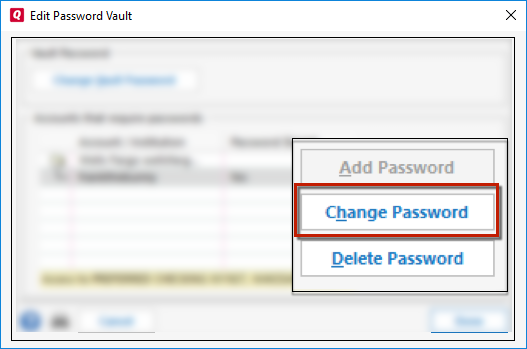
- Enter a new password.
- Re-enter the password to confirm it.
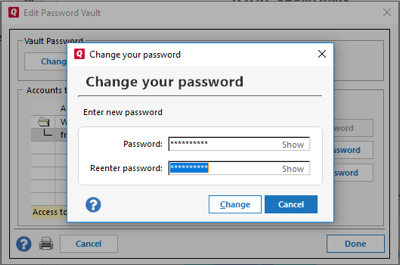
- Click Change.
Thank you,
Quicken Jared0 -
Doesn't that have to match the bank password? Don't I need to change the password on the bank web site too? I've already done that and it didn't help.0
-
@pls',pls' said:Doesn't that have to match the bank password? Don't I need to change the password on the bank web site too? I've already done that and it didn't help.
I see. Thank you for reaching out again and further clarifying the situation. I do apologize for any confusion on my part and that this problem is ongoing.
Another troubleshooting step that can be taken in this situation is reseting your cloud data. First, save a backup, then follow the instructions below, in order. First, please note:Resetting your Cloud data deletes the cloud data associated with the currently opened data file and then immediately re-syncs your data for the same time period. Your cloud data is not permanently deleted. When you reset cloud data, the following information is deleted and then immediately restored on the Quicken cloud:
- Accounts you selected for sync before resetting your cloud data.
- Transaction history that belong to these accounts and have dates not earlier than 2 years from your cloud registration time.
- Cloud attachments that you uploaded before resetting your cloud data.
- Budgets you were syncing before resetting your cloud data.
- Renaming rules, categories, tags, alert settings that you were using before resetting your cloud data.
- Click the Mobile & Alerts tab.
- Click edit profile. The Preferences dialog displays.
- If prompted, enter your password. Depending on how you've set things up, this may either be your Password Vault password, or your Quicken ID password.
- In the left pane, select Mobile & Web.
- In the right pane, under Quicken Mobile & Web, click Reset your cloud data.
- In the Reset Your Cloud Data dialog, type yes, and then click Reset to confirm the reset.
I hope to hear back from you after this has been attempted, should you have the chance to check back in with us about this here on the Quicken Community.
Thank you,
Quicken Jared
0 -
Did all that and it made no difference. I still get "Invalid password" when I try to enable my checking account for mobile use.0
-
Hello @pls',
Thank you for taking the time to visit the Community and telling us about your issue as well as trying the troubleshooting instructions previously provided by @Quicken Jared, though I apologize that the issue continues to persist and for not having received a follow-up response yet.
At this point, we recommend reaching out to Quicken Support directly instead for more extensive troubleshooting and possible escalation if they see fit.
I apologize that efforts from the Community were unable to resolve this for you! Thank you.-Quicken Anja
Make sure to sign up for the email digest to see a round up of your top posts.2 -
Thanks for the effort. I've already contacted Quicken support and gotten nowhere there. Now I'm trying the credit union.0
This discussion has been closed.
Categories
- All Categories
- 56 Product Ideas
- 34 Announcements
- 239 Alerts, Online Banking & Known Product Issues
- 20 Product Alerts
- 510 Welcome to the Community!
- 678 Before you Buy
- 1.4K Product Ideas
- 55.2K Quicken Classic for Windows
- 16.7K Quicken Classic for Mac
- 1K Quicken Mobile
- 828 Quicken on the Web
- 121 Quicken LifeHub

