Investor 360 Update Problem OL-297-A
Best Answer
-
Hello All,
Thank you for taking the time to visit the Community to report this issue, though I apologize that you are experiencing this.
This is now considered a known issue, though we do not have an ETA on resolution. While the investigation remains ongoing, please refer to this Community Alert for any and all available updates.
We apologize for any inconvenience in the meantime! Thank you.-Quicken Anja
Make sure to sign up for the email digest to see a round up of your top posts.1
Answers
-
Hello @DebVirginia,
Thank you for contacting the Quicken Community, though I do apologize that you are experiencing this error with your Investor 360 account(s).
I have located a Support Article that discusses some troubleshooting steps to take when presented with an OL-297-A error. You may follow this link to access that FAQ. Please keep in mind that it is recommended to save a backup before proceeding with troubleshooting steps (just in case).
As per the FAQ: If you get this error with some (not all) of your banks:I hope this helps!If only one bank is showing this error, it's likely a temporary issue; if this is the case, wait until the next business day and then try to update again.
In the meantime, make sure the settings are correct for accepting cookies.
- Click the Start button and select the Control Panel.
- In Windows 10, the Control Panel is located in the Windows System folder in the Start menu.
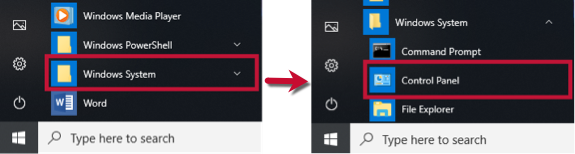
- Select Network and Internet...
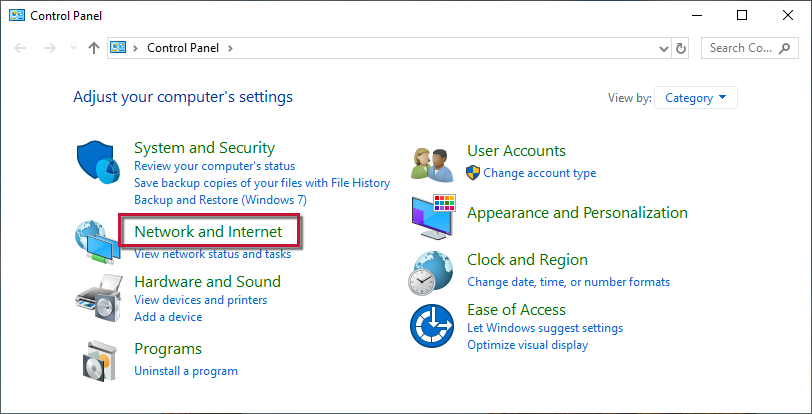
...then Internet Options.
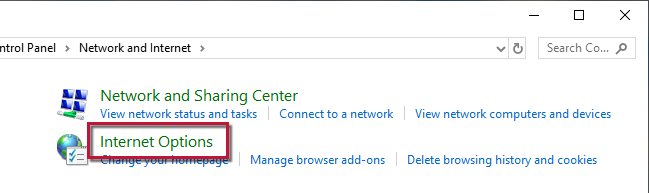
- Select the Privacy tab.
- Click on the Advanced button.
- If available, check the Override automatic cookie handling option.
- Confirm that First-party and Third-party Cookies are both set to Accept.
- Press OK, then Apply and OK again.
- Close Internet Options and try updating Quicken again.
If the issue is not resolved after following the steps above, you will need to contact your financial institution to resolve this issue. Quicken does not have access to the financial institution's servers to correct the problem. This may require you ask to speak with an online services specialist that handles transaction download issues at the financial institution. If your financial institution states they can't assist, an escalation with the financial institution may be necessary.
-Quicken Jasmine
Make sure to sign up for the email digest to see a round-up of your top posts.
0 -
I am having the same problem on Investor360 for the last two days. All other accounts work correctly. I seem to remember a Quicken update this week as well, but I don't recall when.3
-
I have been having this problem since June 17, 2022. I was just on the phone with Quicken support for two hours and they could not figure it out. We did all the stuff Quicken Jasmine says above and a whole lot more. Help!!2
-
Hello @kzkwp5,kzkwp5 said:I have been having this problem since June 17, 2022. I was just on the phone with Quicken support for two hours and they could not figure it out. We did all the stuff Quicken Jasmine says above and a whole lot more. Help!!
I am sorry that you are experiencing this issue, as well. Thank you for bringing this matter to this Quicken Community Discussion.
Before we can proceed further: are you having this problem with all of your banks that are linked to online banking services? I can provide further troubleshooting information after this has been answered.
I hope to hear back from you shortly, if you have the opportunity to reach out to us again.
Thank you,
Quicken Jared1 -
Yes. Over two hours on the phone with Quicken support, we did the following…
1. Verified that I am successfully downloading five other accounts. Investor360 is the only one that is not working.
2. Confirmed that my Investor360 user ID/password is correct and accurate.
3. Tried to “rreset” the connection on the Online Settings tab.
4. Tried to deactivate my online download and set it up again.
5. Deactivated my malware blocker on my computer.
6. Ensured that my cookie settings are correct.
7. Ensured that no password vault entry is messing things up, and tht my password vault password is correct.
8. Ensured that my internet connection is working.
9. Ensured that I am on the most current version of Quicken.
10. Verified that no VPN is installed on my computer.
11. After the call I changed my Investor360 password to exclude special characters in case your interface cannot handle the.
Note that there is no contact information available to us for Investor360. It is a financial institution that investment advisors use to report investment activity. We cannot contact them directly for any help.1 -
Hello @kzkwp5,kzkwp5 said:Yes. Over two hours on the phone with Quicken support, we did the following…
1. Verified that I am successfully downloading five other accounts. Investor360 is the only one that is not working.
2. Confirmed that my Investor360 user ID/password is correct and accurate.
3. Tried to “rreset” the connection on the Online Settings tab.
4. Tried to deactivate my online download and set it up again.
5. Deactivated my malware blocker on my computer.
6. Ensured that my cookie settings are correct.
7. Ensured that no password vault entry is messing things up, and tht my password vault password is correct.
8. Ensured that my internet connection is working.
9. Ensured that I am on the most current version of Quicken.
10. Verified that no VPN is installed on my computer.
11. After the call I changed my Investor360 password to exclude special characters in case your interface cannot handle the.
Note that there is no contact information available to us for Investor360. It is a financial institution that investment advisors use to report investment activity. We cannot contact them directly for any help.
I am sorry for this frustrating issue, and that it is continuing after earlier troubleshooting efforts with Support. Thank you for speaking with us about this in greater detail.
It sounds as though other accounts besides those associated with Investor360 are not currently experiencing the same error. Given the extensive troubleshooting done previously, and the lack of contact information for Investor360, I recommend reaching out to Quicken Support via this link.
I hope that is helpful.
Thank you,
Quicken Jared1 -
Same issue with me, last time mine update was June 16, all my other accounts are updating properly. I get the same no internet error message.1
-
I am having the same problem where previously the Investor360 account was updating properly (I have NOT changed the password), but since last week: a) One account shows and error that Quicken could not connect, and b) the other two accounts simply do not work! I have tried resetting my Account, but since Quicken cannot connect, no reset is possible.!1
-
Hello All,
Thank you for taking the time to visit the Community to report this issue, though we apologize that you are experiencing this.
We have forwarded this issue to the proper channels to have this further investigated. In the meantime, if the instructions found in the support article provided above fail to resolve the issue, then we request that you please navigate to Help > Report a problem and submit a problem report with log files attached in order to contribute to the investigation.
While you will not receive a response through this submission, these reports will help our teams in further investigating the issue. The more problem reports we receive, the better.
We apologize for any inconvenience! Thank you.
-Quicken Jasmine
Make sure to sign up for the email digest to see a round-up of your top posts.
2 -
All, I finally got Quicken escalation team to schedule a call with me for tomorrow at 12:30 Eastern to go over this problem. I'll post here to let you know what they say.1
-
I just spoke with Jose with Tier 2. Quicken has determined that it is now a "known problem" with connectivity between Investor360 and Quicken, that other Quicken users are expeirencing this problem (it's not just me), and that they are working on it. Apparently there is a "Known Issues" page somewhere in the Quicken Community Forum, and Jose said that updates would be provided there, but that the easiest way to find out when the problem is fixed is just to keep trying the download.1
-
Hello All,
Thank you for taking the time to visit the Community to report this issue, though I apologize that you are experiencing this.
This is now considered a known issue, though we do not have an ETA on resolution. While the investigation remains ongoing, please refer to this Community Alert for any and all available updates.
We apologize for any inconvenience in the meantime! Thank you.-Quicken Anja
Make sure to sign up for the email digest to see a round up of your top posts.1 -
I have experienced the same problem since June 16. My financial advisor has put a ticket into Investor 360 to respond. No resolution yet1
-
My financial advisor contacted Investor360 about this issue yesterday and they told him that there were no known alerts regarding Quicken which is surprising given the Community Alert language. Perhaps the person he spoke to at Investor360 wasn't the right contact? In any case, I hope this gets resolved.1
-
My financial advisor told me on Monday that Investor360 is aware of the problem and they are working on it. But it has been a week now that Quicken and 360 haven’t been syncing for me. Hoping for a fix.1
-
yep, I'm having the same issue and finally took the time to look here. Glad it's being looked at from both ends. I'd hate to have to post it all manually! Looking forward to the fix.1
-
Same issue sense 6/17 unable to update in Quicken, following here for help. Please fix asap!1
-
Issue continues. Well into the second week. Time for an update from the Quicken reps as to where they stand with correcting this problem.2
-
My financial advisor told me today that there are problems on the Quicken end with integration issues and both sides continue to work to resolve the problems. So…..no solution yet, but they know the problem is there.0
-
Wow so glad I found this thread. This has been driving me nuts for 2 weeks. I tried all the things mentioned. I can login to I360 online but Quicken will not connect. I tried everything. Looking forward to resolution. This is very problematic for me.0
-
I am having the same problem with Investor360. Any updates as to if and when this problem will be resolved?0
-
Pig-pile, moi aussi! Several weeks now.0
-
Add my name to the list. With all the volatility in the markets of late, this is especially bothersome.0
-
I have had same issue for over a week. Any update on resolution?0
-
Having this issue since 6-16. Seems like an inordinate amount of time for a known issue to be outstanding. Please help.0
-
Add me to the list. Frustrating! Last transaction downloaded was on 6/140
-
I will also add that I found another comment titled "NEW 6/22/22 Investor 360 - OL-297" dated 6/22 from a Quicken moderator where she states:
********************************
We are seeing an increase in OL-297 errors with Investor360 (error may differ in Quicken for Mac).
Our teams are aware and are working with the financial institution to reach a resolution. However, we do not have an ETA at this time.
To be notified of updates as they become available, please click the bookmark ribbon located in the upper right.
Thank you!
(Ticket #9553149)
********************************
You can search for the thread using the quoted title above then bookmark it for updates. Hopefully this will be resolved very soon!0 -
I am disappointed Quicken has not resolved this open issue - still unable to download. :(0
-
Looks like Investor 360 is now syncing this morning! Thanks Quicken!0
-
No change here, same error message0
Categories
- All Categories
- 58 Product Ideas
- 34 Announcements
- 240 Alerts, Online Banking & Known Product Issues
- 19 Product Alerts
- 511 Welcome to the Community!
- 678 Before you Buy
- 1.4K Product Ideas
- 55.3K Quicken Classic for Windows
- 16.7K Quicken Classic for Mac
- 1K Quicken Mobile
- 828 Quicken on the Web
- 123 Quicken LifeHub


