Bill & Income don't figure in mobile app and Quicken Web
Valderi
Quicken Windows Subscription Member ✭✭✭✭
During my vacation, I realized that my Bills & Incommes don't appear in Quicken mobile or Quicken Web. Still, I programmed dozens of bills & incomes in Quicken on my desk. How do I get my Bills & Incomes to transfer to the cloud? (Quicken window Canadian version Home & Business)
0
Answers
-
Hello @Valderi,
Thank you for contacting the Quicken Community, though I do apologize that you are experiencing this issue with your Quicken Mobile and Web applications.
If you haven't already, I suggest resetting your cloud data from your Quicken desktop program and see if that may make a difference. However, before doing so, first, verify that the Dataset name and the File name match each other identically by navigating to Edit > Preferences > Quicken ID & Cloud Accounts (see below).
If they do not match, please click Edit dataset name and change the Dataset name to match the File name exactly the same (do not copy the file extension: ".QDF").
Then, click OK in the preferences window and proceed to save a backup (just in case). From there, please follow the steps below to reset your cloud data.- Sign out of your Quicken Mobile/Web app(s)
- On your desktop program go to Edit
- Preferences...
- Mobile & Web
- Make sure sync shows it's ON and click on Reset your cloud data

- On the following screen you can leave the preselected option for "No, just reset my Cloud data", type Yes in the entry field to confirm, and click Reset
- Wait for the sync reset to finish
- Navigate to the Mobile & Web dropdown menu
- Select Cloud Sync to resync your data and to make sure no errors occur
- Wait for it to finish syncing
- Sign back in on your Quicken Mobile/Web app(s)
Let me know how it goes!
-Quicken Jasmine
Make sure to sign up for the email digest to see a round-up of your top posts.
0 -
Hi Jasmine,
Thank you for helpping me with my Bills&Income issue in mobile Quicken.
I've tried the process you suggested and the problem still going on.
Do you have other suggestion?
Quicken H&B Canada and window0 -
Hello @Valderi,
Thank you for attempting those troubleshooting steps, though I do apologize that they did not assist us in reaching a resolution.
Since, unfortunately, the previous steps have failed so far, next, I suggest you try manually resetting your cloud data by creating a test file and deleting your cloud account from that test file. After that, you would attempt to resync your main data file which should then create a new cloud account (this does not affect your data saved within that data file).
First, please proceed to save a backup (just in case). From there, create a new data file (click here to view instructions, and review the section titled: "Creating a new file"). Once the new file opens, follow the steps below to remove your main data file's cloud account.- Go to Edit
- Preferences
- Quicken ID & Cloud Accounts
- Click Cloud accounts associated with this Quicken ID (#) (this is not a button, it is written in blue underneath the "Edit dataset name" button)
- Select the Cloud Account Name used for your main data file and click Delete
- Type Yes and click Delete
After that, switch back to your main data file (click here to view instructions, scroll down and review the section titled: "How to alternate between multiple files").
Once your main file opens, resync your data by navigating to the Mobile & Web tab and clicking on the blue Get Started button, and then the blue Sync Now button and see whether or not the errors you were receiving persist. You can then also delete the new file you previously created as well as its cloud account.
I hope this helps!
-Quicken Jasmine
Make sure to sign up for the email digest to see a round-up of your top posts.
0 -
Hello Jasmine,
I've tried all the process in your second message and the proble still exist.
Is this a problem with the canadian version of Quicken?
Any other idea?
Thank you for helping me.0 -
Hello @Valderi,
I have sent you a direct message, please navigate to the inbox in the top right-hand corner of the Community page and check your inbox.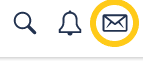
Thank you!-Quicken Jasmine
Make sure to sign up for the email digest to see a round-up of your top posts.
0 -
Hi Jasmine:
I too have had this issue with the Canadian version of Quicken for months now, called support, spent hours on the phone trying to resolve this issue, submitted a report, tried all of the above recommendations, still no success with my bills and income showing on my mobile or web app, any further suggestions?
Regards,
Keith Biggs0 -
You confirm what I was thinking about. I tried to reinstall Quicken with no results.
Be aware, right now, there is a problem with syncing process and server from Quicken.
0
This discussion has been closed.
Categories
- All Categories
- 44 Product Ideas
- 36 Announcements
- 228 Alerts, Online Banking & Known Product Issues
- 21 Product Alerts
- 498 Welcome to the Community!
- 677 Before you Buy
- 1.3K Product Ideas
- 54.4K Quicken Classic for Windows
- 16.5K Quicken Classic for Mac
- 1K Quicken Mobile
- 814 Quicken on the Web
- 116 Quicken LifeHub
