Windows, Quicken 42.8, Chase and EWC

- Go to account edit or delete, online services and change from Direct Connect to EWC? Or...
- Deactivate Chase, close Quicken, reopen, add "new" Chase Credit card accounts and link to existing?
Answers
-
Hello @Bob.,
Thank you for reaching to the Community to tell us about this issue, though I apologize that you are experiencing this.Bob. said:And 2. Works, but adds in the "new" Chase accounts as Direct Connect again.
When attempting to reconnect via Tools > Add Account..., after selecting Chase in the financial institution list, have you tried clicking "Advanced Options" options first in order to make sure Express Web Connect is selected instead of Direct Connect? I'd suggest trying that as this may help avoid it from defaulting to Direct Connect.
I hope this helps!-Quicken Anja
Make sure to sign up for the email digest to see a round up of your top posts.0 -
Hi @Quicken Anja . Thanks for the reply.I did not notice Advanced Options. I shall look.But to be sure, even though I have the option to change connection, I should try the deactivate, re-add and link to existing? Or would you suggest waiting until Change Connection is working?Thanks!Will try a bit later today....0
-
I would recommend trying deactivate and re-add/link to existing. At least from what I've noticed in troubleshooting in the past, there's better success in going that route rather than change connection.
-Quicken Anja
Make sure to sign up for the email digest to see a round up of your top posts.0 -
Hi @Quicken Anja Odd this time. First when deactivating, closing, re-opening and adding new Chase accounts took me to the same dialogs and failing web pages as Changing Connection:
 When it fails, Quicken shows:
When it fails, Quicken shows: And, if I go to the existing deactivated account and click "setup now", Quicken freezes and must have the process ended.There is more info about these failures in the Chase 41.19 thread that I posted.0
And, if I go to the existing deactivated account and click "setup now", Quicken freezes and must have the process ended.There is more info about these failures in the Chase 41.19 thread that I posted.0 -
Just a thought: Have not tried adding without deactivating first. Possible?Other than that since it changed today, perhaps will try tomorrow.0
-
Changing from Direct to EWC worked for me last week.0
-
Thanks. Makes me more confused then why I cannot.
0 -
@pumphouse did you go through 4 or 5 we pages to authenticate to make that change? Or were all the dialogs inside Quicken?
0 -
Hello again @Bob.,
The screenshots you posted should not be presented to you yet. This is an error that our teams are working on right now. In the meantime, we advise that you please wait until later today and try to reactivate your accounts again.
Thank you!-Quicken Anja
Make sure to sign up for the email digest to see a round up of your top posts.0 -
-
Hello @Bob.,
We have just received notice that this issue should now be fixed. Please go ahead and try to reconnect again.
Thank you!-Quicken Anja
Make sure to sign up for the email digest to see a round up of your top posts.0 -
Thanks @Quicken Anja . You did not mention whether to try Change Connection, or Deactivate, etc. So I will start with change connection as they both seem to be doing the same thing/ Will report.
1 -
First, this went EXACTLY as expected and both accounts converted to EWC. Took TWO authentications, likely one per account.There is still an error:
 Two things wrong here:1. I linked to existing so I HAVE all my history.2. Previously when clicking this it converts back to Direct Connect.Not an issue for me, but be aware.Now to try to add Online Billers. Back in a moment.And thanks @Quicken Anja !. I always feel relief when you post to a thread of mine as I know it will get solved.Right back.1
Two things wrong here:1. I linked to existing so I HAVE all my history.2. Previously when clicking this it converts back to Direct Connect.Not an issue for me, but be aware.Now to try to add Online Billers. Back in a moment.And thanks @Quicken Anja !. I always feel relief when you post to a thread of mine as I know it will get solved.Right back.1 -
OK, a few issues adding Online Billers with EWC.One went exactly as expected.One will not link to the reminder even though it sayd it has. Continually presents link to reminder.
 I do not know what the "Needs Attention" wants me to do. Can you tell me?Going to try making a new reminder and see what happens.0
I do not know what the "Needs Attention" wants me to do. Can you tell me?Going to try making a new reminder and see what happens.0 -

 OK, I have successfully linked the EWC Chase online billers to reminders @Quicken Anja . However, a number of oddities with the online bills for Chase now:1. One has been paid but wil not allow me to "mark as paid" The other did.2. One has "default to minimum payment" the other does not have this.3. I do not know what to do with "Needs Attention"4. Neither shows awaiting next bill nor a pdf.
OK, I have successfully linked the EWC Chase online billers to reminders @Quicken Anja . However, a number of oddities with the online bills for Chase now:1. One has been paid but wil not allow me to "mark as paid" The other did.2. One has "default to minimum payment" the other does not have this.3. I do not know what to do with "Needs Attention"4. Neither shows awaiting next bill nor a pdf. 5. I got a new alert. Clicking on it did a one step update for Chase. I already had.Once again, appreciate the help.
5. I got a new alert. Clicking on it did a one step update for Chase. I already had.Once again, appreciate the help.
0 -
A bit more info that might be helpful.
I unlinked both Chase Online Bills.
I deleted both Chase Online Bills.
I deleted both Chase reminders.
I added both Chase online bills. At this point, they look exactly as expected. With the exception of not showing the CC account name. The date in a square and awaiting, etc are there.
I linked to reminder by creating a new reminder for each from the link to reminder dialog screen.
After that, they show a bit differently as shown in posts above. And still show "Needs Attention".
So perhaps as the programmers did a great job fixing the change to EWC, this will be fixed next to create proper Online Billers linked to Reminders without the Needing Attention.
0 -
Today’s updates. Perhaps none of this is unexpected. Might be informative for you…
I was amazed that Online Billers presented my first Chase due bill today. With the exception of the Check Pay button rather than Enter and the Needs Attention, looked like it always has. However after paying, some differences:

- Shows the Needs Attention with no way to remove that I can find.
- After payment, does NOT show the Awaiting next bill
- Does not show the amount entered when paid as all other bills
- Does not grab a pdf – at least yet and used to.
Everything else “worked” for the Chase Online Billers.
1 -
Two new oddities today:
- While doing an OSU, Chase asked to send an authentication code to my phone (sorry, lost the screenshot). Said signing in from a new device. I was not. Never had this during an OSU before. Something changing. and all good after entering the code, except:
- Quicken changed the entered date from the bill I paid yesterday from yesterday to today. See the above screenshot and now this:

0 -
Date changed again this morning on a bill entered two days ago to today's date. Definitely a bug.And Chase AGAIN asked me to authenticate my accounts during One Step Update:
 I'm being patient as I know this is in trnsition. But you should be aware of the issues I am seeing.0
I'm being patient as I know this is in trnsition. But you should be aware of the issues I am seeing.0 -
Today's Chase Oddities:Today Chase wanted me to authenticate via texted code TWICE - one for each card. The paid Online Biller on 7/13 changed again to today.So I decided to try "Reset Account and it signed me on, linked to exisitng and guess what....? Put me back on Direct Connect!Not a problem. I will stay there until EWC+ and hopefully no more authentications each morning. And the Online Billers are just broken as we know, but do odd things in the broken state.Will see what tomorrow brings.If it wan't for Amazon Prime, I would dump Chase in a heartbeat. But the 5% Amazon and Whole Foods rebate has me hooked.0
-
I'm confused at what your situation is. Are you saying that the Amazon Prime card is serviced by Chase, but doesn't allow for Direct Connect?Bob. said:If it wan't for Amazon Prime, I would dump Chase in a heartbeat. But the 5% Amazon and Whole Foods rebate has me hooked.
What does bill pay have to do with all of this?
After all it just one payment a month, certainly that can't be so critical. Why mess with it at all until they actually state that they have started the change over?Signature:
This is my website: http://www.quicknperlwiz.com/0 -
The only Amazon Card for Prime is by Chase. So I need to keep Chase.When I went to Reset Account since I was notified of a register transaction and none were there AND I have had to autehenticate twice each morning when I do OSU, it changed me back from EWC to Direct Connect.What Bill Pay as you say or Online Billers as I say has to do with this is that each morning it changes a payment I made on July 13 to today - in this case July 16 which is not true.'Is that not clear Chris? And I know, you are direct connect with umpteen accounts, do not use "bill pay" and have none of these issues.I do...0
-
I was basically wondering why you are putting yourself through such since I personally see no value in it.
Direct Connect works fine to get the transactions, Express Web Connect has known problems, and Express Web Connect + is weeks away. No one should be changing from a working Direct Connect to a problematic Express Web Connect at this point.
Bill presentment clearly doesn't work right at this point, but only has the value of setting the statement balance/date when it comes out. A manual reminder works, and in fact given that you can set certain estimate options that you can't use with bill presentment, it might even be better than the getting of the statement balance by the bill presentment feature in some cases.
And you are doing a "daily test" on a feature that Quicken Inc has stated is "influx/not ready".
If Quicken Inc was asking for people to "beta test" I could see some value, but in fact they have put out noticed trying to get people to wait.
I personally dropped using bill presentment years ago because it wasn't reliable, but even if I was using it, I certainly would have gone to a manual (non-linked) reminder during this known period of it being "influx".
You mention that you drop Chase if it wasn't for wanting the value of the Amazon card. The ideal of bill presentment and it setting the reminder's date and amount is a nice idea, but I certainly wouldn't ever even think of changing a credit card/financial institution just to get it to work.
And I certainly wouldn't try changing my Direct Connect to Express Web Connect to try to get bill presentment working. Bill presentment has nothing to do with Direct Connect/Express Web Connect. It is another third-party service, that works completely differently. "Billers" aren't always financial institutions.
There is absolutely nothing stopping people from using Direct Connect to download transactions and bill presentment (except that bill presentment is flaky).Signature:
This is my website: http://www.quicknperlwiz.com/0 -
@Chris_QPW , please stop. Stop.I did it because Quicken said to in some of their incorrect instructions on the change over. There have been many including just yesterday. You are following these threads. You know. And if you read mine you would not have to ask why I am putting myself through this. Has been stated in the various threads. Perhaps even this one.I even posted my understanding of the steps to do and no one had the courtesty from Quicken to agree or deny. So I did it what I interpreted to be what is to be done. And has been a minor circus since. That is why. Will not explain again.And please, stop saying the same thing over and over. You used to be incredibly helpful. What happened?You are right. You are correct. You understand this better than anyone in these forums. A master of connections and bill pay. We are humbled.Now will you stop?I post because things like changing the date pof a payment could be of interest to Quicken and the programmers. I have not seen anyone else post that. It happens daily for me.So please stop stalking my posts.0
-
Came across the reason I was doing all of this today and could be informative to know. I got the message Quicken no longer supported Chase in Online Billers when the changes were announced and the "Learn More" lead to this page:THIS is what started all my trouble:
If you are not tracking your Chase credit card through Express Web Connect
If you are connected to your Chase credit card account through Direct Connect or if you don’t yet have a Chase credit card account added in Quicken,
- You will need to follow a set of instructions to either change your connection type or add the account through the Express Web Connect.
- Once you have a Chase credit card added through Express Web Connect,
- In the Bills & Income dashboard, select the + icon in the top right and select Online Bill
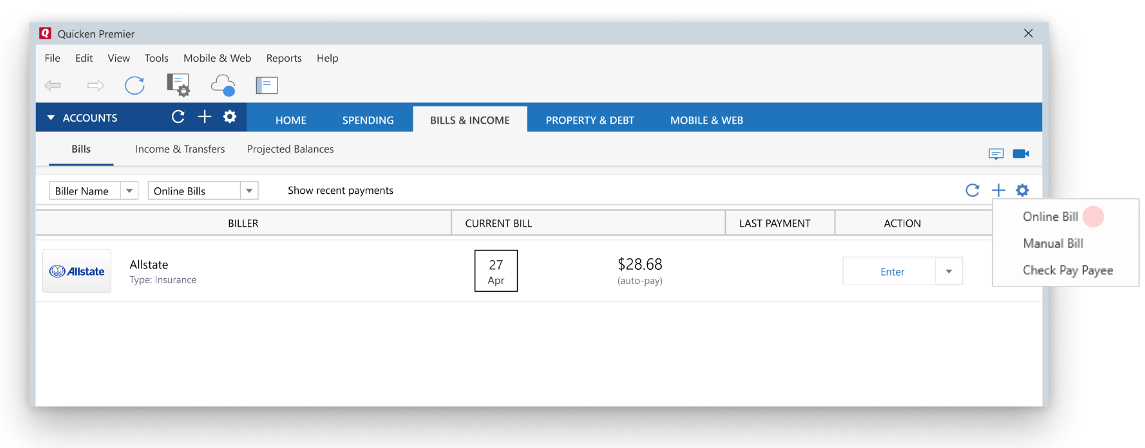
- Select Chase in the biller list.
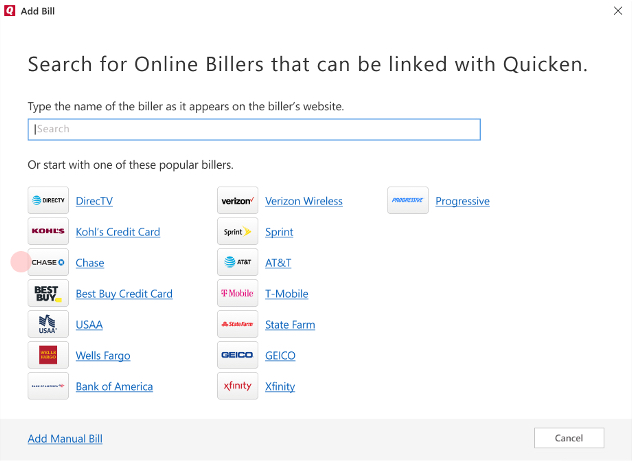
- Once selected, Quicken will display a list of bills that were detected from your account list. Select the bills you’d like to track and select Continue.
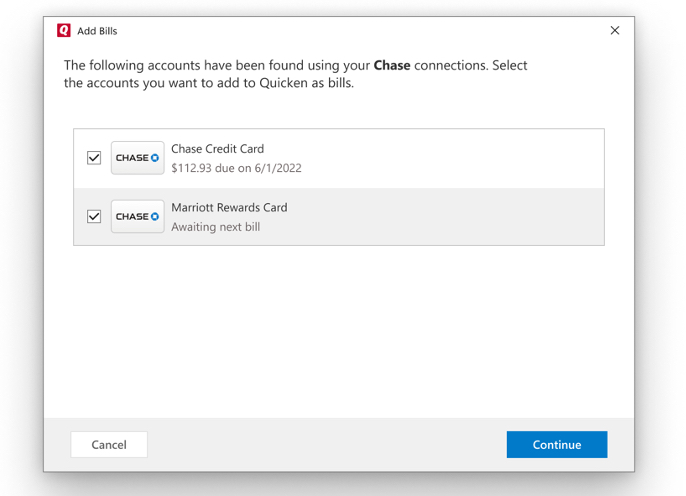
- The bills will be added to your Bills & Income dashboard and will automatically update with new statement balance information.
Once I did all that and changed from Direct to EWC as detailed in the link, the above experoiences were dominoes.Right now back to Direct Connect, but no longer getting notification of bills due and oddities on that page. The goal was to continue to get Chase Bill Notifications even if it meant switching to EWC.So sorry for previous frustration @Chris_QPW , but this is Quicken telling me this was the right thing to do. And from what they say, to the contrary of your thinking, the connection method DOES make a difference on the ability to get new bills in Online Billers. At least in this latest case of Chase Direct vs EWC.
0 -
Just FYI, I have a Chase Credit Card configured in Bill Manager. I too am seeing that it, "Needs Attention". Been this way since I moved to EWC+, and I don't know why. I did receive my new bill information today. Date and Amount are correct. No statements downloaded, yet.... The action option showing is, "Check Pay", as expected. I have no reminder configured for this biller. Using Windows version 43.14. I plan to stay in this configuration for now. Hopeful, next update will resolve or Quicken, someone posts a solution.
Credit Card transactions are coming across as expected and balance is correct. Saw some folks were having "Pending" transactions come across. I am not seeing that.0 -
I still have a flock of previously accepted transactions from the last 3 months to my chase accounts (checking and credit card) being downloaded. I tried deleting them, but they reappeared on the next one step update.0

