Add Account
Txmom
Quicken Windows Subscription Member
Can I add an account without renewing the subscription. I upgraded my to Windows 11 and my old Quicken software would not work. So I purchased a new version of Quicken in 2020. I need to update some information by moving an old account from being an investment account to a banking account. For some reason a withdraw entry from an account also shows up on another investment account that has nothing to do with the account I am entering the info on. I figured I must have set it up wrong to begin with and now I am trying to correct it, I do not download anything, I enter all info manually just for an overview purpose to keep up with balances , etc.
0
Best Answers
-
We may add offline accounts to an existing Quicken file with an expired subscription.
A withdraw entry should not show up in an account register without a reason. I suggest you reconcile the registers and resolve any discrepancies.0 -
Yes.Txmom said:Everytime I try to add an account, the following pops up: you have exceeded the maximum number of datasets. You cannot create a new dataset or continue to perform your current task at this time Please contact Quicken Support at http:/www.quicken.com/contact-support for help resolving this issue.
Since I have not renewed my subscription will they help to get this cleared up without a fee?0
Answers
-
We may add offline accounts to an existing Quicken file with an expired subscription.
A withdraw entry should not show up in an account register without a reason. I suggest you reconcile the registers and resolve any discrepancies.0 -
Everytime I try to add an account, the following pops up: you have exceeded the maximum number of datasets. You cannot create a new dataset or continue to perform your current task at this time Please contact Quicken Support at http:/www.quicken.com/contact-support for help resolving this issue.
Since I have not renewed my subscription will they help to get this cleared up without a fee?0 -
Yes.Txmom said:Everytime I try to add an account, the following pops up: you have exceeded the maximum number of datasets. You cannot create a new dataset or continue to perform your current task at this time Please contact Quicken Support at http:/www.quicken.com/contact-support for help resolving this issue.
Since I have not renewed my subscription will they help to get this cleared up without a fee?0 -
Thank you for your response. I know I originally entered stuff incorrectly and when trying to fix and correct. I keep getting the above message. I guess since I am not proficient in the software, I definitely made a mess of my account, but I can understand what I entered, it is just that the program is automated to enter things based on the selection we choose. I guess I am just too old (67). Thanks again.0
-
I just tried to do a chat about the issue I have with the maximum dataset and it said the following:
If your Quicken subscription has expired
(This error will occur when a subscription has expired. To create a new dataset, you will need to renew your subscription. )
I don't know why this pop up comes up. It will not let me add an account and everytime I click on the + (add account) this pop up appears. I thought I did not have to renew the subscription since I only add everything manually and never download anything. You commented that I should be able to do this. Do you know why this pop up keeps coming up? Any help would be appreciated.0 -
@Txmom the support person you spoke to was incorrect. I've flagged your post for the moderators attention. They should be able to help you get the issue resolved.
Quicken user since Q1999. Currently using QW2017.
Questions? Check out the Quicken Windows FAQ list0 -
Hello @Txmom,
I have sent you a direct message, please navigate to the inbox in the top right-hand corner of the Community page and check your inbox.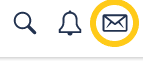
Thank you!-Quicken Anja
Make sure to sign up for the email digest to see a round up of your top posts.1 -
If what Quicken Customer Support is incorrect, then this Quicken Support article needs to be updated as well.
https://www.quicken.com/support/error-you-have-exceeded-maximum-number-datasets
It contains the same answer that the OP received.0 -
@Damian Thank you for pointing this out! I will submit a modification request for that article as the internal notes (visible to Quicken Staff only) on the same article indicates otherwise.
Thanks!-Quicken Anja
Make sure to sign up for the email digest to see a round up of your top posts.1
This discussion has been closed.
Categories
- All Categories
- 61 Product Ideas
- 35 Announcements
- 223 Alerts, Online Banking & Known Product Issues
- 21 Product Alerts
- 704 Welcome to the Community!
- 672 Before you Buy
- 1.2K Product Ideas
- 53.9K Quicken Classic for Windows
- 16.4K Quicken Classic for Mac
- 1K Quicken Mobile
- 812 Quicken on the Web
- 115 Quicken LifeHub


