How To Update Vault Passwords
Dave Erickson
Quicken Windows Other Member ✭✭
while fighting through download issues after changing a pswd to a bank acct i download transactions from......i tried to update my vault to reflect the new pswd.....and was unable to do this via usual previous updates. Can we no longer update our own pswd vaults? One of the prompts received while trying to troubleshoot/resolve my above issue downloading was 'do you want to update your vault'....(or something close to that). Any knowledge on this issue with OUR pswd vault? thx
0
Answers
-
Hello @Dave Erickson,
Thank you for reaching out to the Quicken Community with this question.To change a password stored in the Password Vault
- Select Tools > Password Vault.
- Choose Add or Edit Passwords...
- In the Edit Password Vault dialog box, select the bank for which you want to change a password.
- Click Change Password.
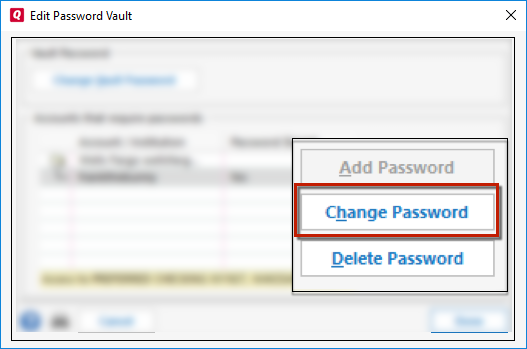
- Enter a new password.
- Re-enter the password to confirm it.
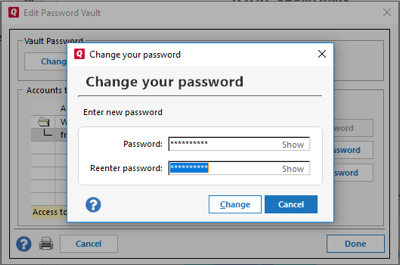
- Click Change.
Note: Changing your password here changes only the password stored in the Vault. It does not change your password at your bank.
You can read more information about the Password Vault and see other troubleshooting steps and articles by following this link.
I hope this helps!
-Quicken Jasmine
Make sure to sign up for the email digest to see a round-up of your top posts.
0 -
What is the connection type of the bank account?
Direct Connect is the only connection type still using the Password Vault for storing passwords.
For Express Web Connect the passwords are only stored on Intuit’s servers (Intuit is Quicken Inc’s aggregator). And the password is changed by going into the One Step Update setting and clicking on the gold key icon for the account.
Express Web Connect + doesn’t use passwords. Instead you authorize Intuit use rotating security tokens to access the account(s) on your financial institution’s website.Signature:
This is my website (ImportQIF is free to use):1 -
thx for the info./steps on updating vault passwords........however, i'd tried that on not only the the acct. i was having 'issues' with but several others. when i clicked on ANY of my accts. the 'change password' button was basically inoperative. tried clicking on it several times with each acct...and nothing. This was NOT the case in the past when i was able to change the pswds the way you suggested. So, i guess i'm still stuck with the dilemma.0
Categories
- All Categories
- 45 Product Ideas
- 34 Announcements
- 245 Alerts, Online Banking & Known Product Issues
- 23 Product Alerts
- 513 Welcome to the Community!
- 679 Before you Buy
- 1.4K Product Ideas
- 55.4K Quicken Classic for Windows
- 16.8K Quicken Classic for Mac
- 1K Quicken Mobile
- 829 Quicken on the Web
- 123 Quicken LifeHub

