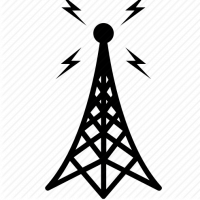One step update freezes
gutsurg
Quicken Windows Subscription Member ✭✭
With the most recent Quicken update, One step update freezes. My last update was one week ago which worked fine. There seems to be three accounts that cause it to freeze during the update. A Chase account, First Horizon Bank and a store account. If I remove these accounts from an update cycle, the update works. I've restated the computer and quicken several times and Performed a file validation which did not work. Trying to reset these accounts in account management also freezes the program. Please help. Thanks
Tagged:
0
Answers
-
Hello @gutsurg,gutsurg said:With the most recent Quicken update, One step update freezes. My last update was one week ago which worked fine. There seems to be three accounts that cause it to freeze during the update. A Chase account, First Horizon Bank and a store account. If I remove these accounts from an update cycle, the update works. I've restated the computer and quicken several times and Performed a file validation which did not work. Trying to reset these accounts in account management also freezes the program. Please help. Thanks
We are sorry to hear about this issue with online banking services. Thank you for speaking with us about this here on the Quicken Community.First, have you tried restarting your computer after this happens? You may additionally try uninstalling the Quicken software using the steps listed in this Support Article, then deleting Quicken from the Program Files (x86) folder. You may then reinstall the software after following those steps using the steps listed here.
I look forward to hearing about your results.
Thank you,
Quicken Jared0 -
thanks, but removing the program and reinstalling it did not help. Still have the same problem0
-
Hello @gutsurg,gutsurg said:thanks, but removing the program and reinstalling it did not help. Still have the same problem
I am sorry to hear about these issues with online banking services that seem to be continuing. Thank you for letting me know about what is happening after making use of the previous instructions.If you haven't already, I suggest you try signing out of your data file completely and then signing back in to refresh the registration token for your Online Connected Services. However, I do recommend that you first save a backup file prior to performing these steps.
- Navigate to Edit
- Preferences...
- Quicken ID & Cloud accounts
- Click Sign in as a different user (or it might say Sign in using a different Quicken ID)
- Follow the prompts to Sign Out
- Sign back in using your Quicken ID (email) and password
Thank you,
Quicken Jared0 -
Phew! that worked - thanks so much1
-
Hello @gutsurg,gutsurg said:Phew! that worked - thanks so much
I am glad to hear that the issue has been resolved. I appreciate that you took the time to get back to us, letting us know about your results.
Feel free to reach out again, anytime, with any additional questions or concerns, and have a great day!
Regards,
Quicken Jared-1 -
Having a similar problem-- program freezing or hanging on one-step update -- I tried this solution to no avail.0
-
Actually my problem is back after the first time I “fixed” it with the prior suggestions. I have about a dozen accounts in the update and I found the update hangs up on the same 2 accounts. I found that I need to do update initially with the two problem accounts off the list and then udate again with just the 2 problem accounts. That works. Go figure.0
-
gutsurg said:Actually my problem is back after the first time I “fixed” it with the prior suggestions. I have about a dozen accounts in the update and I found the update hangs up on the same 2 accounts. I found that I need to do update initially with the two problem accounts off the list and then udate again with just the 2 problem accounts. That works. Go figure.How about giving us the names of the two problem banks. Maybe someone will have an idea ...Alternatively, I'd say it's time to call Quicken Support on the phone and request help. Let them do a screen share session with you to review the situation on your computer, to determine the nature of the problem and to figure out how to fix it. They may have to review the last failed download's log file, to see what kind of error codes or error indicators they can find and they may have to escalate this for further analysis.
Quicken Support:
- To contact Quicken Support,
please use this link only:
https://www.quicken.com/support#contact-support and select Chat or Phone support. - Support is only available during posted hours of operation
- The phone number can be found at the support website.
- To start Chat or see the
support phone number, your browser must allow popup windows from https://www.quicken.com
See https://community.quicken.com/discussion/7870684/faq-talk-to-support-does-not-respond#latest - If you are eligible for Premium Support (purchased separately or included as part of your subscription to Quicken Premier or HB&R) call the number that can be found at the top of your My Account page at https://www.quicken.com/my-account (US) or https://www.quicken.com/canada/my-account (Canada) when you log in with your Quicken ID. Place the call using the phone whose number is recorded in your account profile.
- Other links or phone numbers found elsewhere on the Internet, even in some posts or emails received from other Community members, may not be from Quicken or may not be up-to-date. Use those at your own risk.
- Unlike other so-called "Quicken support providers", the real Quicken Support is free for all currently supported versions.
0 - To contact Quicken Support,
please use this link only:
-
My One Step Update quickly downloads everything successfully from my financial institutions, but it hangs forever (OK, five minutes or so) downloading "Quotes and Investment information" and "Update Bills." Each time. The problem started about three weeks ago (~01-20-2023). No error messages.
UPDATE: I went into Tools>One Step Update>Download Quotes and Investment information. Click on "Select Quotes". All of my stocks and securities had a checkmark to download, even ones I no longer own or, more importantly, don't exist anymore. I believe that was hanging the update. After I unchecked those, it works fine.Quicken for Windows user since 1993 | Windows 11
0
This discussion has been closed.
Categories
- All Categories
- 50 Product Ideas
- 35 Announcements
- 227 Alerts, Online Banking & Known Product Issues
- 18 Product Alerts
- 506 Welcome to the Community!
- 673 Before you Buy
- 1.4K Product Ideas
- 54.9K Quicken Classic for Windows
- 16.7K Quicken Classic for Mac
- 1K Quicken Mobile
- 825 Quicken on the Web
- 121 Quicken LifeHub