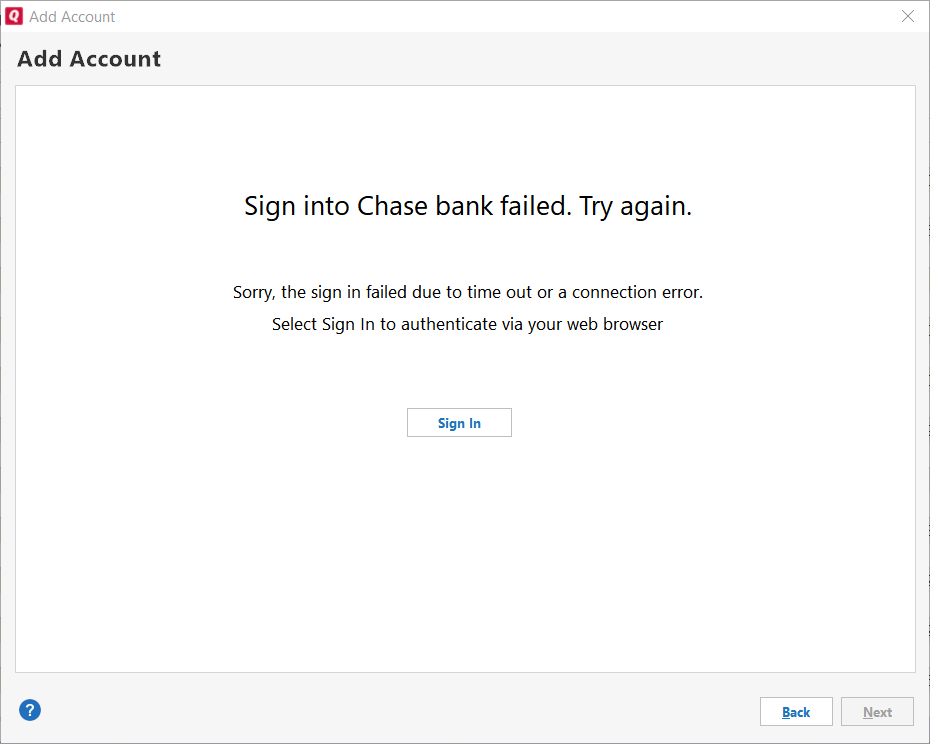Chase cc-800 error
For the past week I have been receiving Chase cc-800 error. It says one of my accounts has been deleted. However it is not deleted. Is there a fix forthcoming? Or a work around?
Comments
-
To provide more detail, the error seems to occur on Saturdays and it is only for the Chase Investment account. The Chase credit cards and checking work fine. I delete the online connection for the Chase Investment account and the update works fine for the other accounts. Then a few days later Quicken “finds the Chase Investment account” and it starts working again.
0 -
Hello @quick20,
Thank you for reaching out to the Quicken Community, though I do apologize that you are experiencing this error.
This error message can happen if you have deactivated or deleted an account and then restored a Quicken backup file. You may follow this link to access a FAQ that provides more information regarding this error message as well as some troubleshooting steps that you may choose to utilize. Please keep in mind that it is recommended to save a backup before proceeding with troubleshooting steps.
I hope this helps!
-Quicken Jasmine
Make sure to sign up for the email digest to see a round-up of your top posts.
0 -
I have encountered this once on my Chase account. I was updating late at night on a weekend.
Here's what it looks like to me. It isn't unsual for financial institutions to do upates to their servers on weekends, and if you catch this at the wrong time, the download can return an error. This should be a temporary error, but for whatever reason, Quicken treats it as if the account has been removed (cc-800).
The workaround for me (because in reality Quicken should treate this error this way) was to wait till the next day and then just Reset that account. It went through the reauthorization again, and then it connected back up without any problem.
Signature:
This is my website (ImportQIF is free to use):1 -
Thank you Chris_QPW. That works. Too bad Quicken can't fix the glitch.
0 -
Yeah, Happened again to me last night.
Signature:
This is my website (ImportQIF is free to use):0 -
Update monday, showedf that three of my Chase CC have been deleted and labeled with the 800 error and show red circles by the accounts. ("This can happen if you have deactivated or deleted an account and then restored a Quicken backup file.") No behavior has occurred to explain, only Quicken's random failure behavior. I'll wait a day.
Tuesday, a successful OSU today, ignoring the notice to reactivate Chase accounts. They are now updated in good standing without the red circle and alert.
Well, today, back to three Chase accounts deleted - 800 error and red circles. Will, again wait 48 hours before taking any action, but this is becoming annoying.
0 -
@dc0063 it has been my experience that you have to run Reset account and reauthorize to really clear the problem. Running One Step Update (without the Reset) will return OK, but for me the C-800 errors would persist.
Signature:
This is my website (ImportQIF is free to use):0 -
Chris_QPW
Thanks. Will try again, and send a note back after a couple cycles. Hopefully, it's successful. But still enforcing a 24-48 hold, if only as a cool-down period. /Ha.
0 -
Thursday, the following day, OSU connected to all accounts without error - red circles removed from the ‘disconnected’ accounts. But even though there were transactions for the affected accounts, none were downloaded. Today, Friday, no errors reported and all transactions downloaded. No reset, re-authorize, etc. Will watch if it bounces back.
It might be in this case the errors/red circles are of EWC origin, not Quicken. The 800 error is a narrowly defined issue withing Quicken; is the EWC interface using the error code for a different purpose?
0 -
In general errors prefixed by CC- are Express Web Connect/Express Web Connect errors where as Direct Connect and Web Connect have the OL- prefix. There is some overlap, but that mainly true.
It is nice that the CC-800 errors are recovering by themselves, but I'm not sure I really trust that too much. Any more than I trust the error in the first place. As in it seems that they are getting a general error and treating it like the account is gone when in fact it isn't.
Signature:
This is my website (ImportQIF is free to use):0 -
I have this too….
0 -
Me too. CC-800 on one of my Chase logins with 4 accounts affected. My two other Chase logins are fine.0
-
CC-800 on my Chase accounts today. Any reason for this continuing issue?
0 -
Me too. This is the first time I've encountered this, and none of the suggested fixes work. Deactivating, re-authorizing, and re-adding the accounts also fails even though it looks OK at the Chase end. The Quicken end gives me this:
I could find no remedy for this. Guess I'll just wait and try later.
Quicken user since version 2 for DOS, as of 2025 using QWin Premier (US) on Win10 Pro & Win11 Pro on 2 PCs.
0 -
I've been getting a CC-800 error message on my ELAN Financial Services (Fidelity) credit card updates for at least a week. Tried all the resetting, deactivate/reactivate etc. fix procedures with no resolution. Then I installed a Quicken update (R49.22) today which listed CC-800 errors addressed. Unfortunately I'm still getting the same error message after updating the ELAN account.0
Categories
- All Categories
- 63 Product Ideas
- 35 Announcements
- 225 Alerts, Online Banking & Known Product Issues
- 21 Product Alerts
- 704 Welcome to the Community!
- 673 Before you Buy
- 1.2K Product Ideas
- 54K Quicken Classic for Windows
- 16.4K Quicken Classic for Mac
- 1K Quicken Mobile
- 812 Quicken on the Web
- 115 Quicken LifeHub